You can easily import the Printable colors into your store within a couple of minutes. You just have to upload the CSV file and that is it. Here is how you can do it.
Login to Backend
Navigate to the Product Designer ➤ Manage Printable Colors, you will land on the “Manage Printable Colors”. Now click on the “Import” button to and do the following configurations.
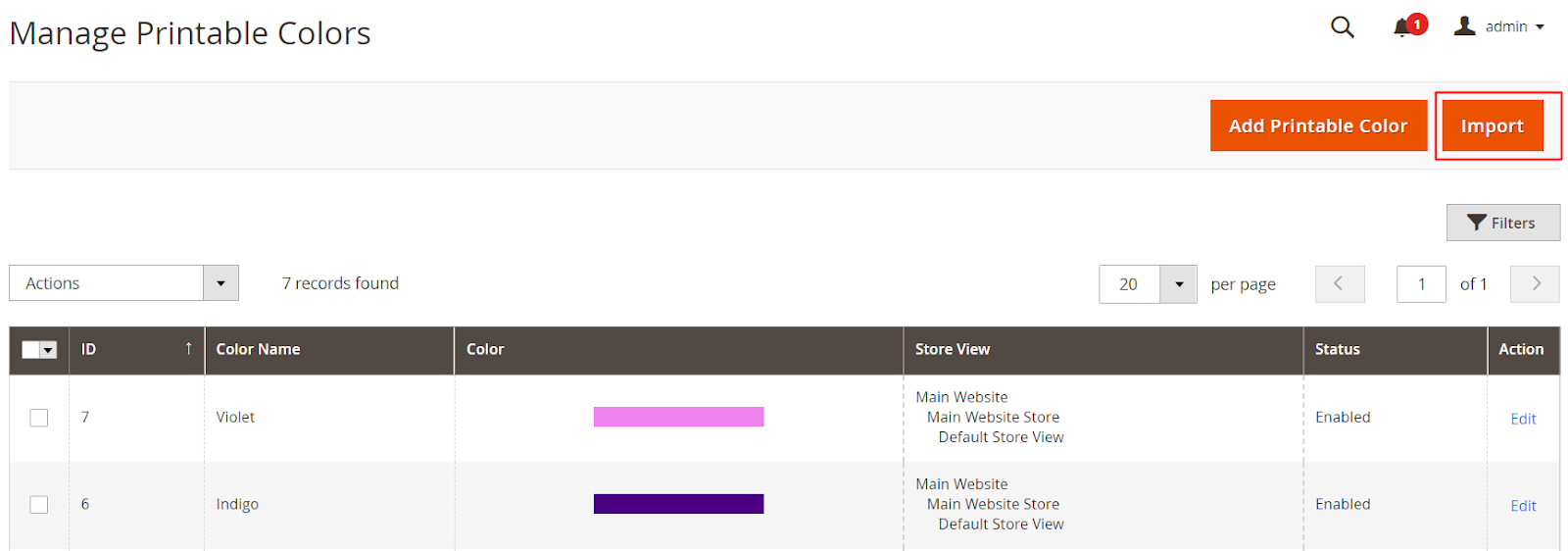
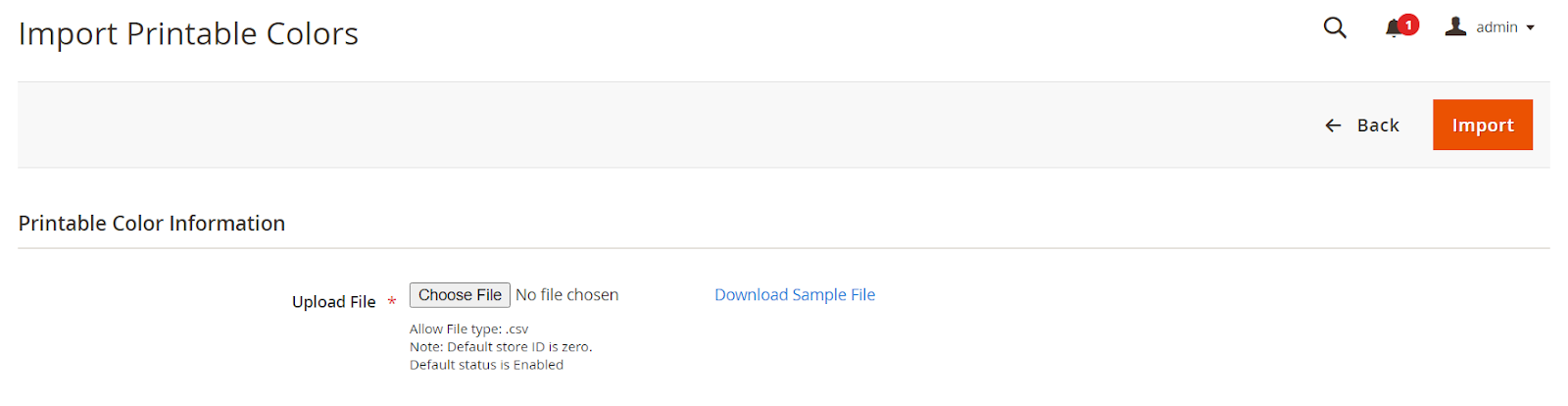
In the “Import Printable Colors” page, you can browse and Upload the File for the printable colors.
You can even download the sample file by clicking on the Download Sample File. This file will give you an idea how you can create the and upload the file.
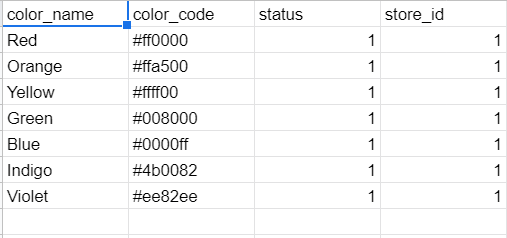
After uploading the file click on the “Import” button to successfully import the printable colors.













