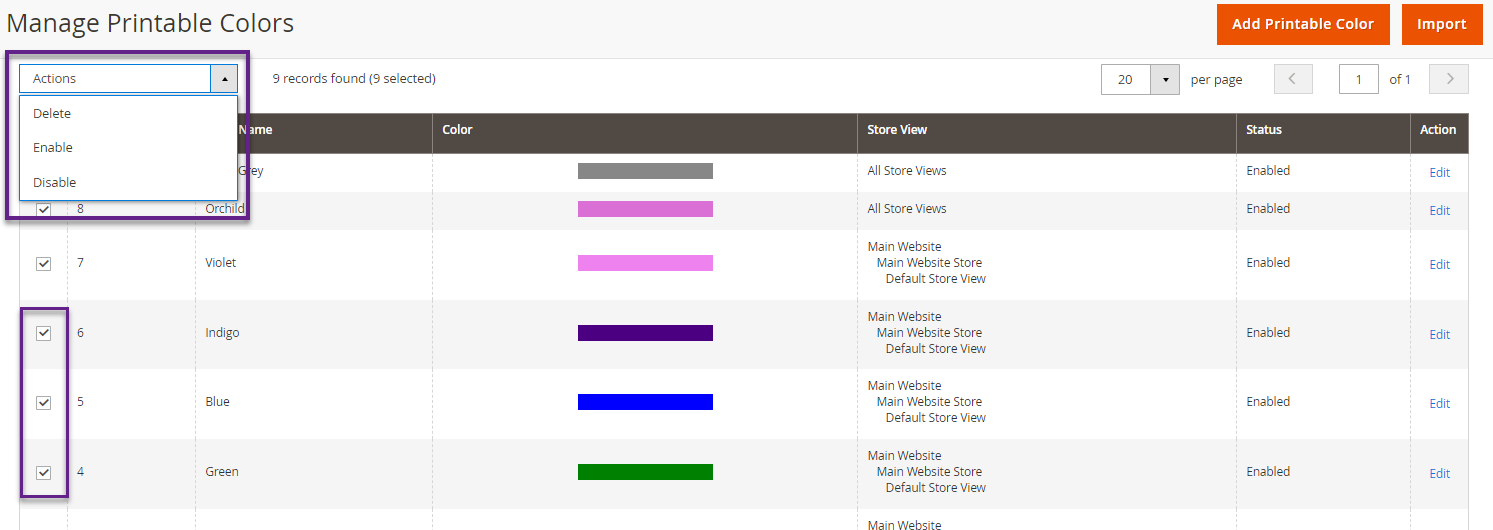In this article you will get to know how to enable/disable printable colors. Printable colors are displayed as a color palette for the customers to choose from.
Login to Backend
Navigate to Product Designer -> Manage Printable Colors.
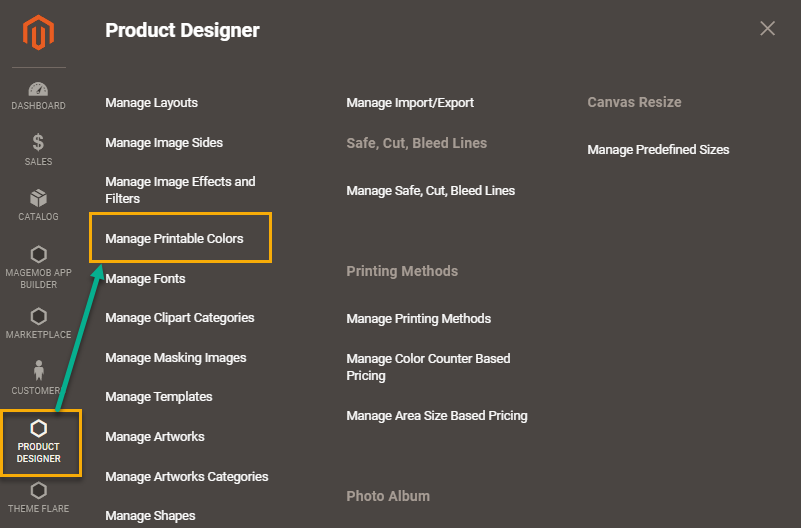
You will land on the Manage Printable Colors page. Select the printable colors you want to enable/disable. Also you can select all the listed printable colors by clicking the Select All drop down button.
Now, from the Action drop down you can choose the preferred option among Disable/Enable.