If your web to print store is built on Magento then disabling a product is very easy and requires just a few steps.
Backend
To disable a particular product go to Catalogs ➤ Products, you will redirect to the “Products” page.
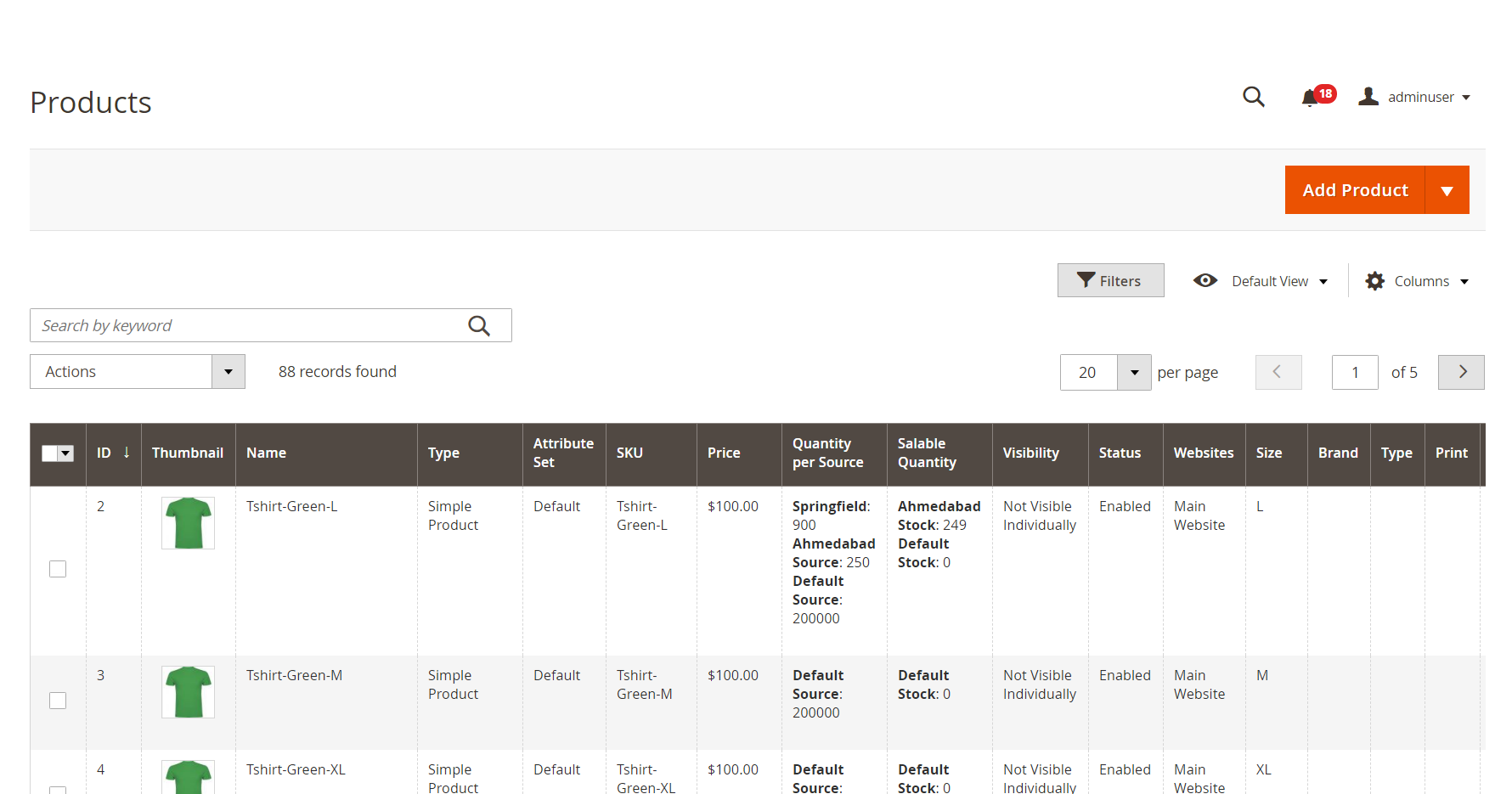
Now click on the product which you want to disable, after clicking you will redirect to the “Product Configuration” page.
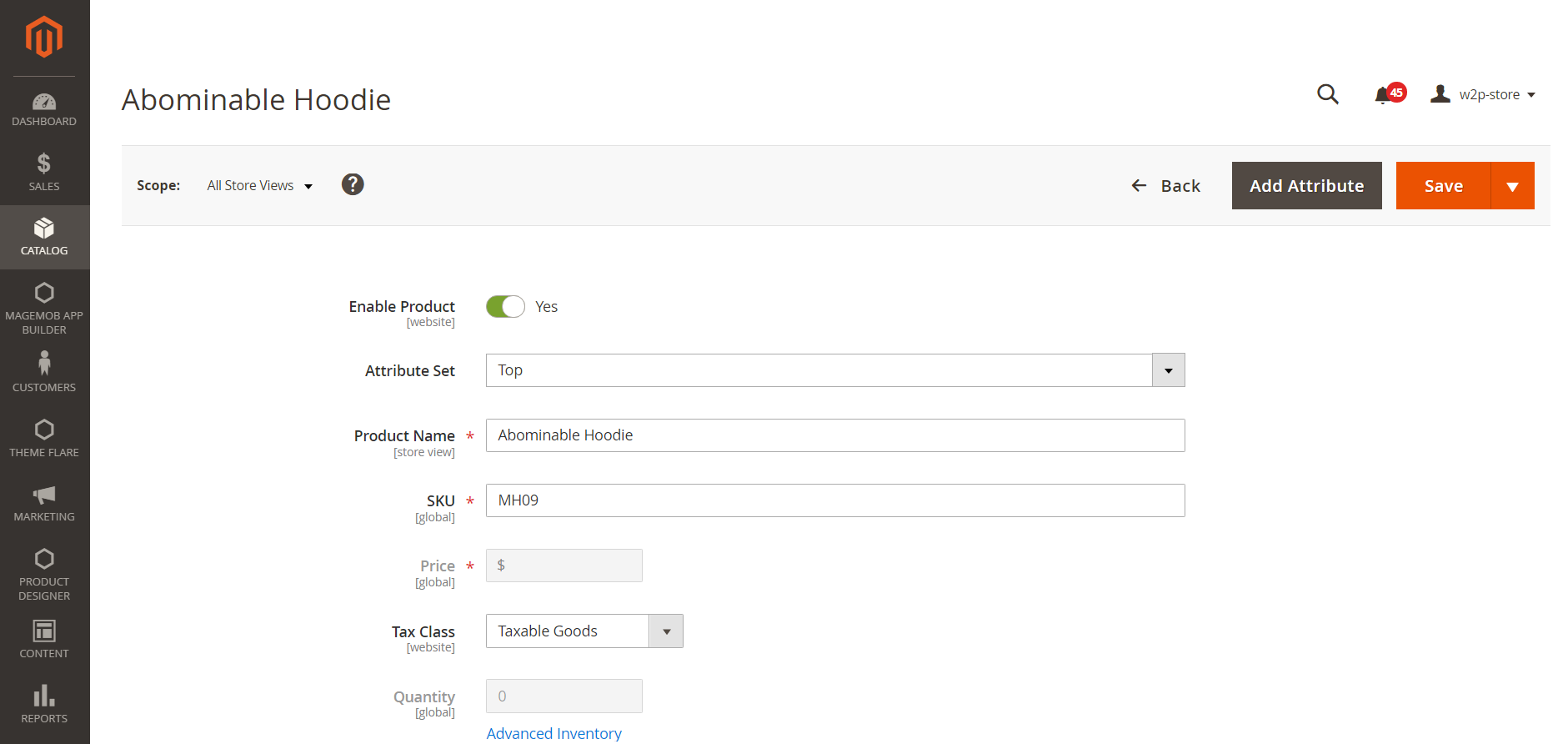
Enable Product: Toggle “No” to disable the product from the website.
After configuration, click on the “Save” button to save the settings.













