With the PrintXpand product designer tool, you can charge differently for each design added to the product. Whenever the customer customizes the design area, they will be charged accordingly.
Login to Backend
Navigate to the Catalog ➤ Products, you will land on the “Products” page. Now open the product in Edit mode or click on the “Add Product” button.
Now click on the “Design Areas” button and do the following configurations.
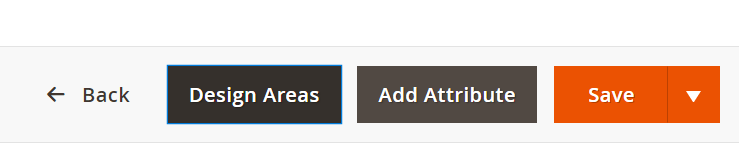

Price: Enter the price to be charged whenever the customer customizes the particular design area.
Click on the Save button to save the configuration.













