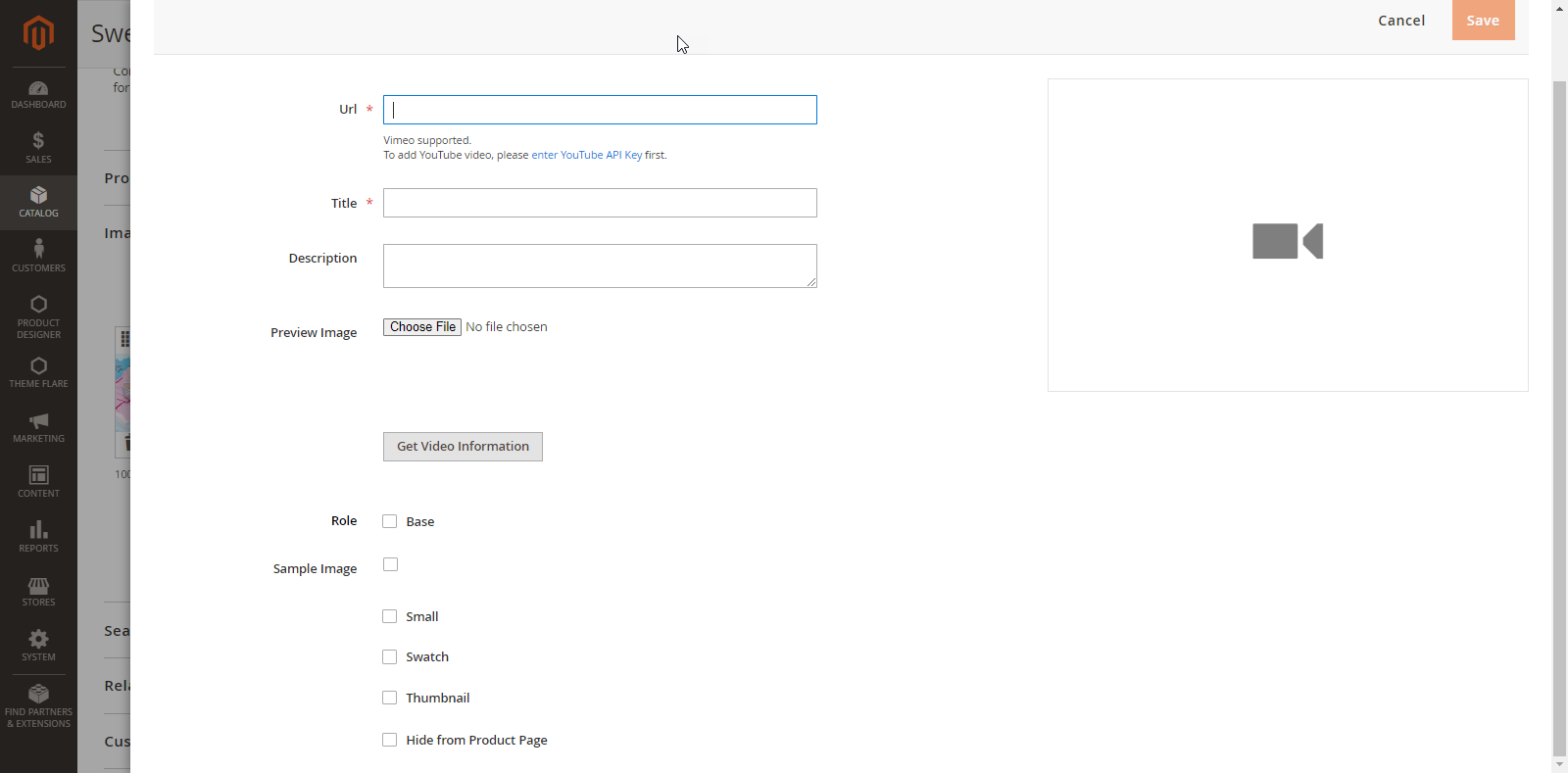You can add images and videos of the product from the backend and in this article you will get to know how to do it.
Login to Backend
Navigate to Catalog -> Product.
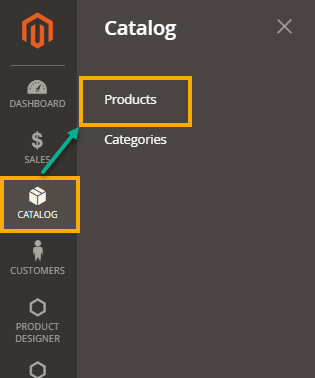 You will land on Products where a list of all the added products is displayed. When you go to the Edit option in the Action Column you will land on the edit page of that particular product.
You will land on Products where a list of all the added products is displayed. When you go to the Edit option in the Action Column you will land on the edit page of that particular product.
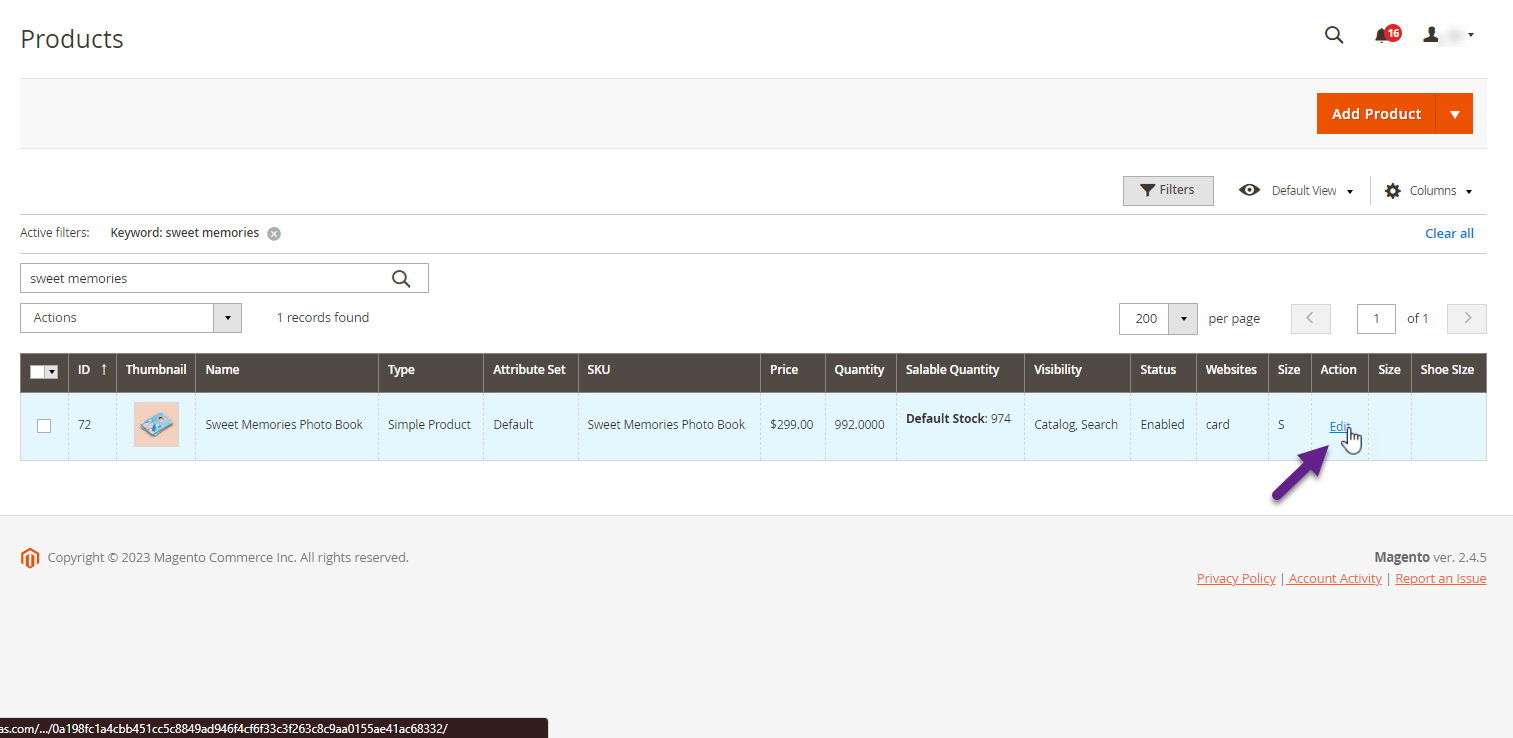
Here you have to scroll down to Images and Videos where you will be able to add the images and videos. To add images you have to click on the Browse to find or Drag image here option.
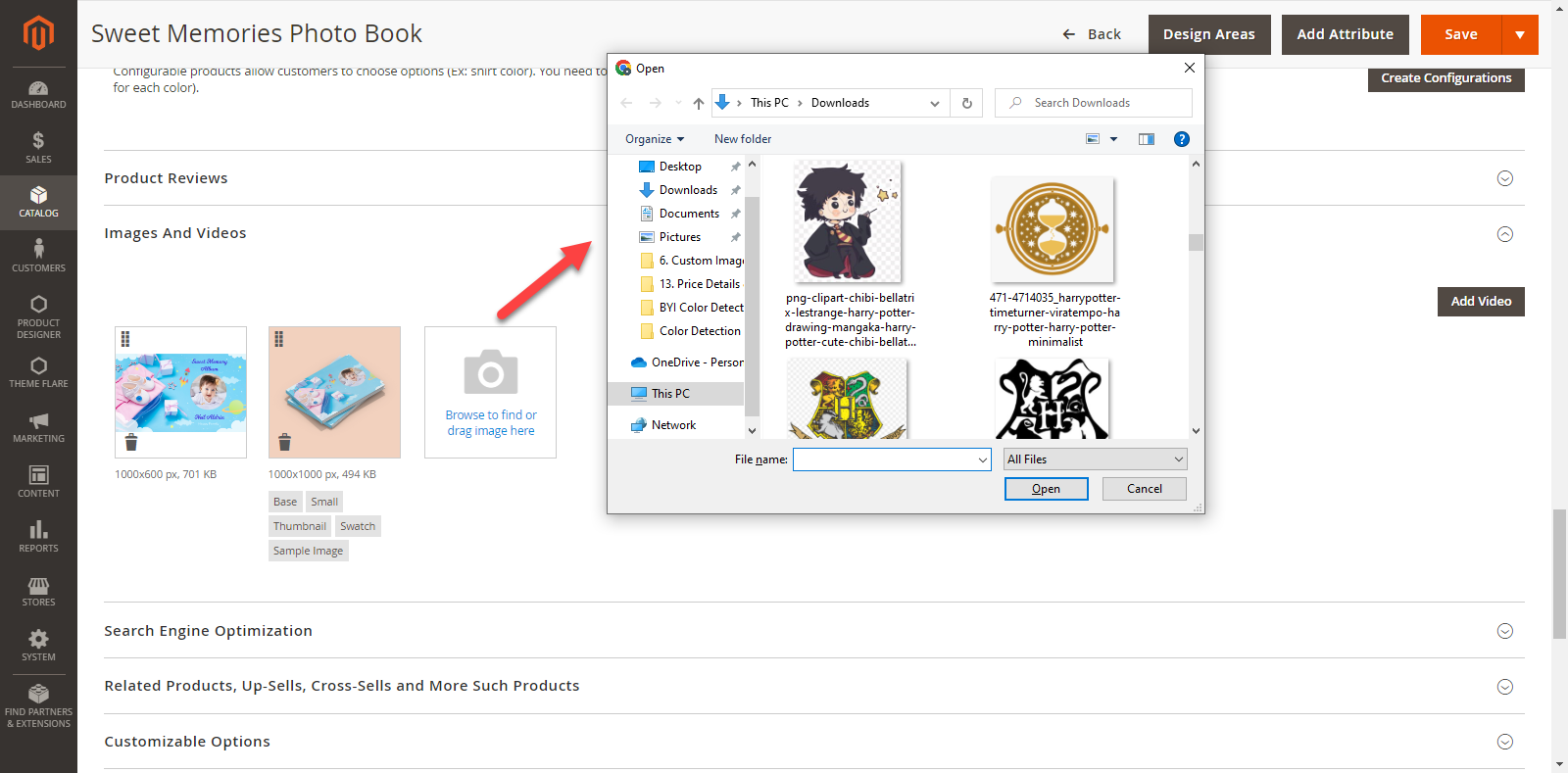
To add video click on the Add Video button and you will be directed to the New Video page where you have to fill all the required information.