Content or description of the product is important. After all it educates or gives information to your customer regarding the product.
With the PrintXpand tool, you can add a long and short description of the product which gives detailed information regarding the product.
To add a description, go to Catalog ➤ Products, the “Products” page will open up. To add a description to a new product, click on the “Add Product” button. If you want to add a description to an existing product, click on the “Edit” button. It will redirect you to the “Product Customization” page. Now scroll down to the “Content” section.
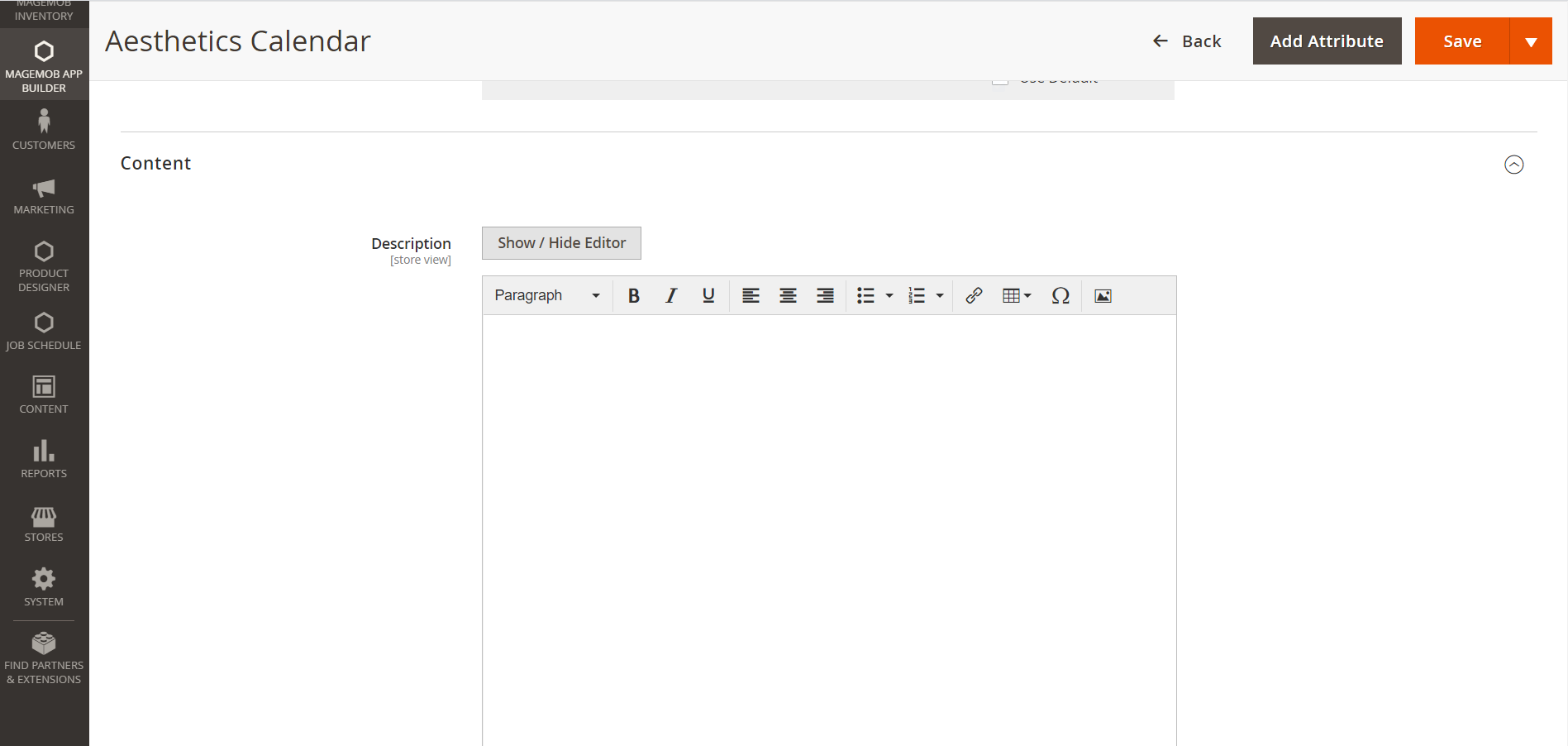
Here, you can add a description and short description for your product which will be shown on the frontend.
After entering the description, click on the “Save” button to successfully save the description of the product.













