Once you have configured the image effects and filters from the backend, your customers can access them on the frontend.
Frontend
Once your customer has uploaded the image on the frontend from the “Upload” section or the clipart to the canvas, the image effects and filter feature will appear on the frontend.
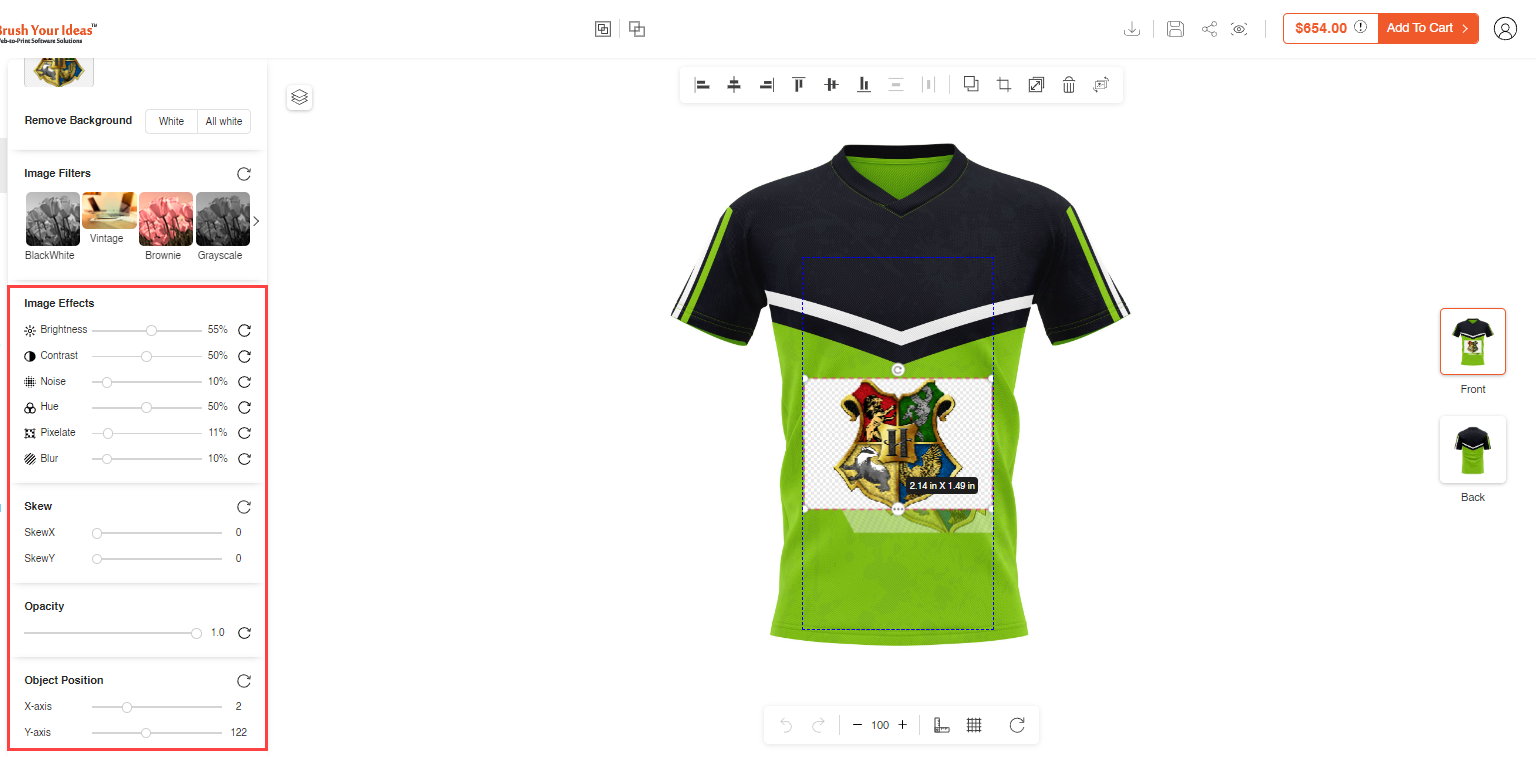 Filter: To apply the filter, select the image for the filter to be applied. Now press any filter from the “Image Filter” section and the filter will be applied to the image.
Filter: To apply the filter, select the image for the filter to be applied. Now press any filter from the “Image Filter” section and the filter will be applied to the image.
Effect: Select the image to apply the effects on the image. Set the effects as per your preference and the changes will be displayed on the product.
Opacity : Set the opacity through this section. From the Reset Button you can undo the changes as well.
Skew : You can slant the image as per your preference in this section.
Object Position : Set the position of the image here in Object Position.













