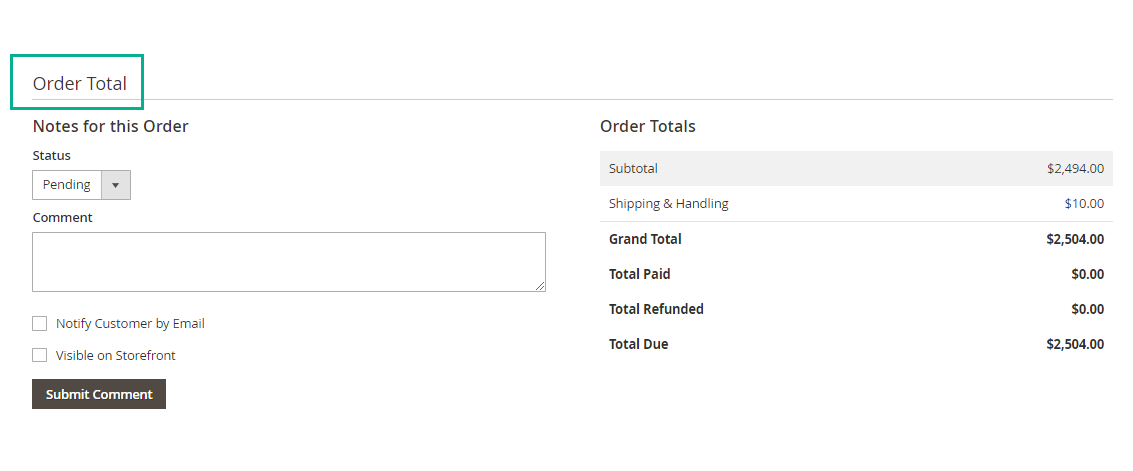Yes, You can see the order details once the customer orders are placed you can view the order detail information. In this article, you will know where you can see the customer order details.
Login to Backend
Navigate to the Sales ➤ Orders, you will land on the order detail page here You will get the list of all the orders.
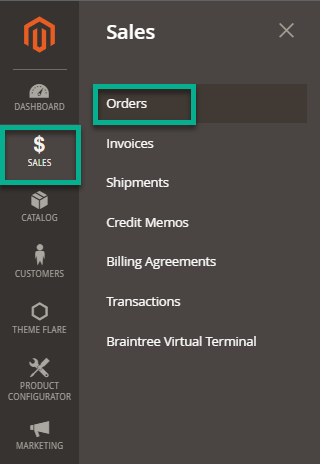
You will get the list of all the orders. Now, open the order details by clicking on the View button in the Action Column.
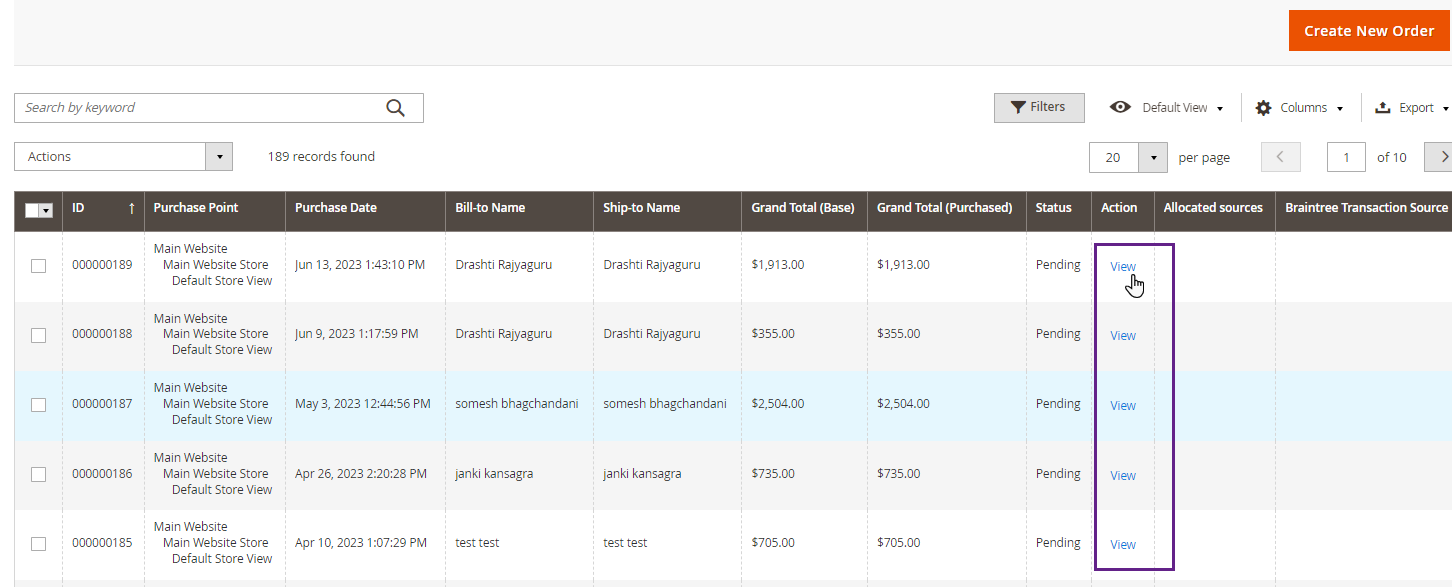 Here you can see the configuration details of the product like Order & Account Information.
Here you can see the configuration details of the product like Order & Account Information.
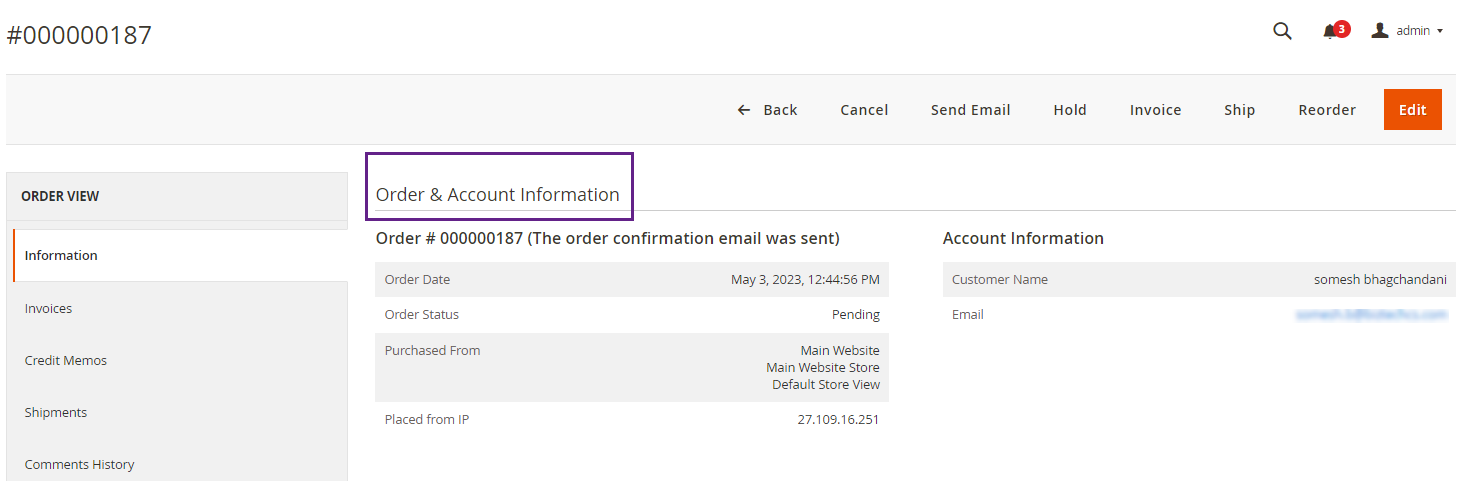 You can see the Billing Address and Shipping Address in the Address Information and In the Payment & Shipping method, you can see the payment information and Shipping information.
You can see the Billing Address and Shipping Address in the Address Information and In the Payment & Shipping method, you can see the payment information and Shipping information.
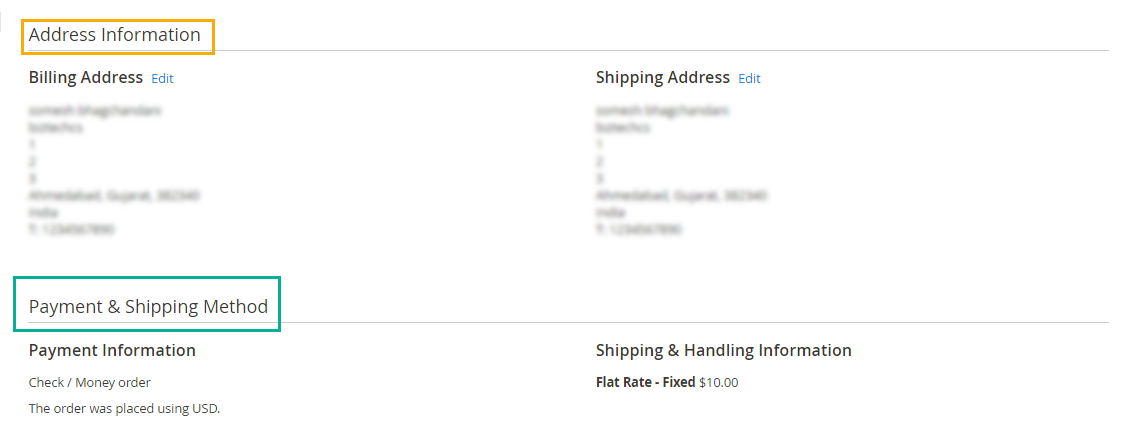 Now In the Item Ordered, you can see the Product Details, Item Status, Original Price, Price, Quantity, SubTotal, Tax Amount, Discount Amount, and Row Total.
Now In the Item Ordered, you can see the Product Details, Item Status, Original Price, Price, Quantity, SubTotal, Tax Amount, Discount Amount, and Row Total.
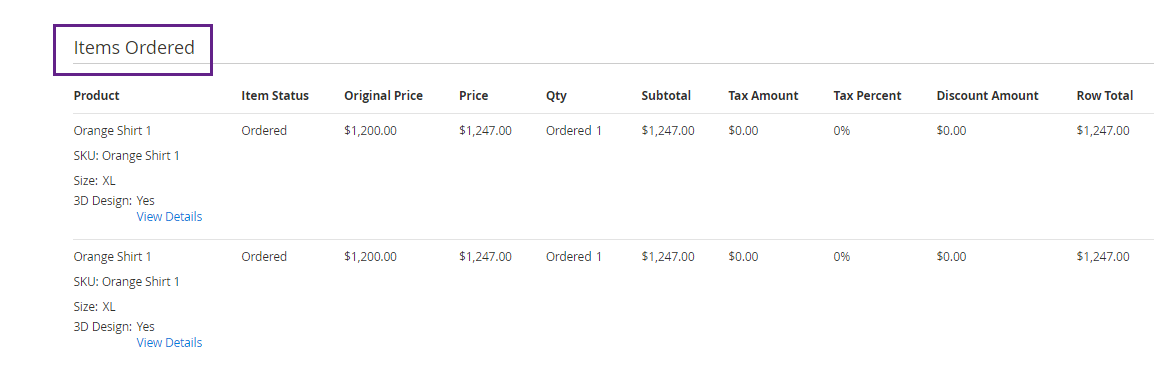 Now, In the last section, you can see the Order Total section, Here are the notes of this order, Status, Comments, and final billing details.
Now, In the last section, you can see the Order Total section, Here are the notes of this order, Status, Comments, and final billing details.