Login to Backend
To sort the order of your products goes to Catalog ➤ Products, you will land on the “Products” page. Now press the “Add Product” button, and you will land on the “New Product” page.
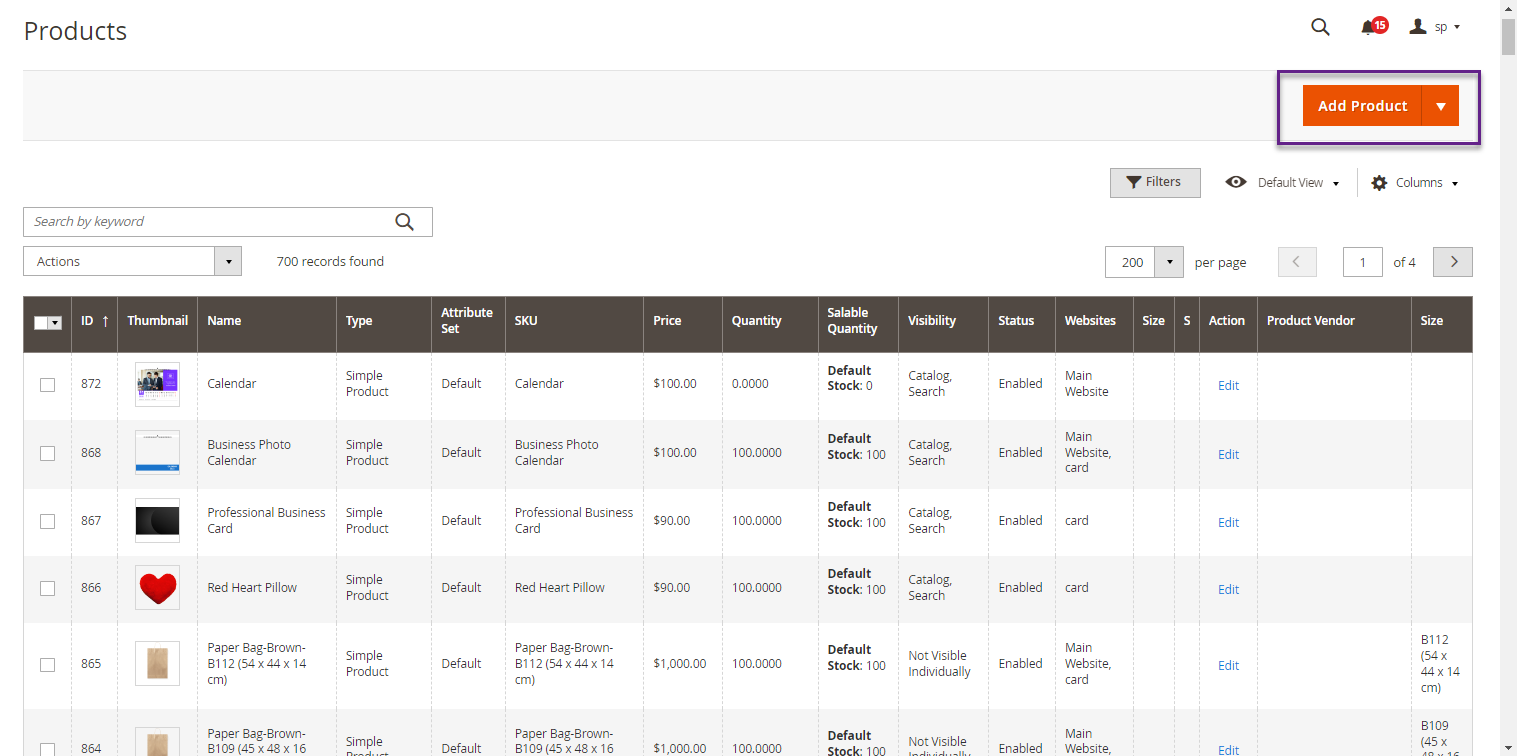
Now scroll down to the “Sort Order” field and do the following configurations.
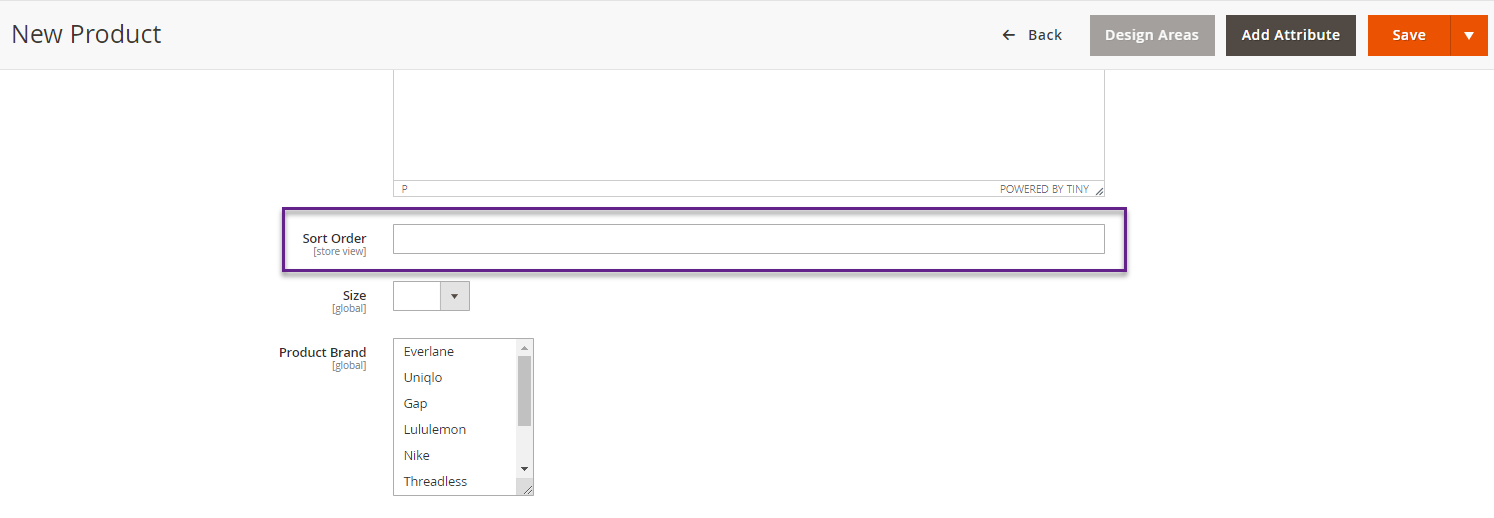
Sort Order: Enter the number to sort the order as per our needs.
After configuring the sort order, click on the “Save” button to save the configurations in your store.













