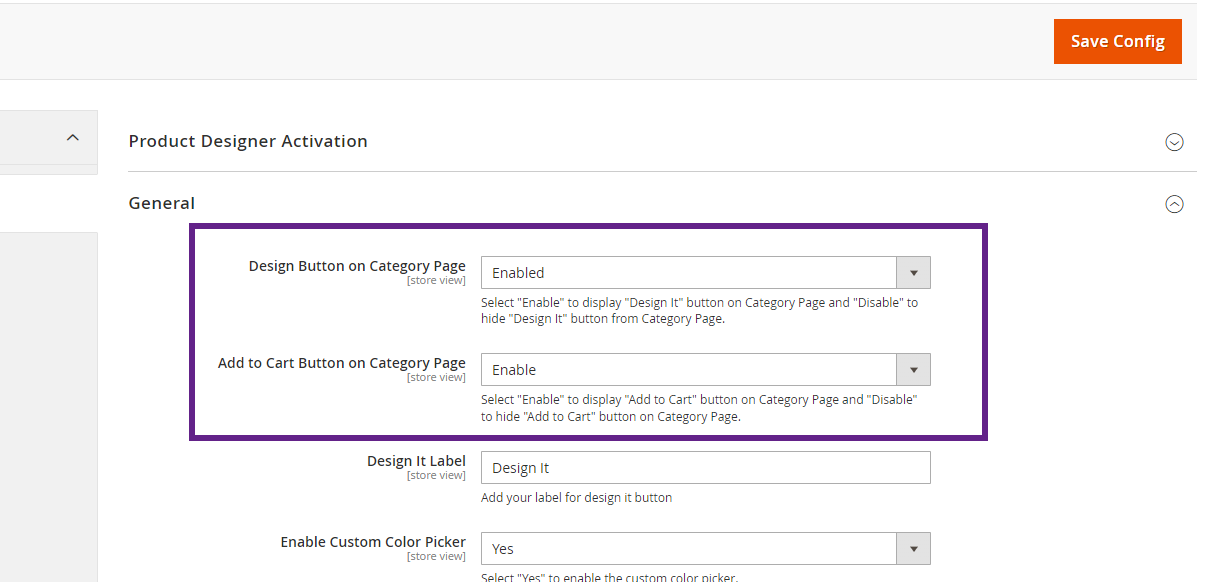With the help of Designer Tool your customer can design and customize the product according to their preferences. In this article you will get to know how you can enable the designer button and add a cart button on the category page.
Login To Backend
Navigate to Stores -> Settings -> Configuration.
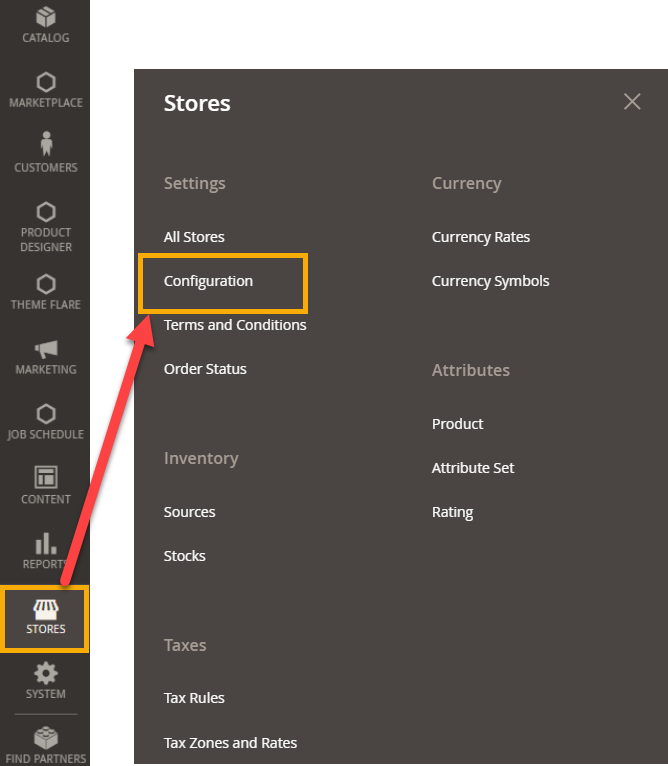 You will land on the Configuration page. Here, go to PrintXpand -> Product Designer Settings -> General.
You will land on the Configuration page. Here, go to PrintXpand -> Product Designer Settings -> General.
In General, from the first two sections you can enable the Designer Button and Add to Cart button on the Category page.
- Design Button on Category Page : Select Enable option in order to enable design button on category page.
- Add to Cart Button on Category Page : Select Enable option from the drop down menu to enable add to cart button on category page.