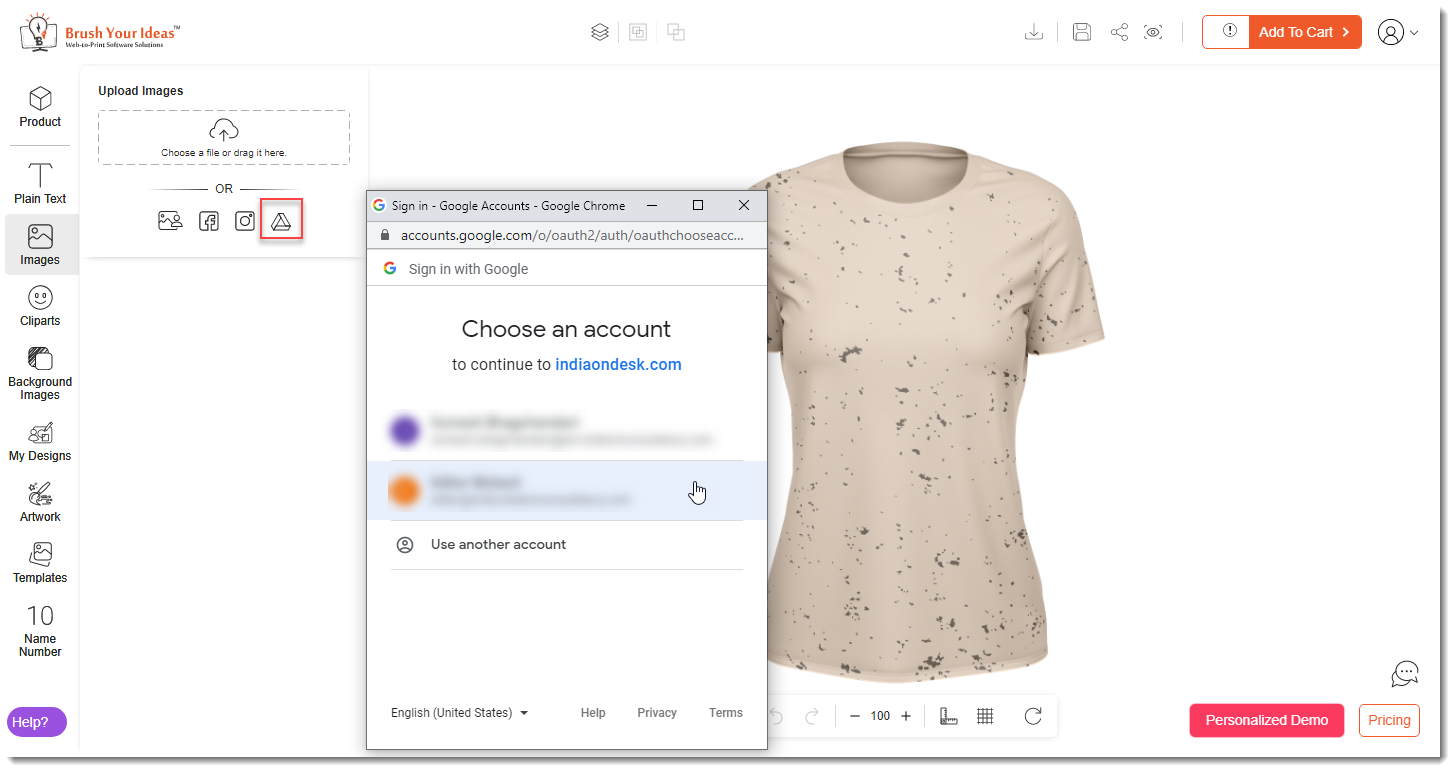Yes, your customers can upload the images from social media and Google Drive. Here is how you can enable social media upload for your customers.
Login to Backend
Navigate to the Stores ➤ Configuration, you will land on the “Configurations” page. Now scroll down to the Social Media Upload section and fill in the following details.

Social Media Upload
Facebook App ID: Enter the Facebook App ID to integrate Facebook at your store.
Instagram Client ID: Enter the Instagram Client ID to integrate Instagram at your store.
Instagram Client Secret Key: Enter the Instagram Client Secret key.
Google Drive Client ID: Enter your Google Drive Client.
Google Drive Client Secret Key: Enter your Google Client Secret key.
Google Drive Project ID: Enter the Google Drive Project ID.
After entering your details click on the “Save Config” button to save the configurations.
Frontend
After configuring all the details from the backend, your customers can upload the social media images from the Images section.
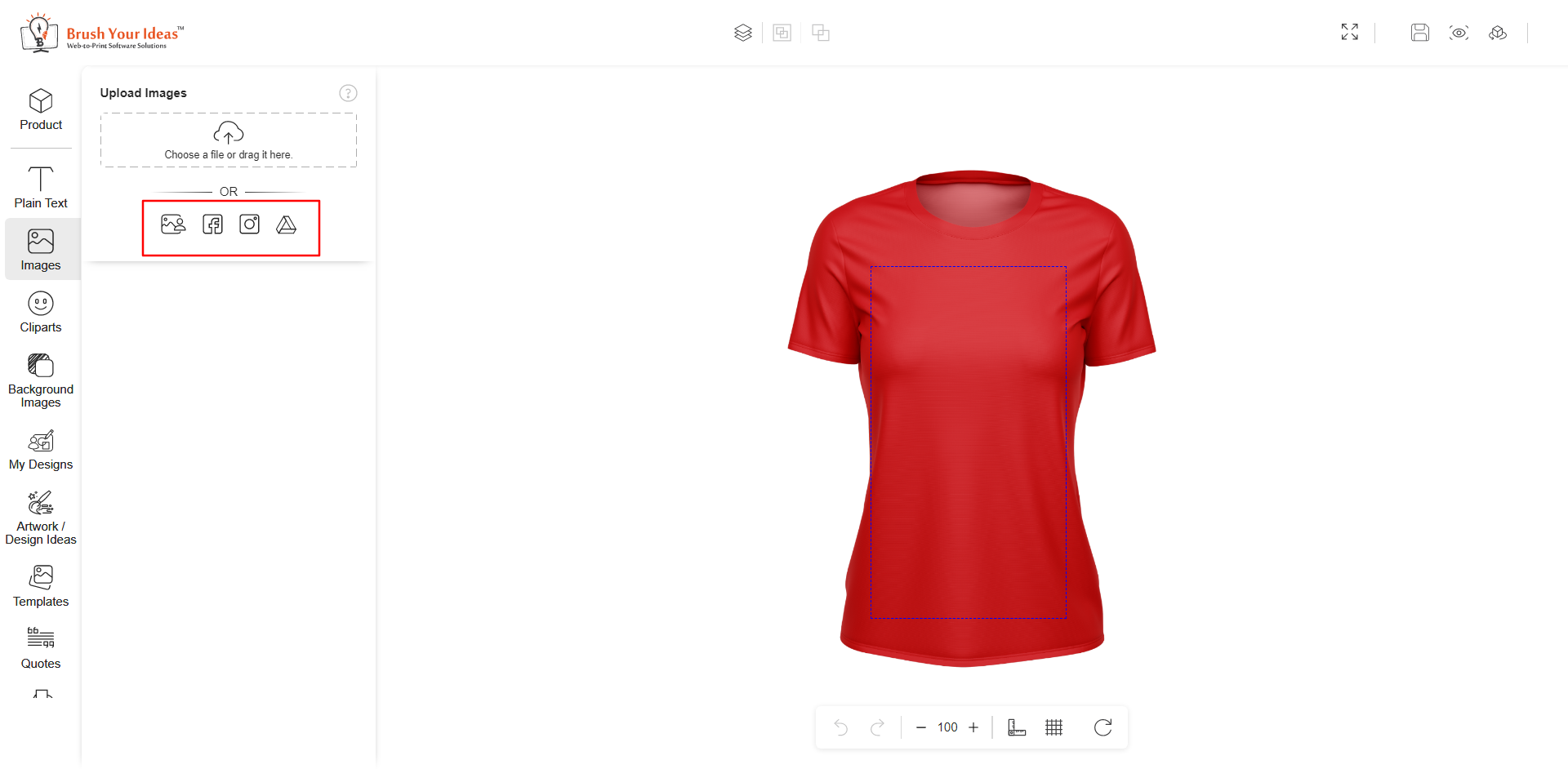
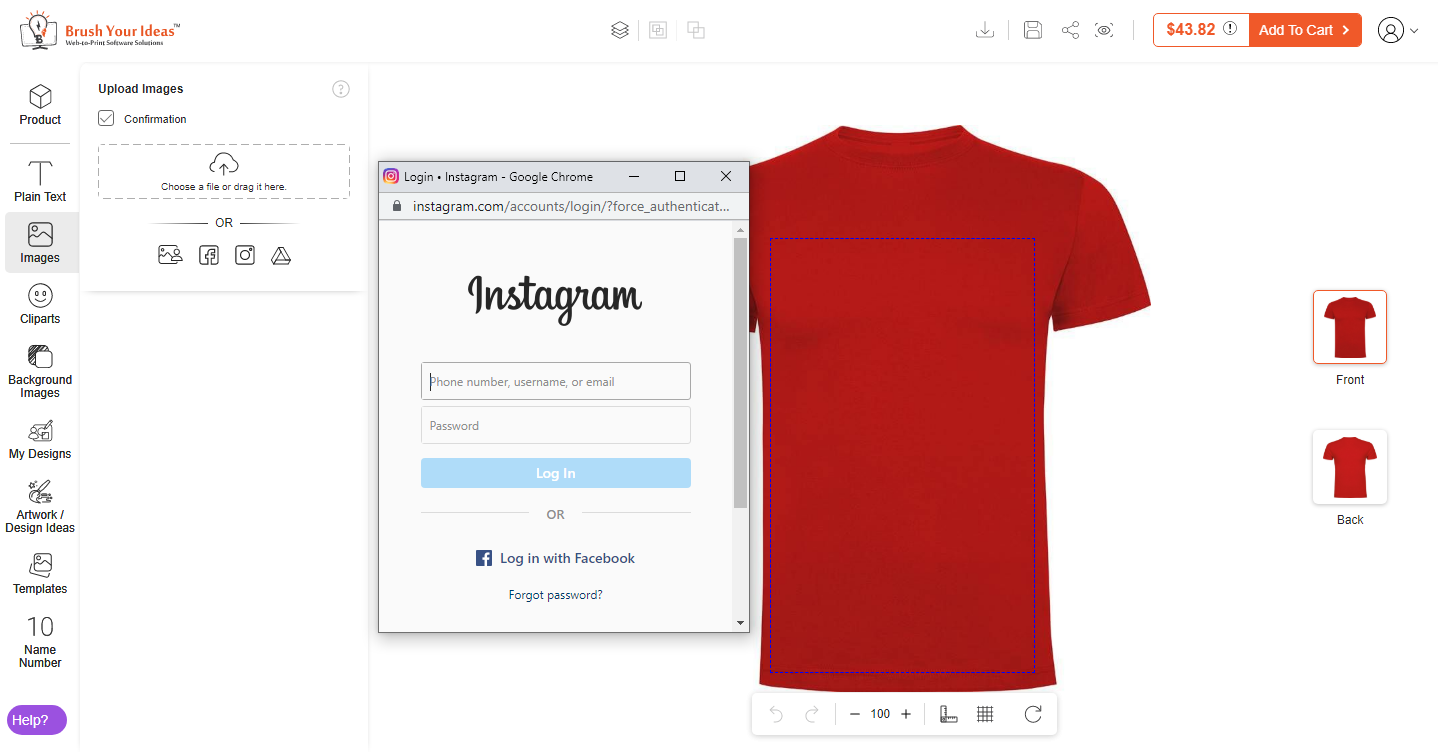
Your customers just have to log in to their respective social media accounts in order to upload the social media images. Like in the above image you can see the login panel of Instagram. For Google Drive, you have to login to your respective account like the below image.