Remove Background and Remove All White feature works for Clipart if enabled from the backend. In this article you will know how these features work for clipart.
Remove Background
Select a particular clipart to upload onto the product, a Color Convert pop-up will be displayed where you have to select Remove Background if you want a transparent background for your image.
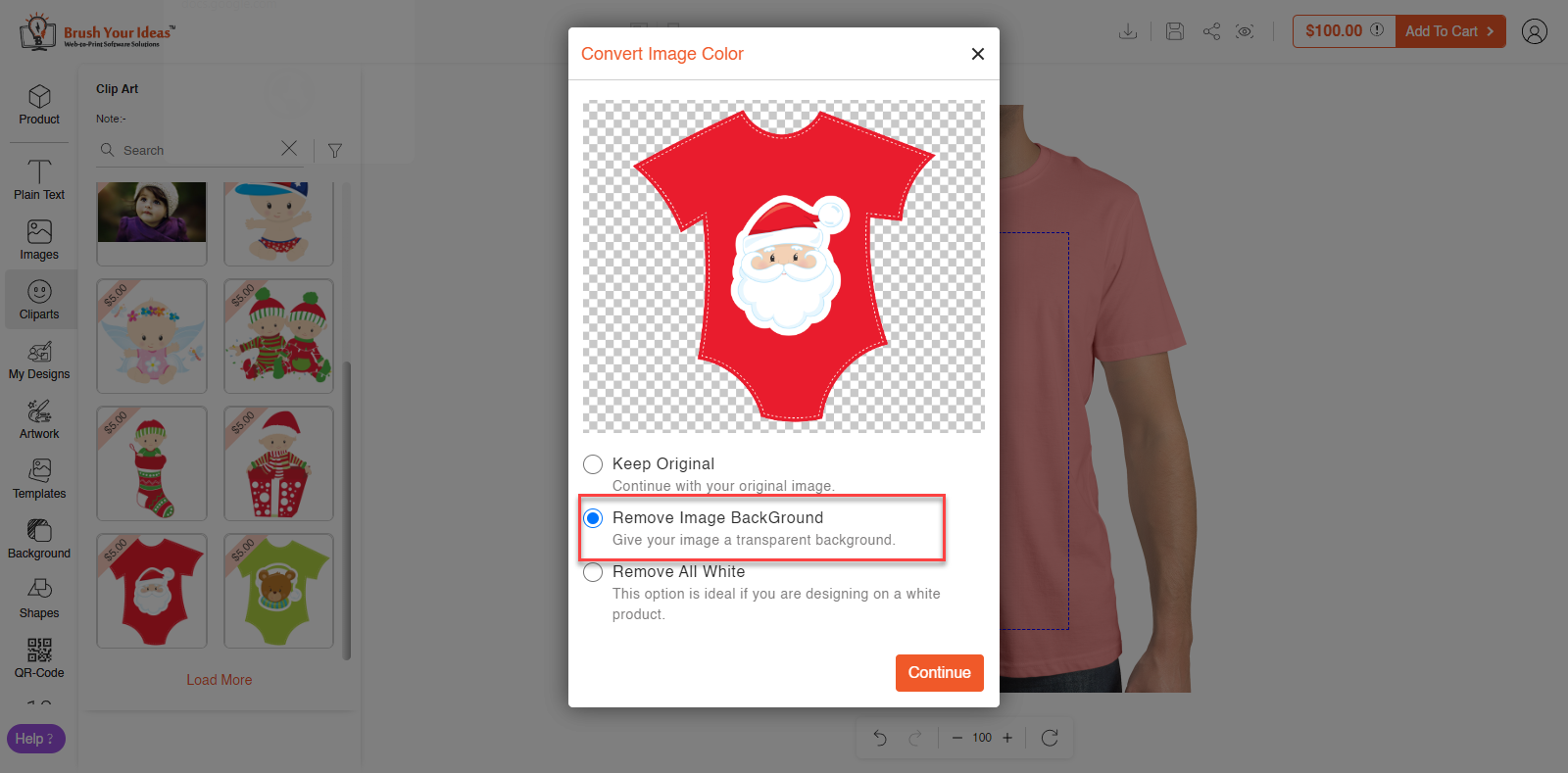
Click on Continue in order to proceed towards the next step and then click on Apply.
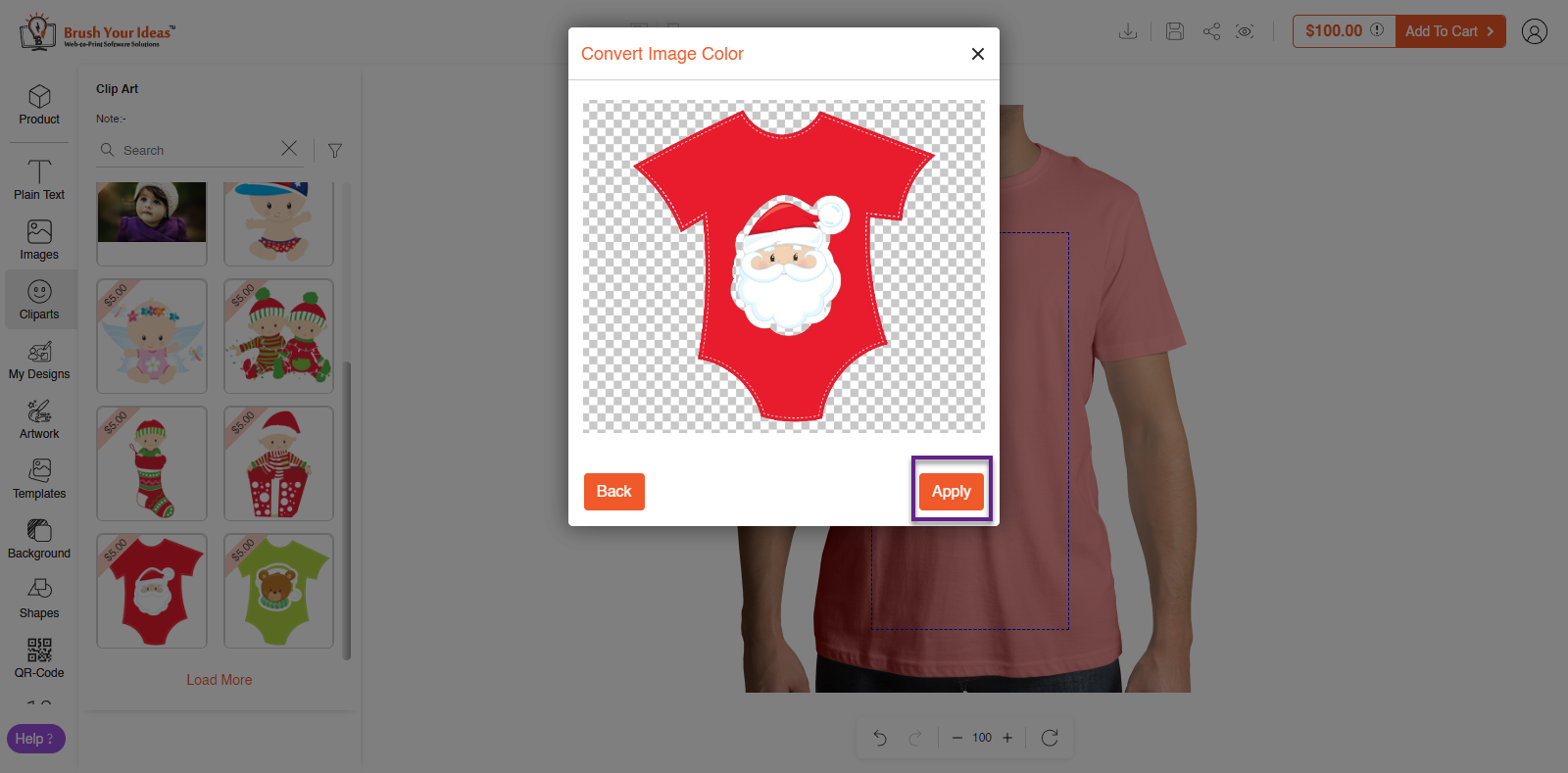
Such an image will be displayed on the product by applying Remove Image Background.

Remove All White
Select a particular clipart to upload onto the product, a Color Convert pop-up will be displayed where you have to select Remove All White if you want to remove all white present in the image.
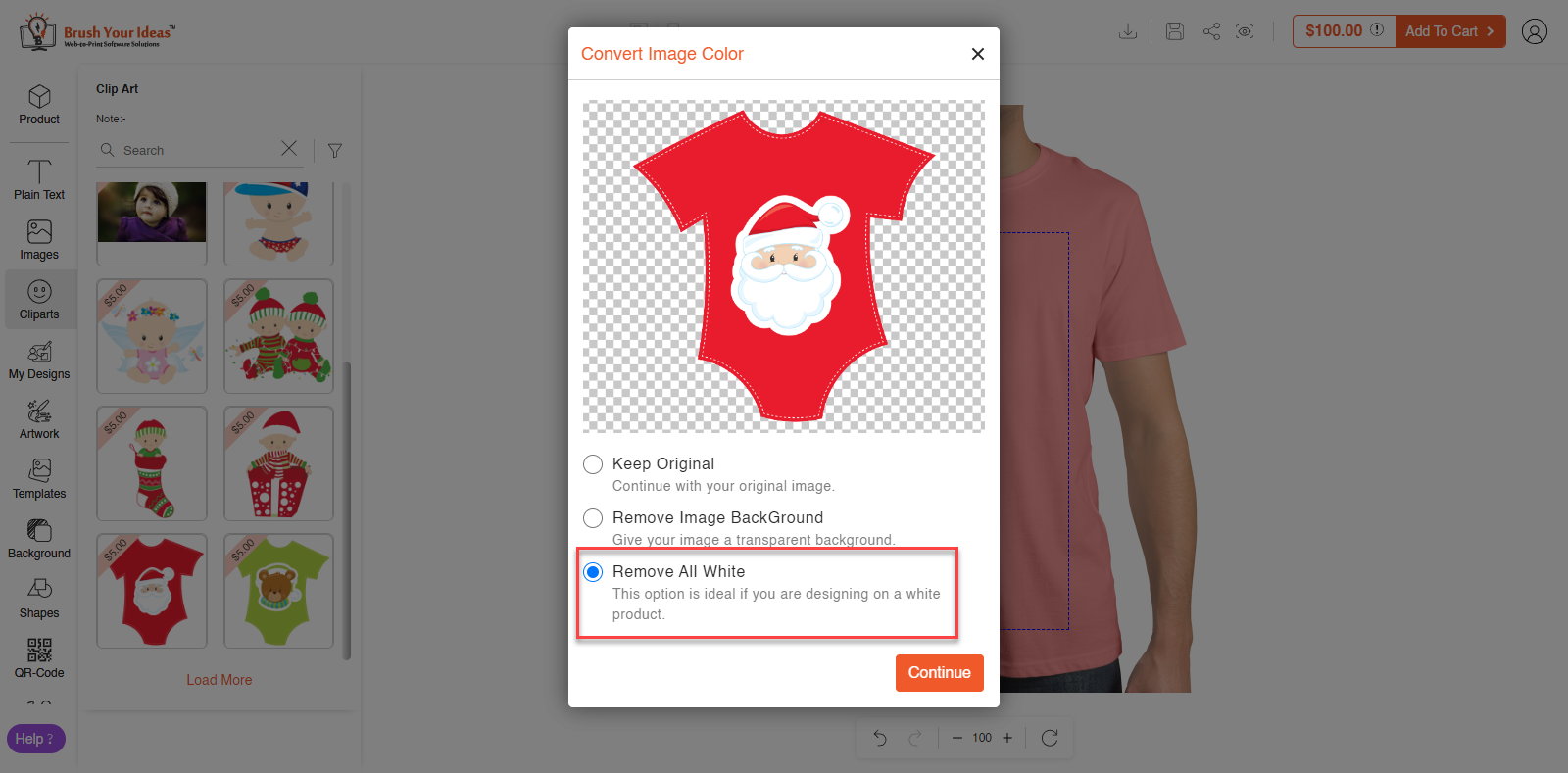
Click on Continue in order to proceed towards the next step and then click on Apply.
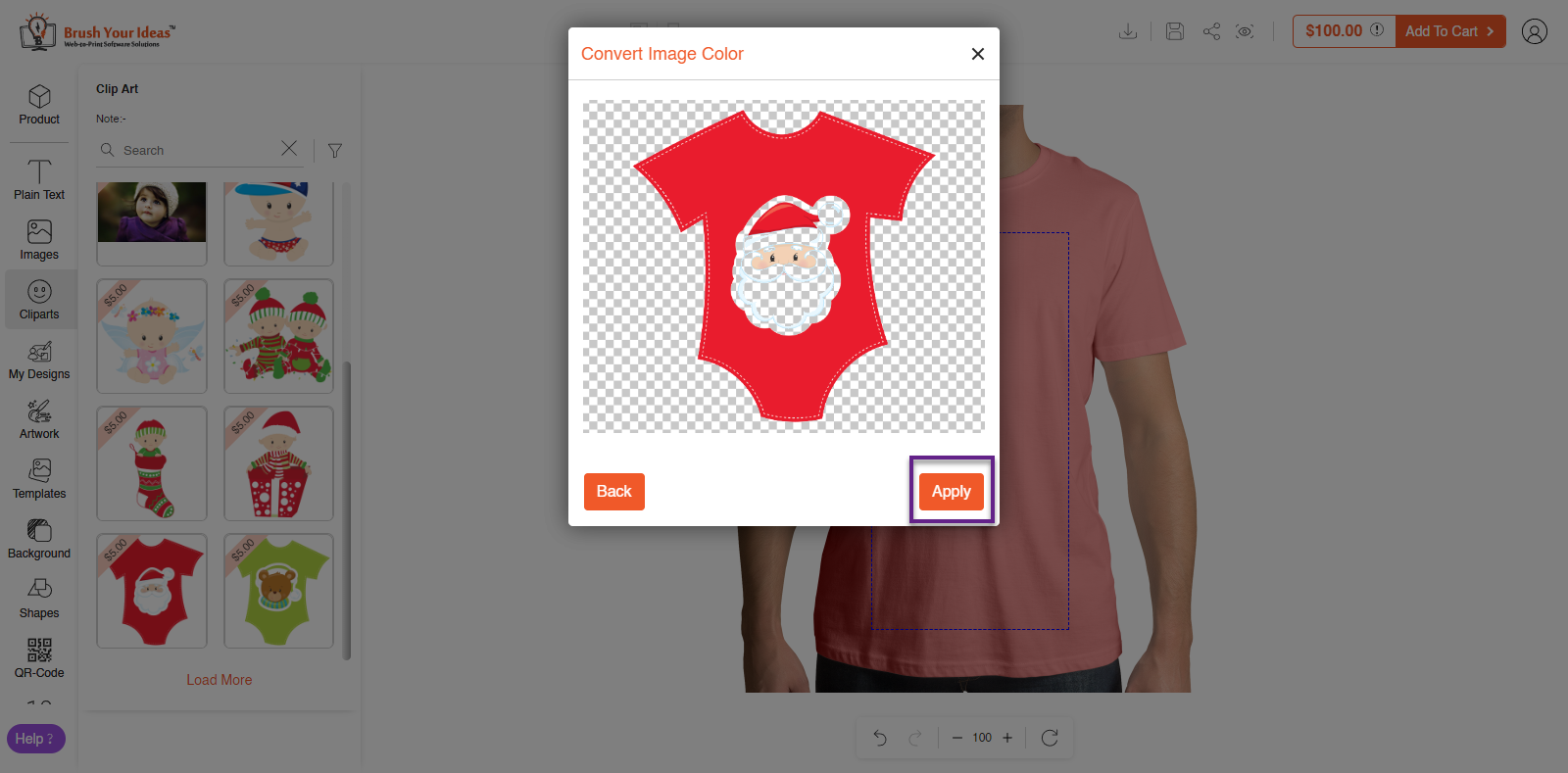
Such an image will be displayed by clicking on the Remove All White option.














