To enable the Slider for the Cart Price rule, navigate to the Stores ➤ Configurations ➤ Theme Options, you will get the Enable Cart Rule Slider On Cart Page under the “Deal Configurations” section.
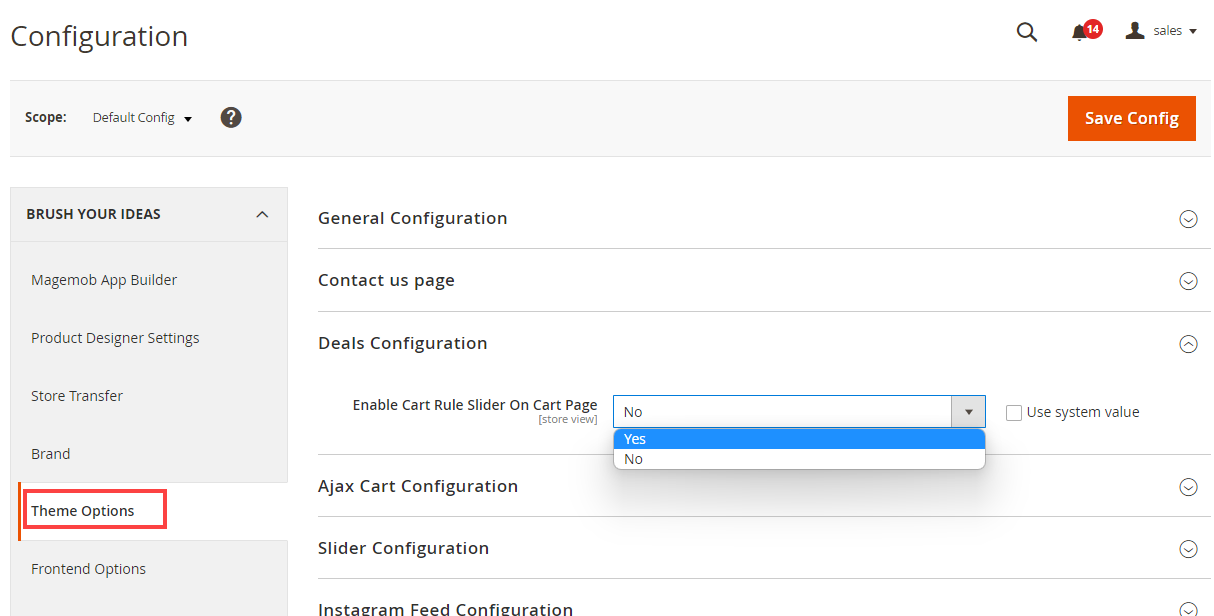
Select “Yes” to Enable the slider for the cart price rule.
After all the configurations, click on the “Save” button.













