Login to Backend
To add the Google Map Location for the Contact Us page, navigate to the Stores ➤ Configurations ➤ Theme Options, and you will get the configurations related to the Theme Options.
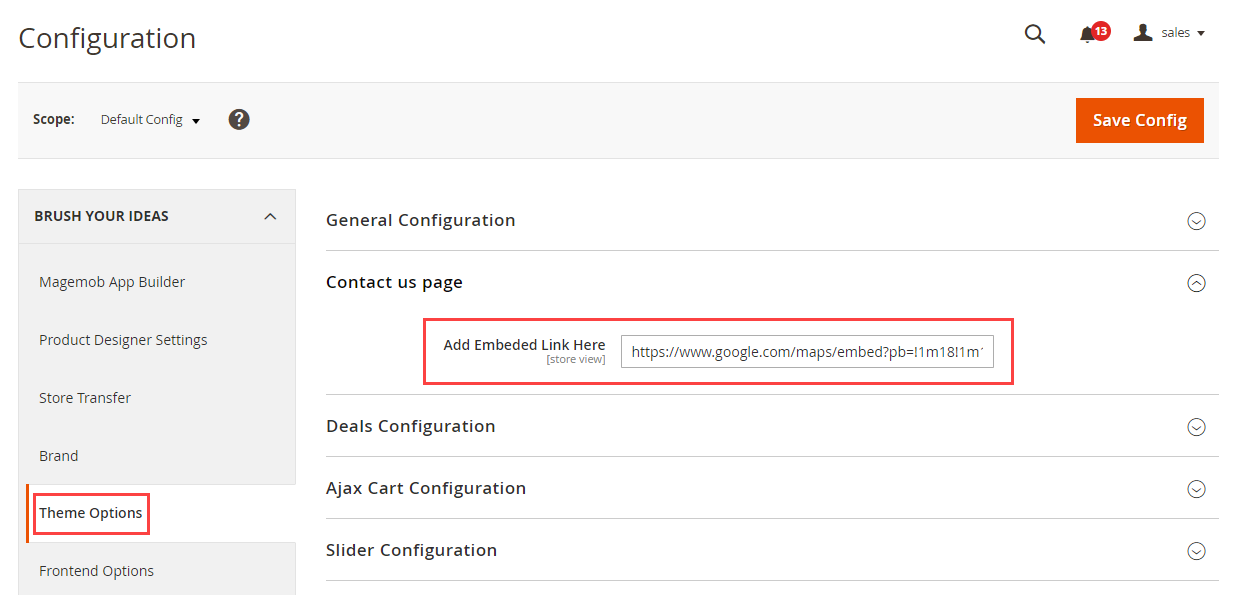
Add Embedded Link Here: Add the link to the location, which will be displayed on the Contact us page.
To get this link, follow these steps:
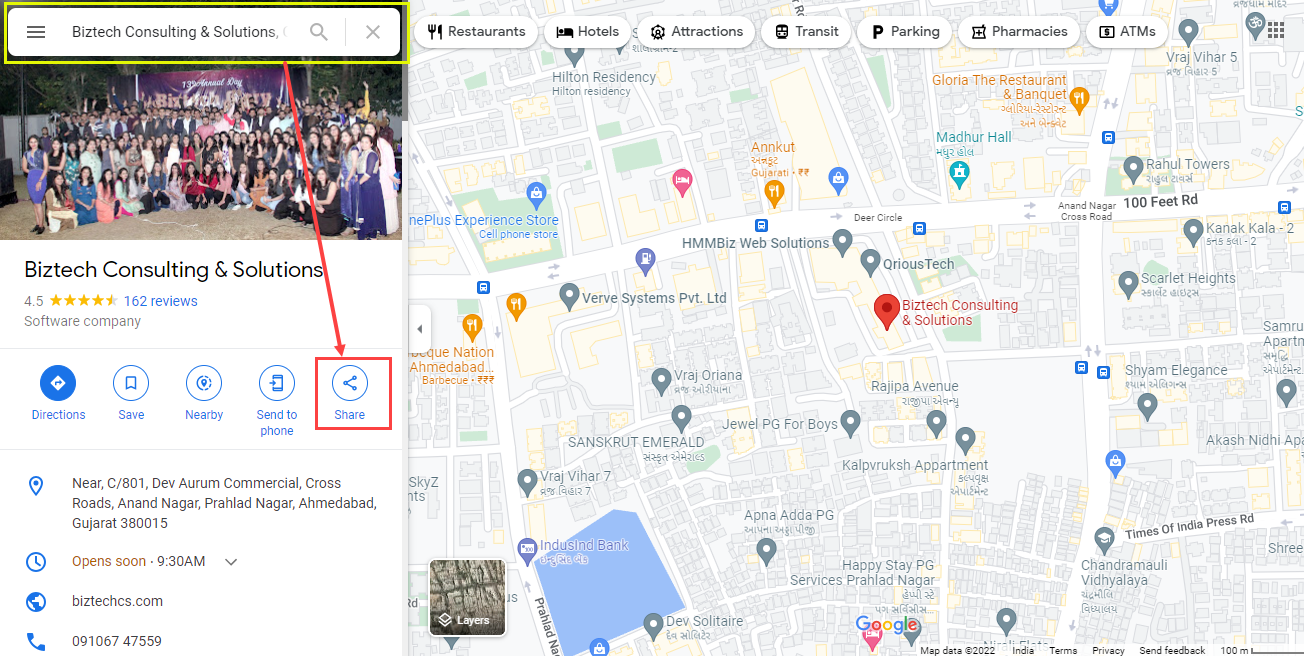
- Open Google Maps
- Insert the name of the location and click on the Share button.
- Now go to Embed a Map, copy the source link and paste it.
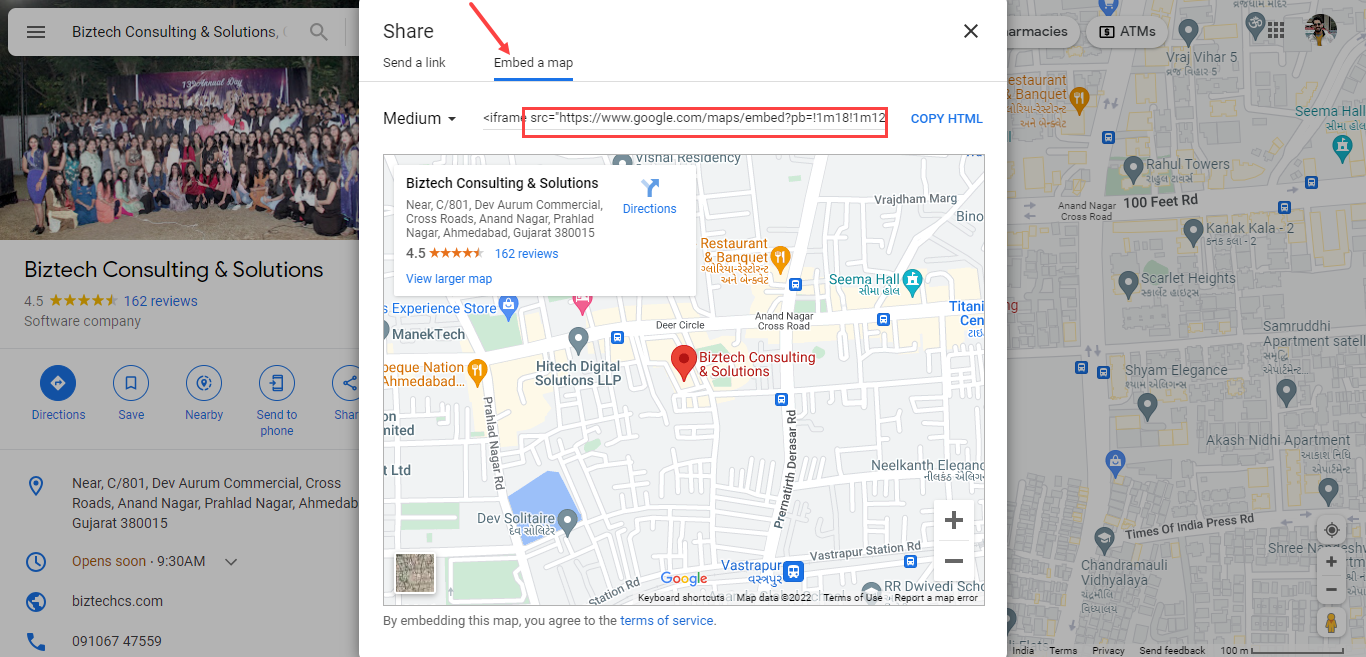
After adding the link, click on the “Save Config” button.













