You can display the Social Media Sharing options at the footer. Here is how you can do it.
Login to Backend
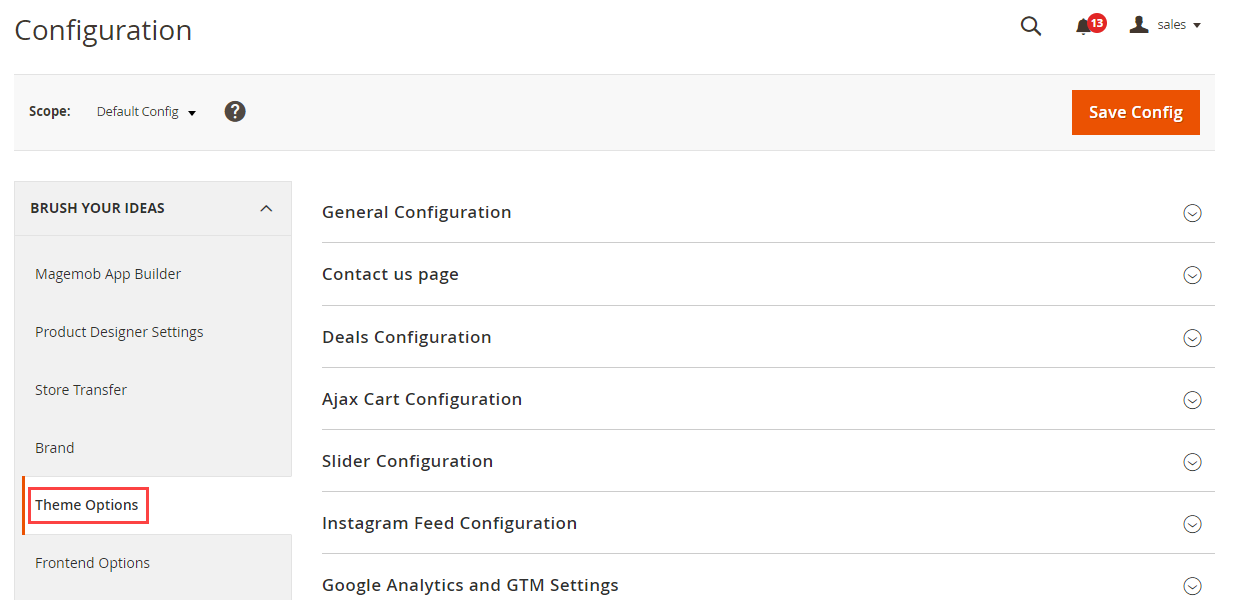
Navigate to the Stores ➤ Configurations ➤ Theme Options, you will get the configurations related to the Store’s Theme.
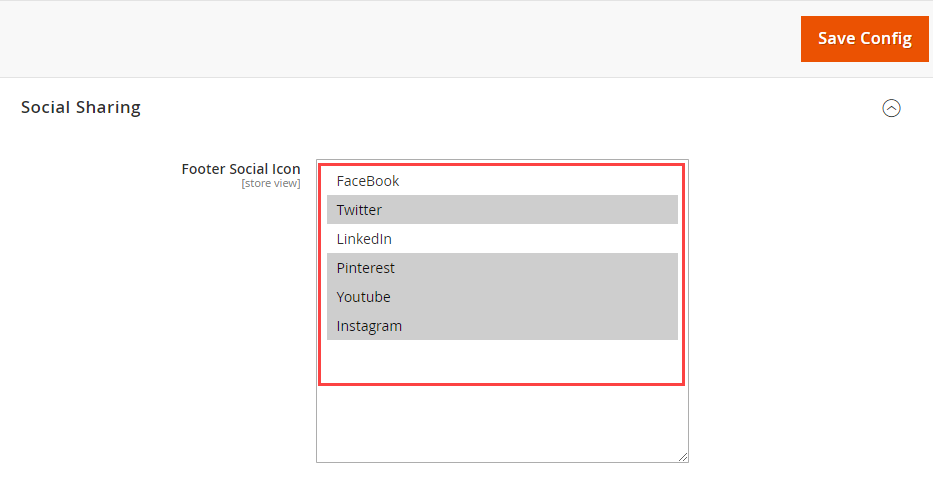
Now go to the Social Sharing section and select the Social Media Platforms for the Footer Social Icon. After selecting the platforms, click on the “Save Config” button.













