Yes, you can enable/disable the printing method from the edit page. There are various printing methods available in order to print the product image. This is how you can do it.
Login to Backend
Navigate to Product Designer -> Manage Printing Methods.
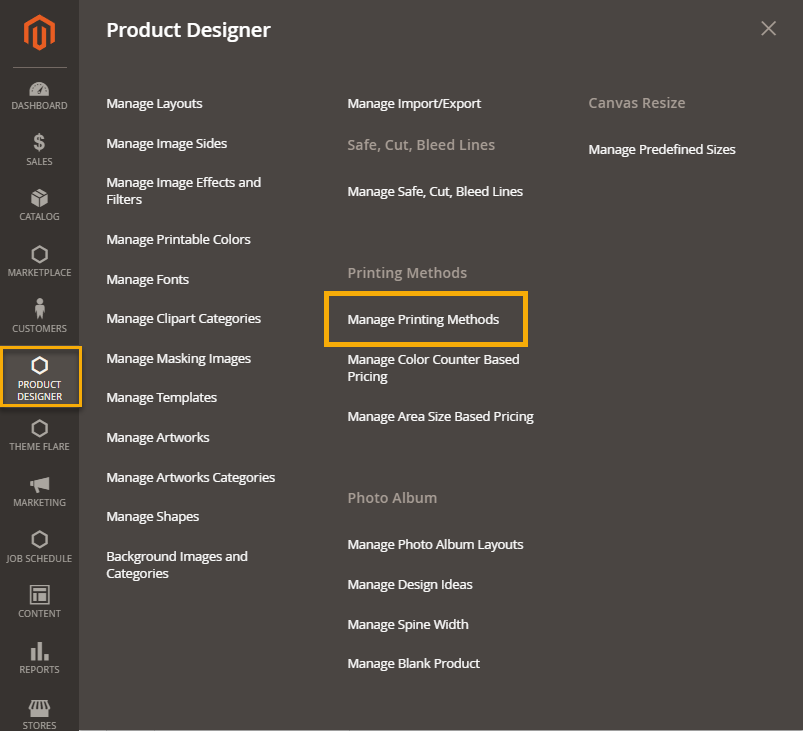 You will land on the Printing Methods page where there is a list of printing methods. Go to the Edit button in the Action column.
You will land on the Printing Methods page where there is a list of printing methods. Go to the Edit button in the Action column.
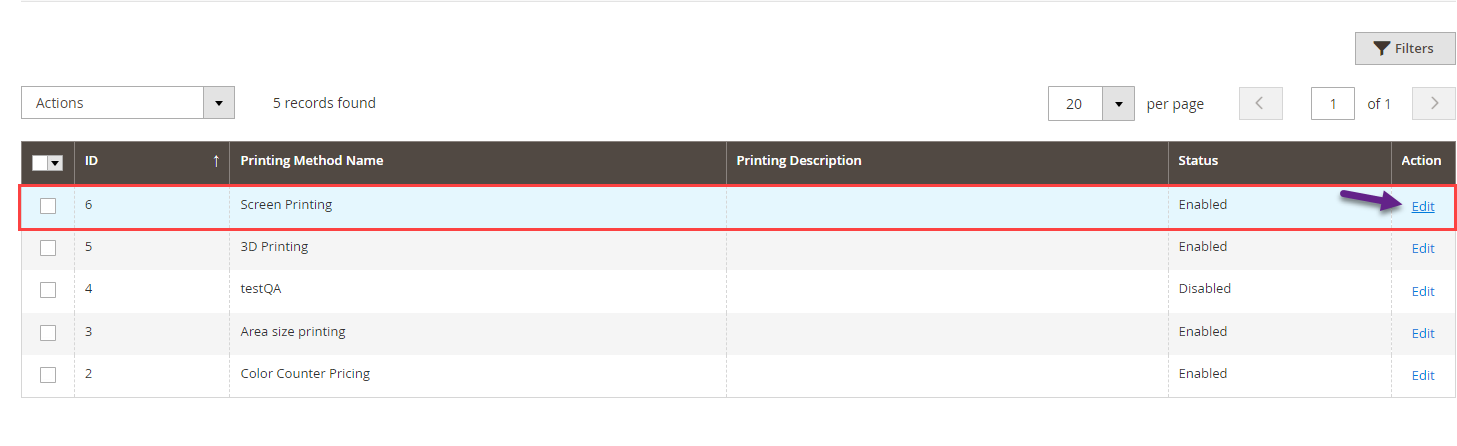 You will be directed to the Edit Printing Method page. When you scroll down, the Status section is present, from here, you can select the Enable/Disable option in order to enable or disable that particular method.
You will be directed to the Edit Printing Method page. When you scroll down, the Status section is present, from here, you can select the Enable/Disable option in order to enable or disable that particular method.
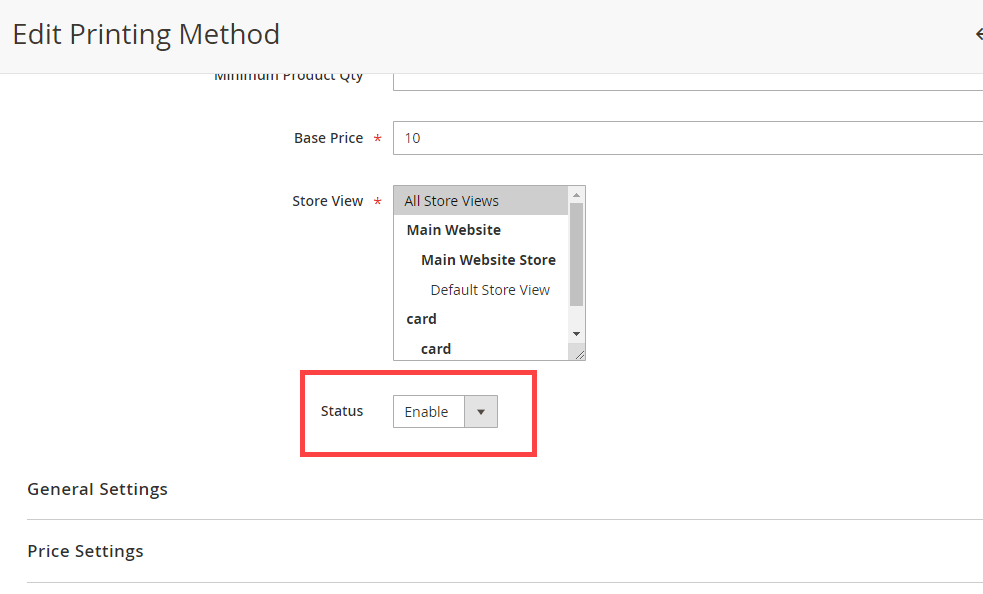
After the configuration, click on Save in order to save the changes made.













