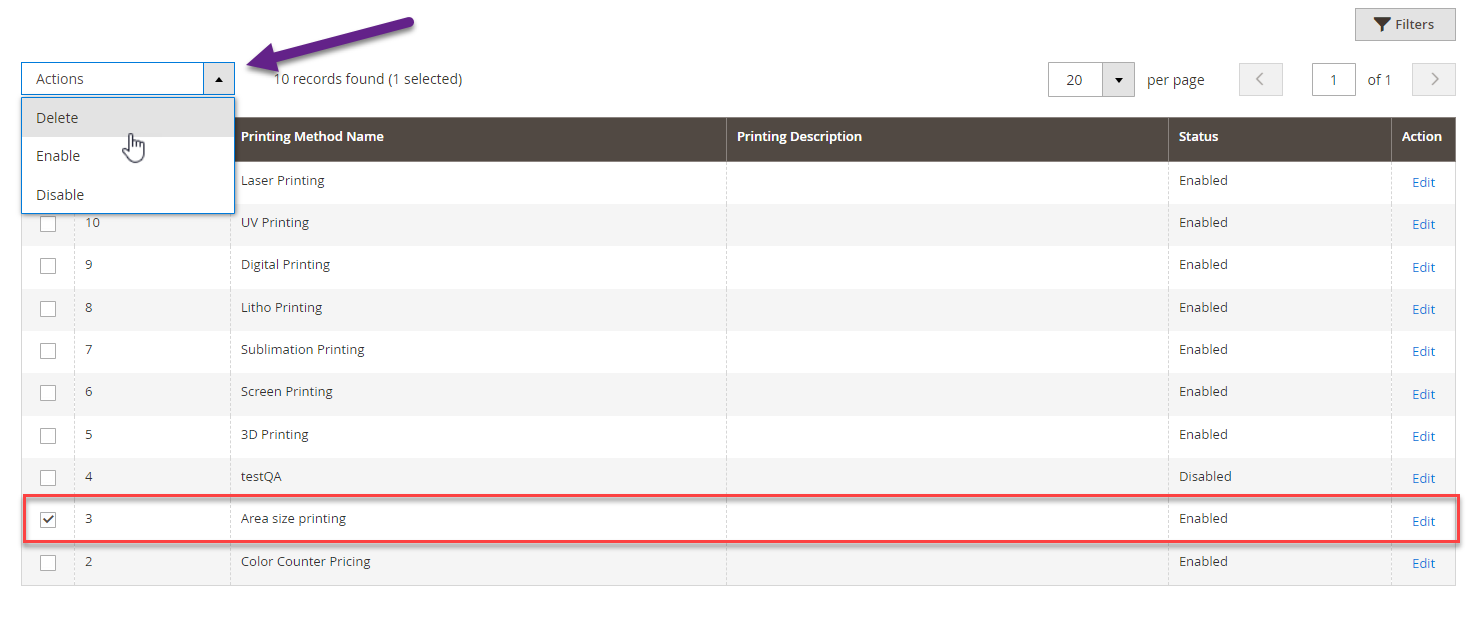There are various printing methods available in order to print the product image. In this article, you will get to know if you can delete area based printing method?
Yes, you can delete area based printing method. This is how you can do it.
Login to Backend
Navigate to Product Designer -> Manage Area Size Based Pricing.
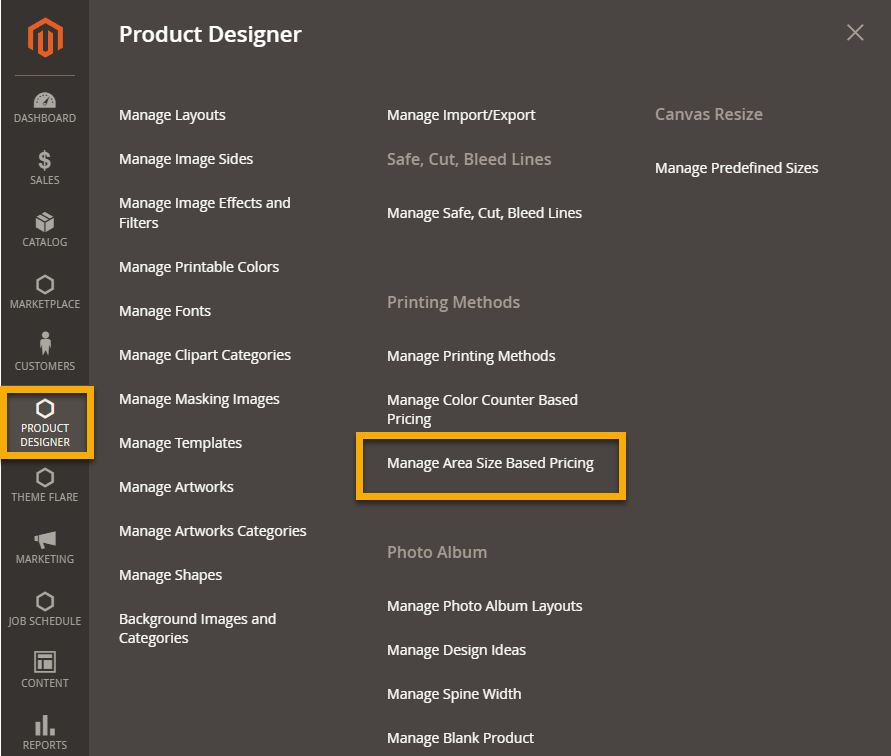 You will land on the Area Based Pricing page where there is a list of printing methods. Select the area based printing method and then go to Action drop down menu and select the Delete option.
You will land on the Area Based Pricing page where there is a list of printing methods. Select the area based printing method and then go to Action drop down menu and select the Delete option.
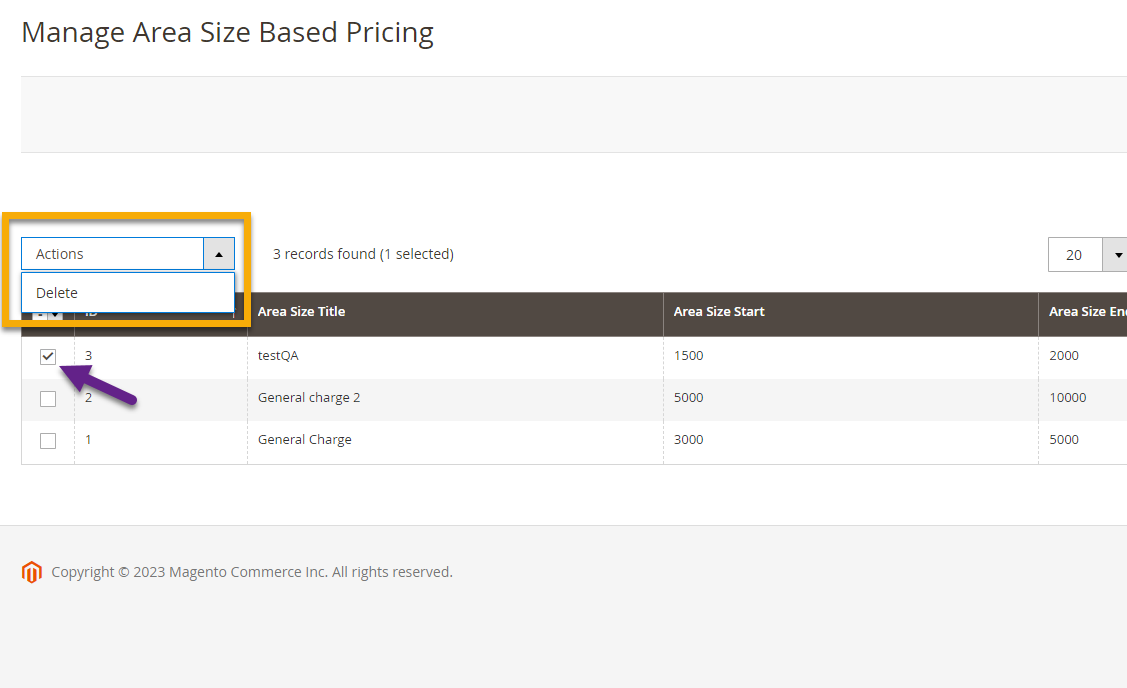 You can also delete area based printing methods by navigating to Manage Printing Method in Product Designer section.
You can also delete area based printing methods by navigating to Manage Printing Method in Product Designer section.
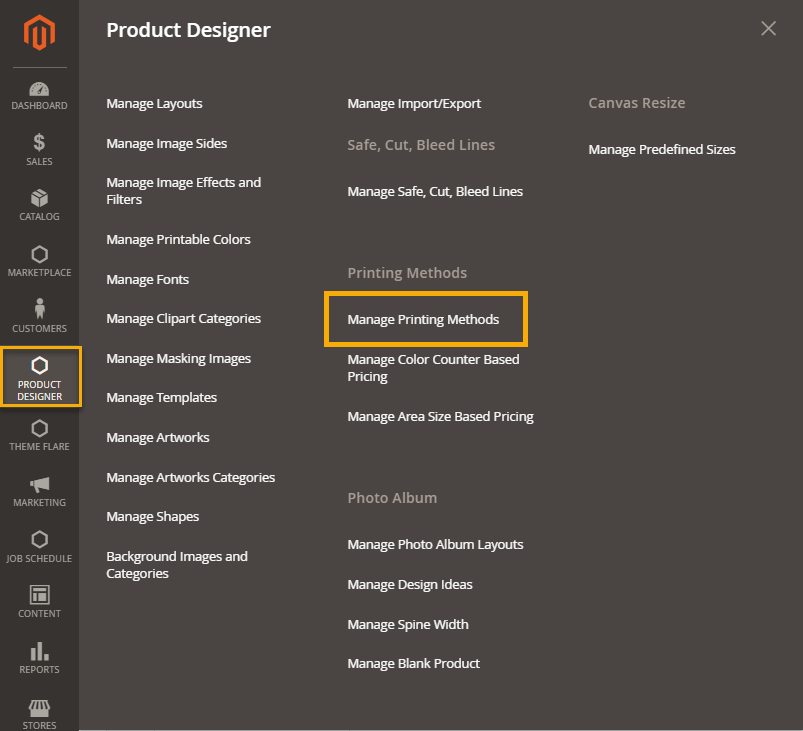 Now select the area based printing method that you want to delete by clicking on the checkbox and then in the Action drop down menu, select the Delete option.
Now select the area based printing method that you want to delete by clicking on the checkbox and then in the Action drop down menu, select the Delete option.