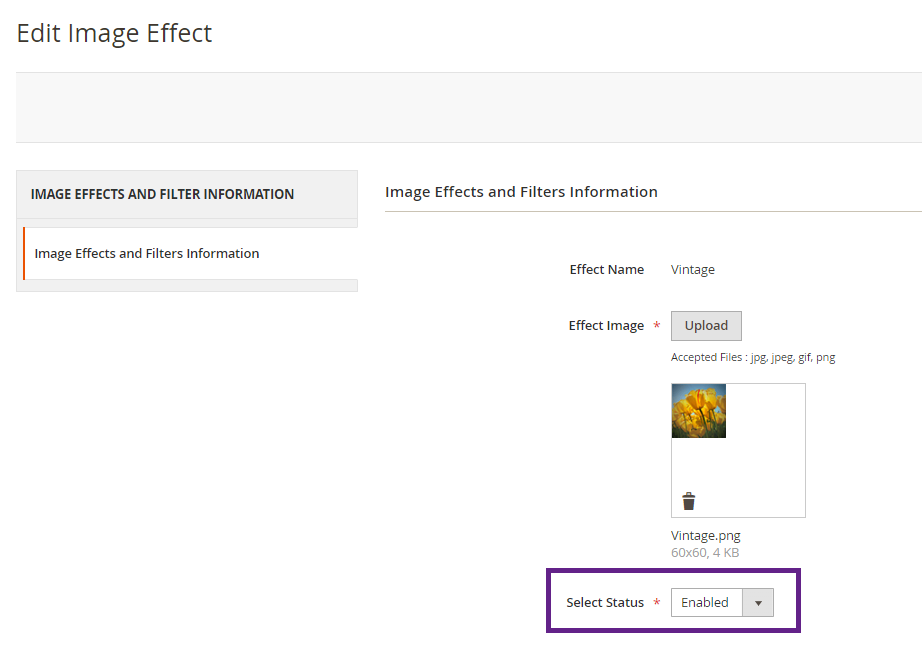Through Effects and Filters your customer can customize the size, colors, shading and other characteristics of the image. Here how you can enable/disable the effects and filters from the edit page is explained.
Navigate to Product Designer -> Manage Image Effects and Filters, you will land on the Manage Image Effects and Filters page.
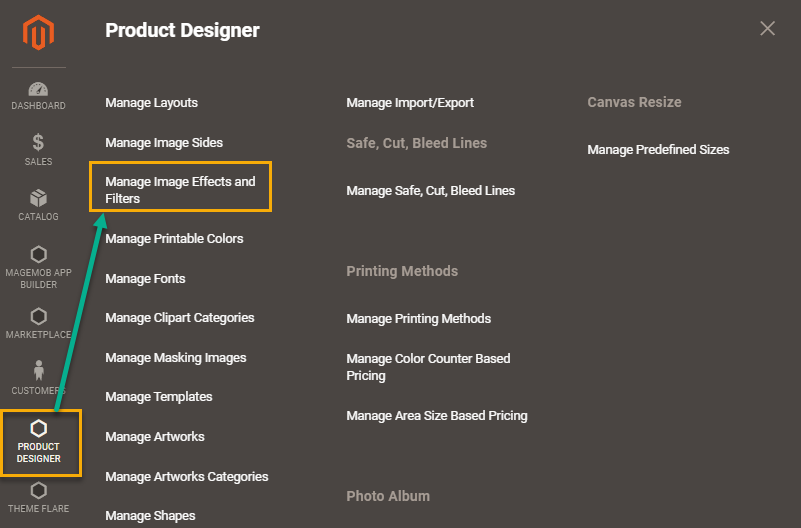
Click on the Edit button on the Action column and you will be directed to the Edit Page of that particular Effect.
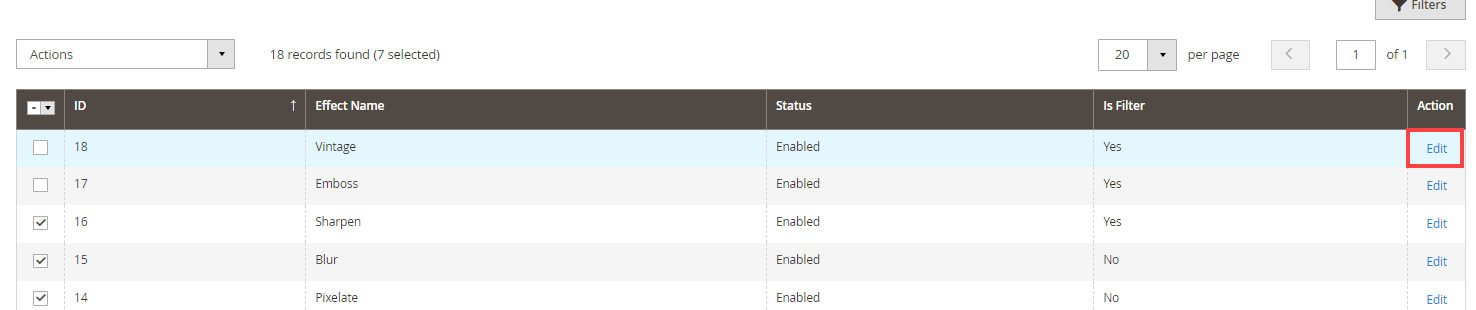
In the edit page, you can set if you want to enable or disable in the Select Status section.