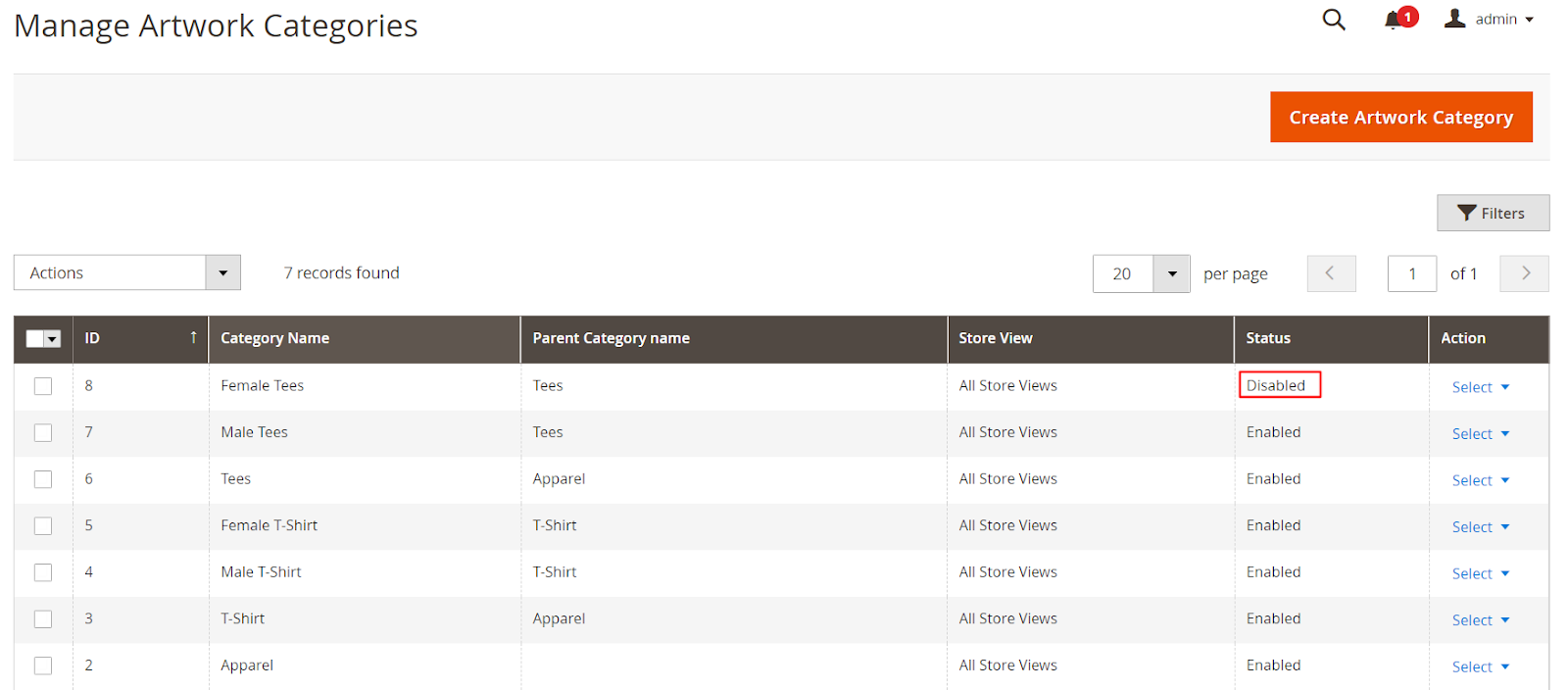If you don’t want an artwork category on the frontend, you can disable it without deleting any category. Just follow the below steps to do so.
Login to Backend
Navigate to the Product Designer Tool ➤ Manage Artwork, you will land on the “Manage Artwork” page. Now click on the “Disable” button from the “Action” tab.
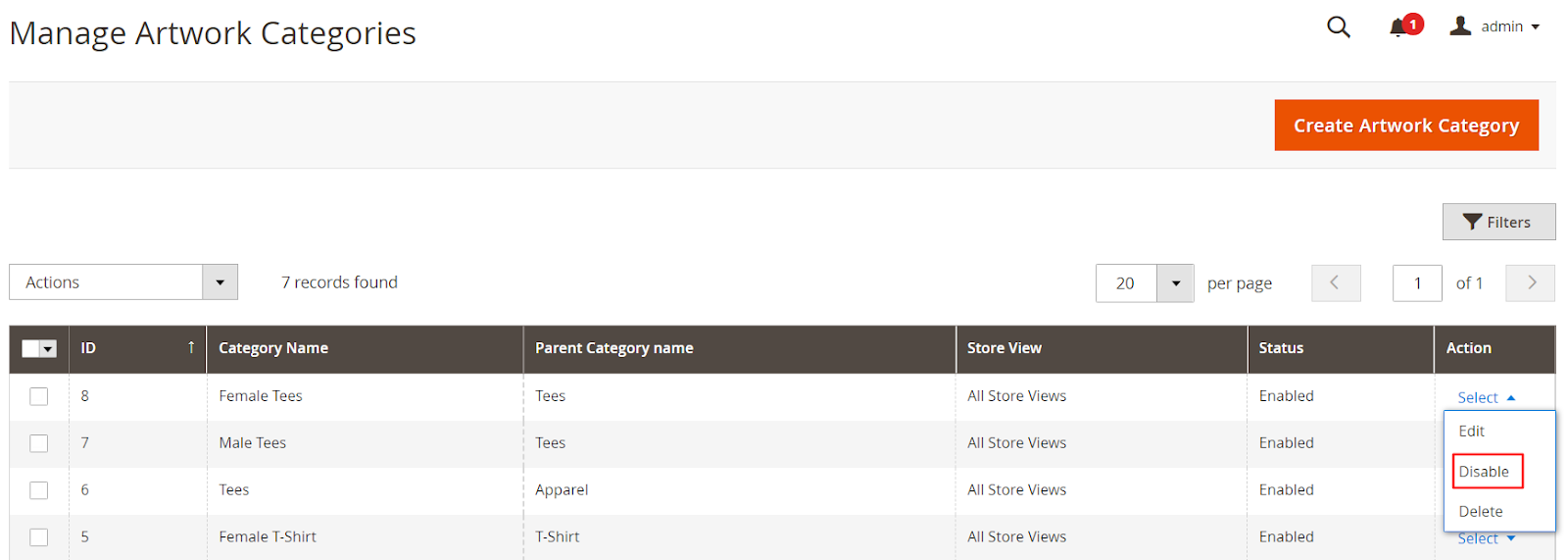
After clicking the button, you can see the status “Disabled” of the category.