With the predefined artwork, your customers can give the artistic look to the product after customization. Here is how you can create the artwork.
Login to Backend
Navigate to the Product Designer Tool ➤ Manage Artwork, you will land on the “Manage Artwork” page. Now click on the “Create Artwork” button and do the following configurations.
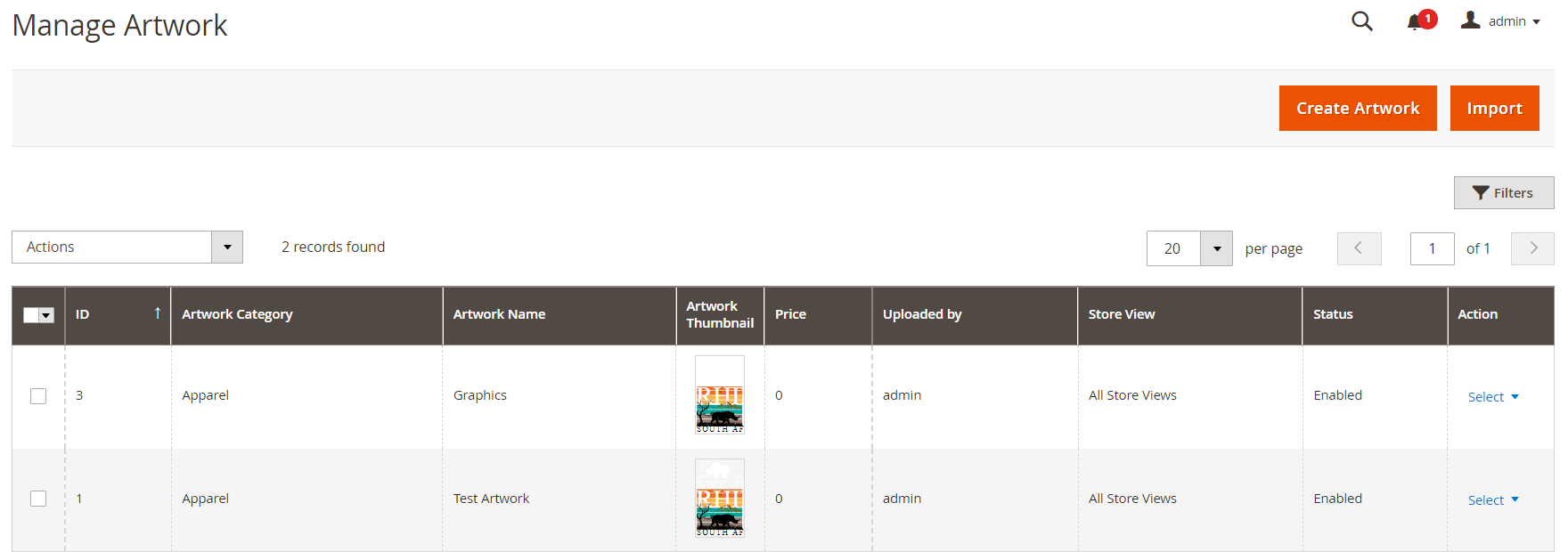
Name of Artwork: Enter a name for the artwork.
Select Artwork Category: Select the category of the Artwork.
Enter Price: Enter price of the Artwork as per required.
Select Status: Keep the status enabled to enable the Artwork.
Methods: Select the Upload the Method to upload the Artwork or click on the Create using the designer tool to create the new artwork.
- Upload File: This option is displayed when Upload method is selected.
Upload Thumbnail : You can upload thumbnails through this section. Those files that can be uploaded are mentioned.
 After configuring the information, click on the “Save” button to save the configurations in your store.
After configuring the information, click on the “Save” button to save the configurations in your store.













