Yes, you can classify the artwork categories easily in the store to find any artwork easily.
Login to Backend
Navigate to the Product Designer Tool ➤ Manage Artwork Categories, you will land on the “Manage Artwork Categories” page.
 Now click on the “Create Artwork Category” button at the top and do the following configurations.
Now click on the “Create Artwork Category” button at the top and do the following configurations.
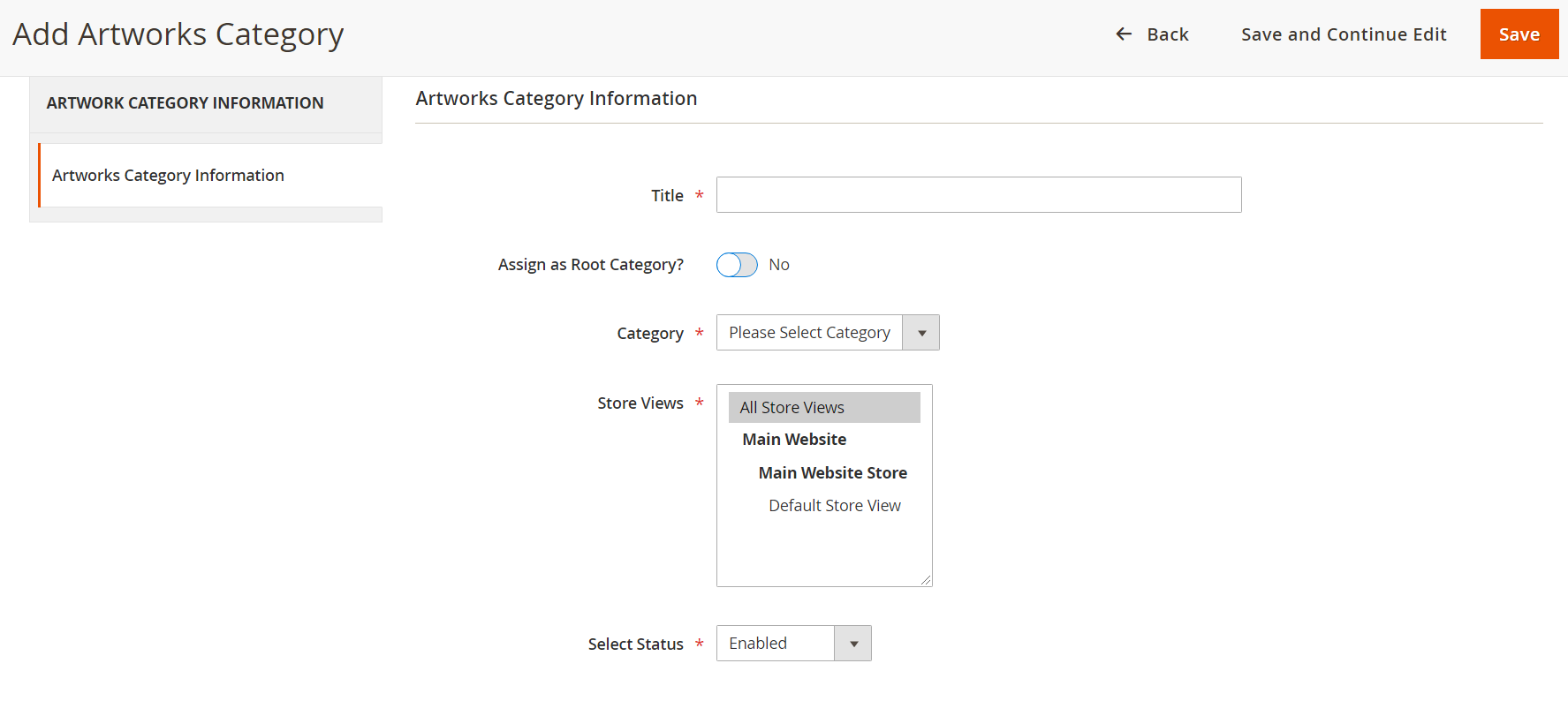 Artwork Category Information
Artwork Category Information
Title: Enter the suitable title for the category.
Assign a Root Category: Toggle Yes to create the root category.
Category: Assign the category, if the category you are creating is not the Root category.
Store Views: Select the Store view for which you want this artwork to be displayed.
Select Status: Choose Enable in the Select Status to enable the Artwork.
Click on the “Save” button to save the configurations.













