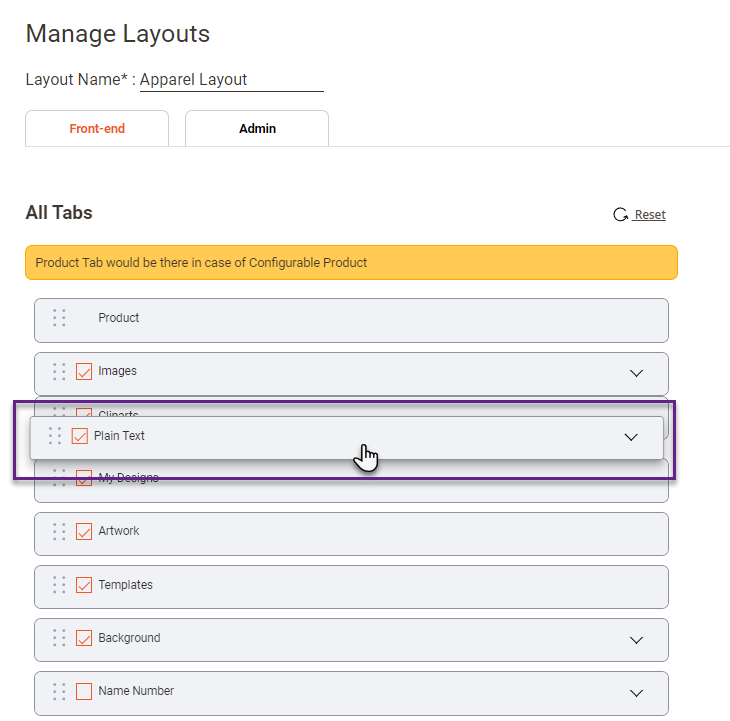The position of the Designer Features can be changed by the admin from the backend. To change the position of the Designer Features you have to navigate to Product Designer -> Manage Layouts.
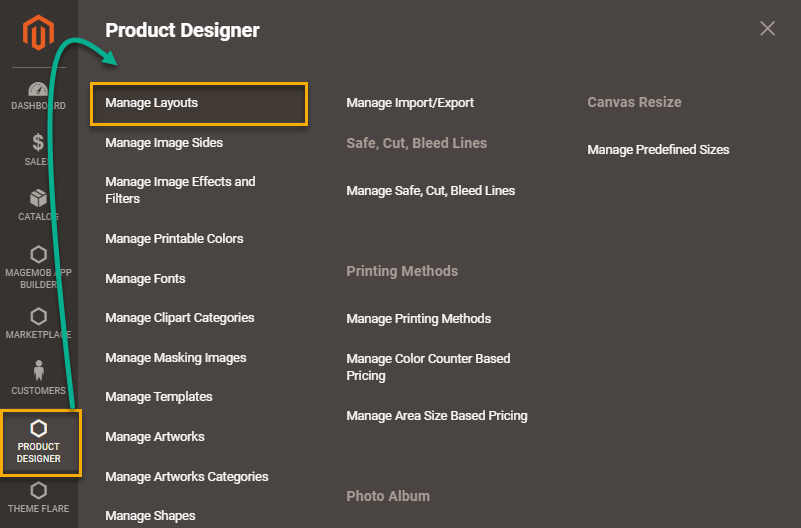
You will land on the Manage Layouts page where you can change the position of the Designer Features by dragging the preferred section and placing it accordingly.