Yes, you can change the product configurator language for your store. In this article, you will get to know about how to change the language of the product configurator.
Login to Backend
Navigate to the Stores ➤ Configuration ➤ Product Configuration Setting, and you will get the basic configuration Details of the store.
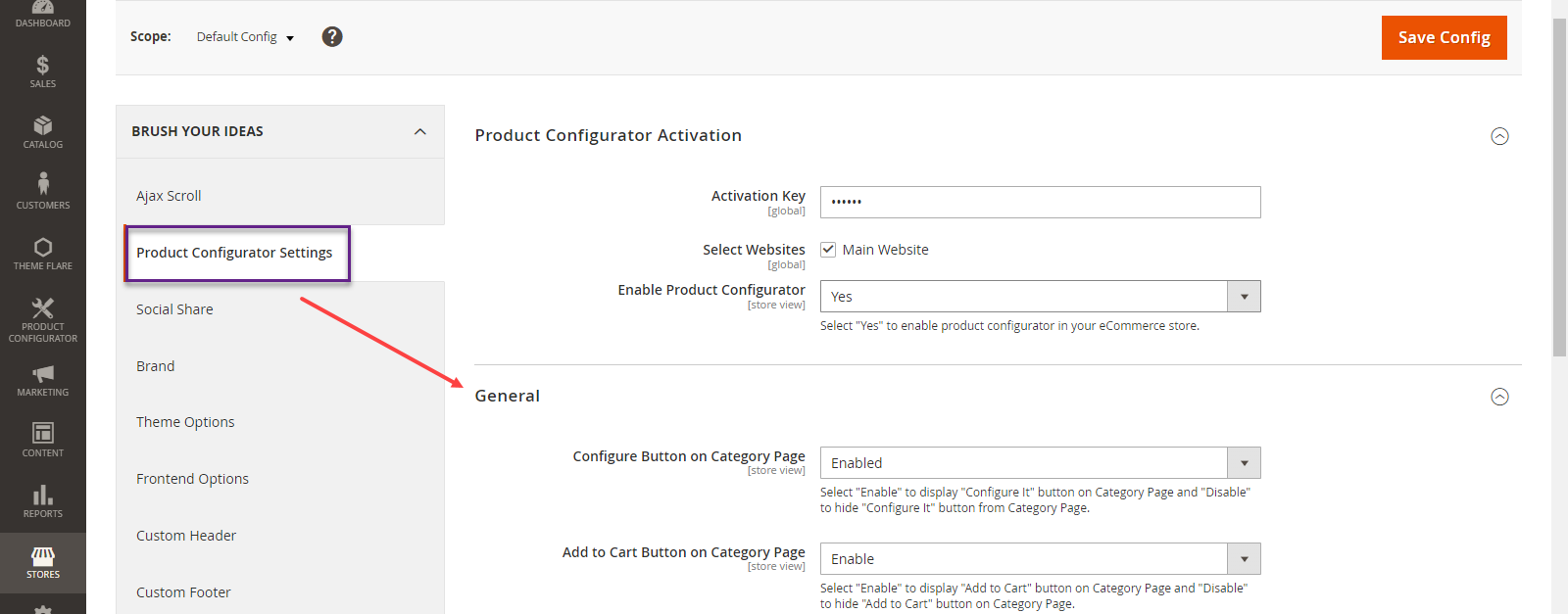
Under the General section, you need to do the following configurations.
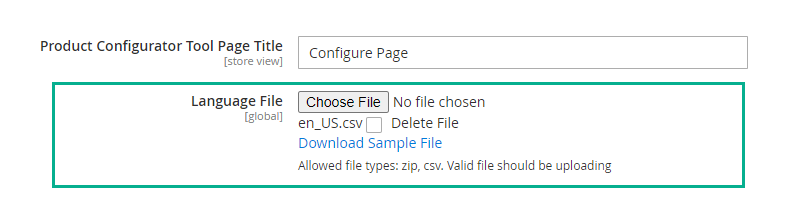 Language File: Upload the language file you want to enable on the product configurator. By clicking the Download Sample File you can get the sample file in your system.
Language File: Upload the language file you want to enable on the product configurator. By clicking the Download Sample File you can get the sample file in your system.
Checkmark the Delete File field and Save the configuration to delete the existing file.
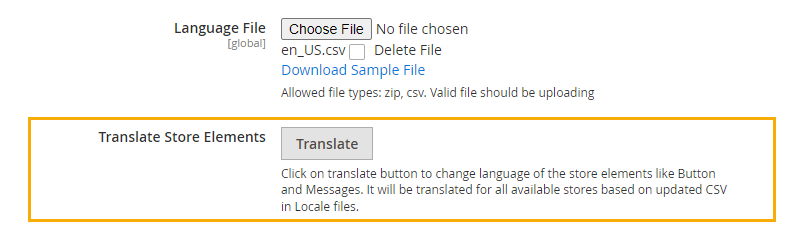 Translate Store Elements: After uploading the language file click on the translate button to change the language of the store elements like Buttons and Messages. It will be translated for all available stores based on updated CSV in Locale files.
Translate Store Elements: After uploading the language file click on the translate button to change the language of the store elements like Buttons and Messages. It will be translated for all available stores based on updated CSV in Locale files.
After inserting all the information, Click on the “Save Config” Button.













