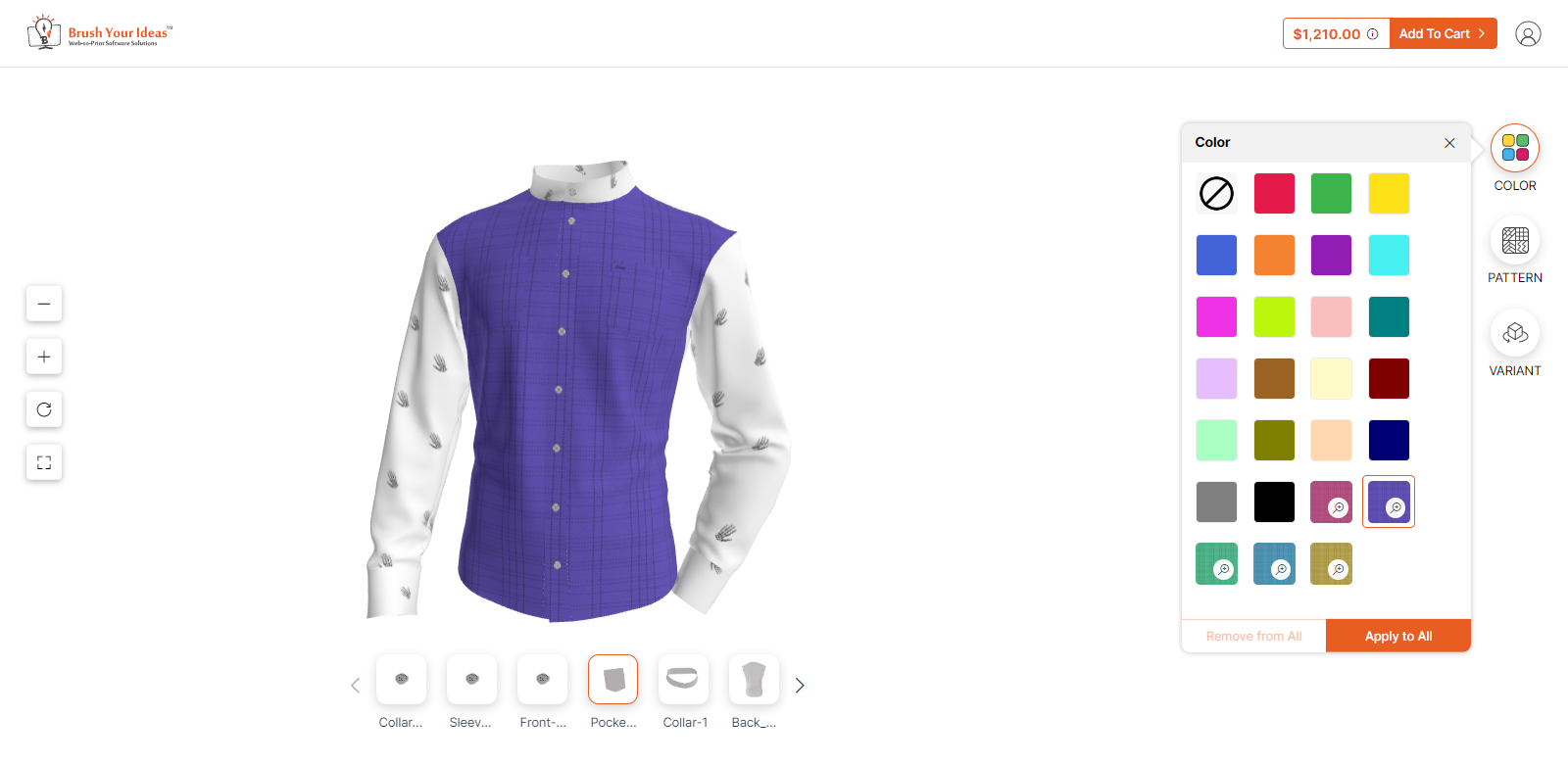In this article, you will be able to know how you can remove the color from your product. For this follow the below steps.
Front end
Colors:
The colors added as the printable colors will be available in the Color section.
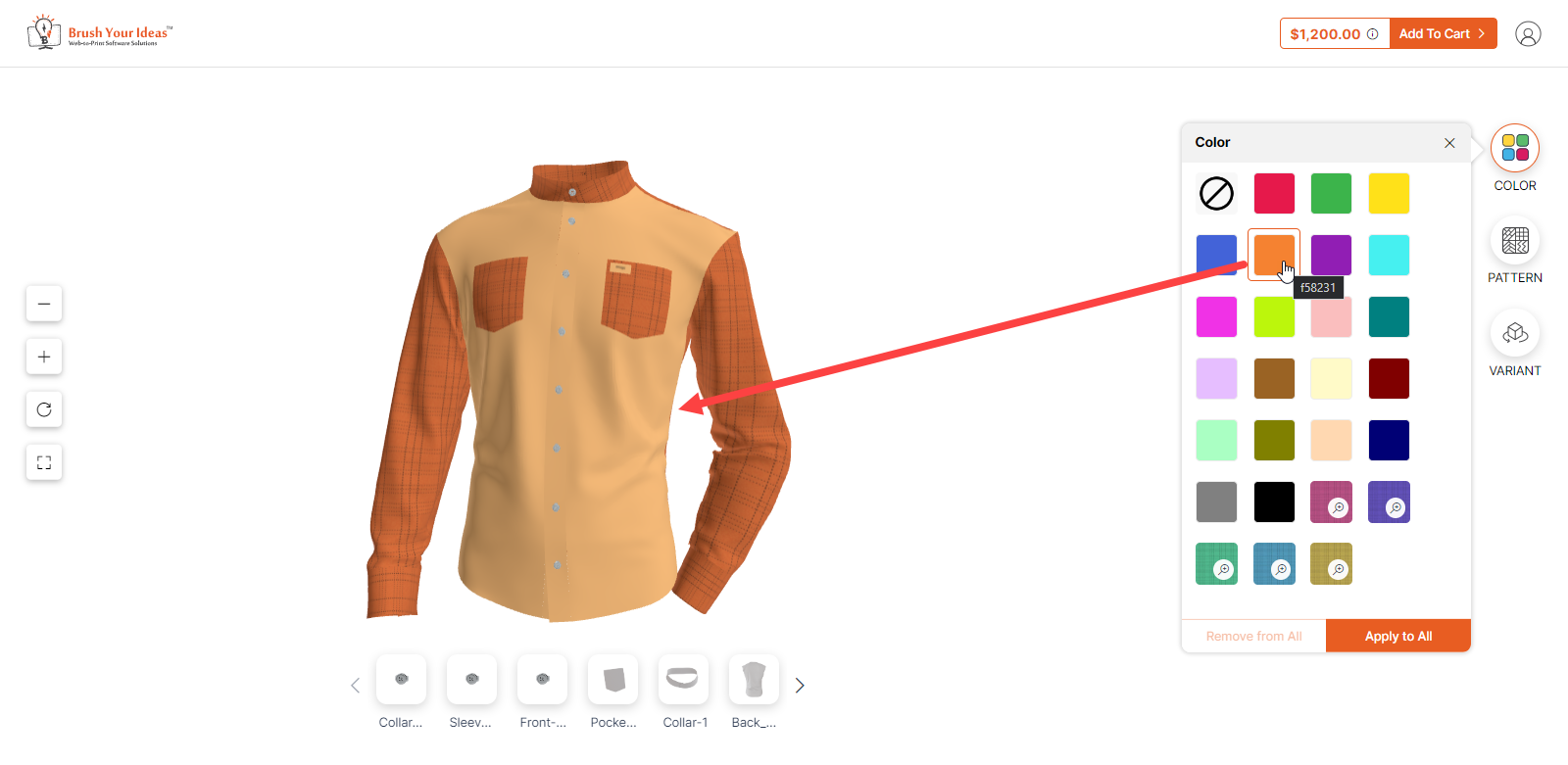 Your customers will be able to change the color of the product by applying these colors. By clicking the No Color option the product will be in its default form.
Your customers will be able to change the color of the product by applying these colors. By clicking the No Color option the product will be in its default form.
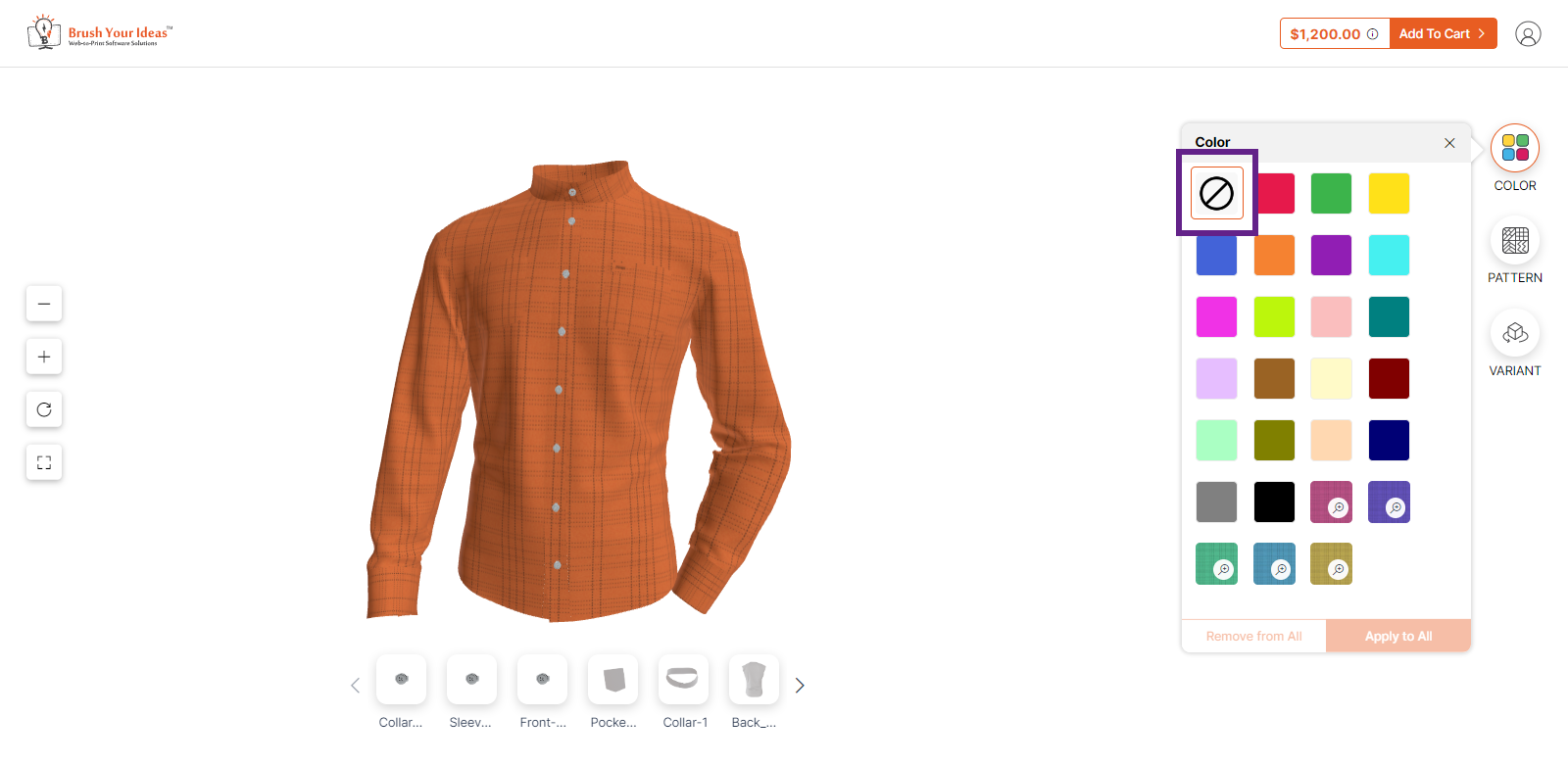 You can apply a single color to every part of the product by clicking on Apply to All.
You can apply a single color to every part of the product by clicking on Apply to All.
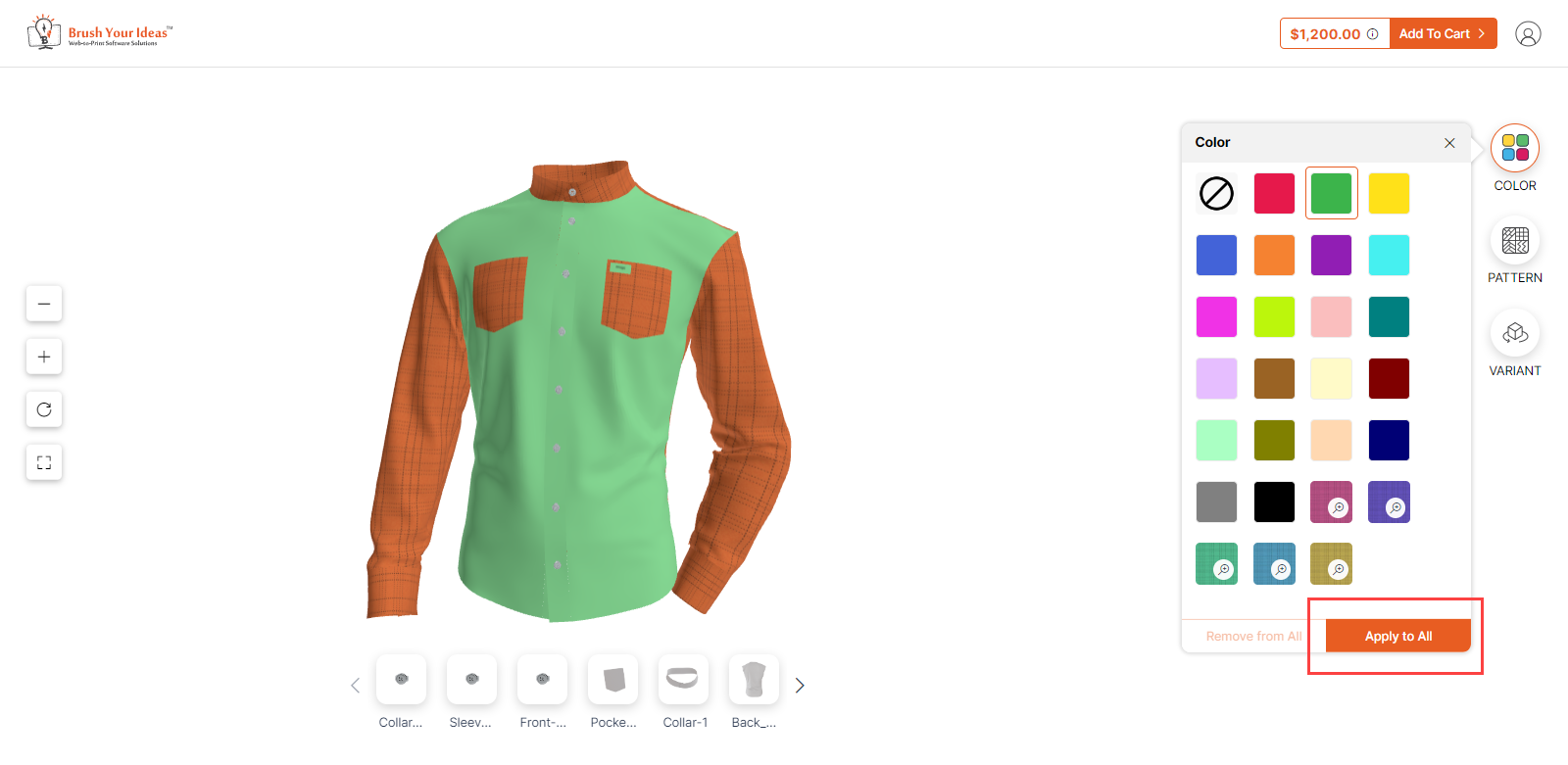 You can also remove the colors from each part of the product by clicking on the Remove From All button.
You can also remove the colors from each part of the product by clicking on the Remove From All button.
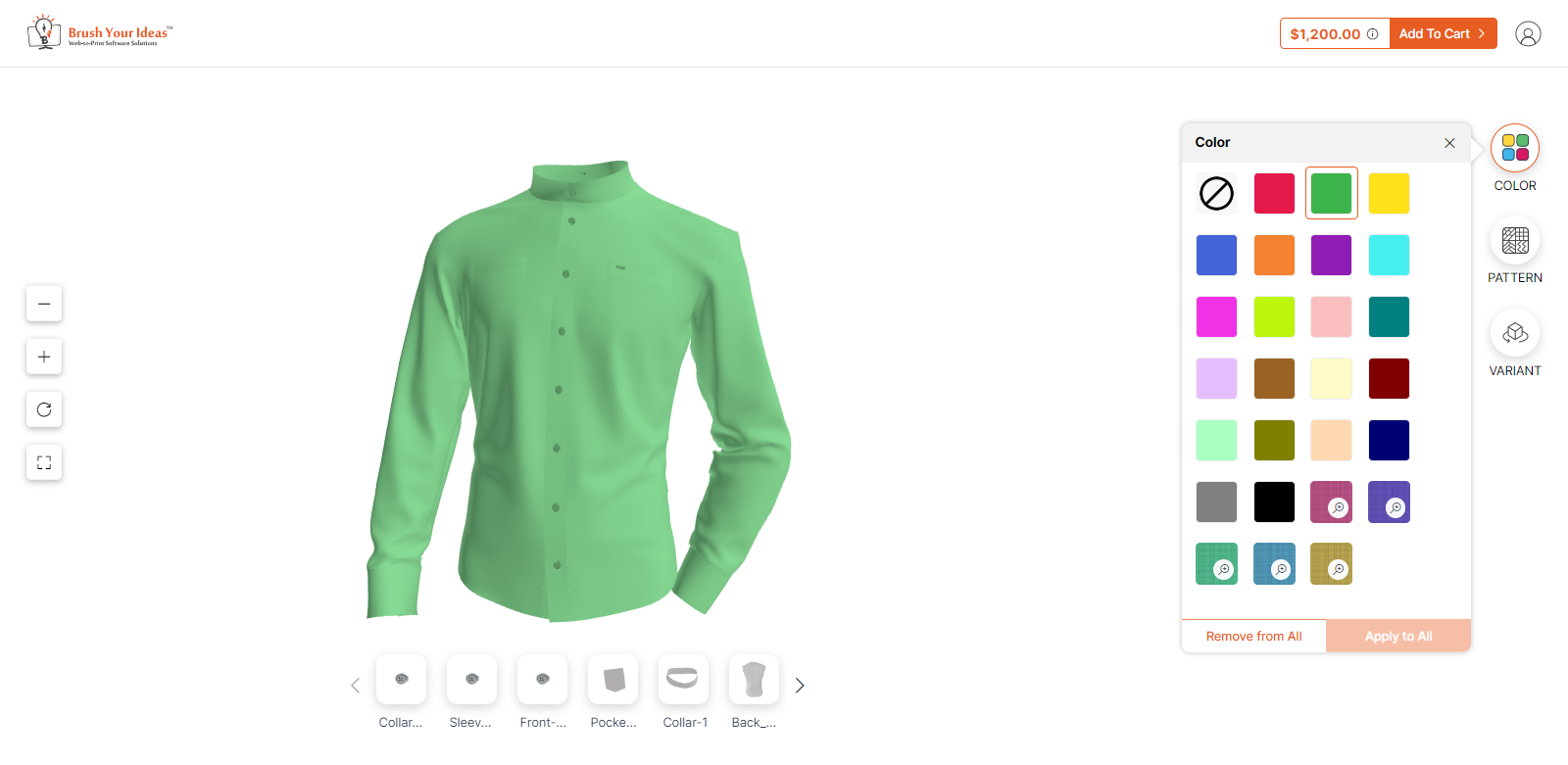 Colors with Pattern
Colors with Pattern
If you have applied “Is Pattern” to any color from the backend then it will be available at last and will have the magnify icon. If your customer applies them to the product then the pattern will also be along with the color.