By adding up-selling products your customers would be able to see those products in the product detail page. In this article, you will be able to see how you can add up-selling products.
Yes, you can add up-selling products and this is how you can do it.
Login to Backend
Navigate to Catalog -> Product.

You will land on Products where a list of all the added products is displayed. When you go to the Edit option in the Action Column you will land on the edit page of that particular product.
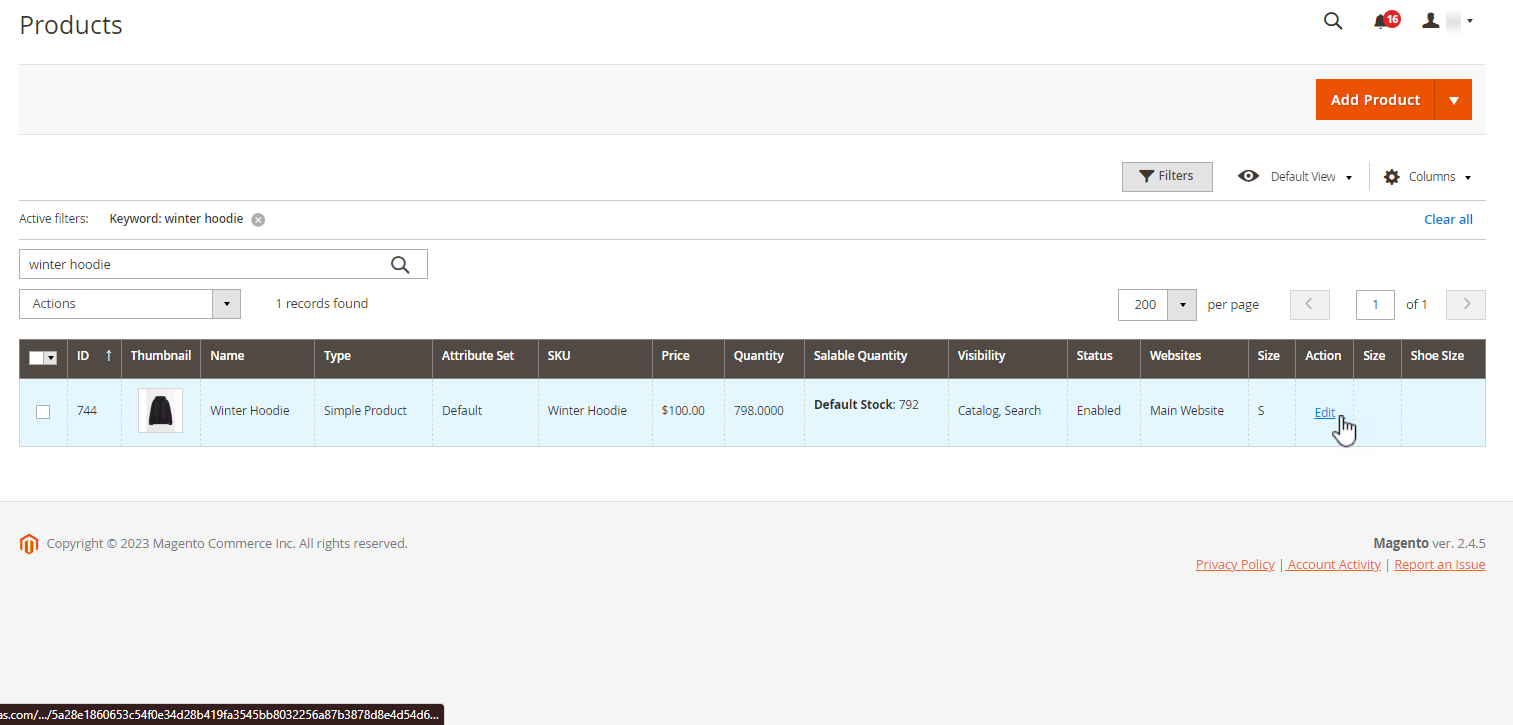
Now, scroll down to Related Products, Up-Sells, Cross-Sells and More Such Products. Here, by clicking Add Up-Sell Products you will be seeing a list of products among which you could choose to display as up-sell products.
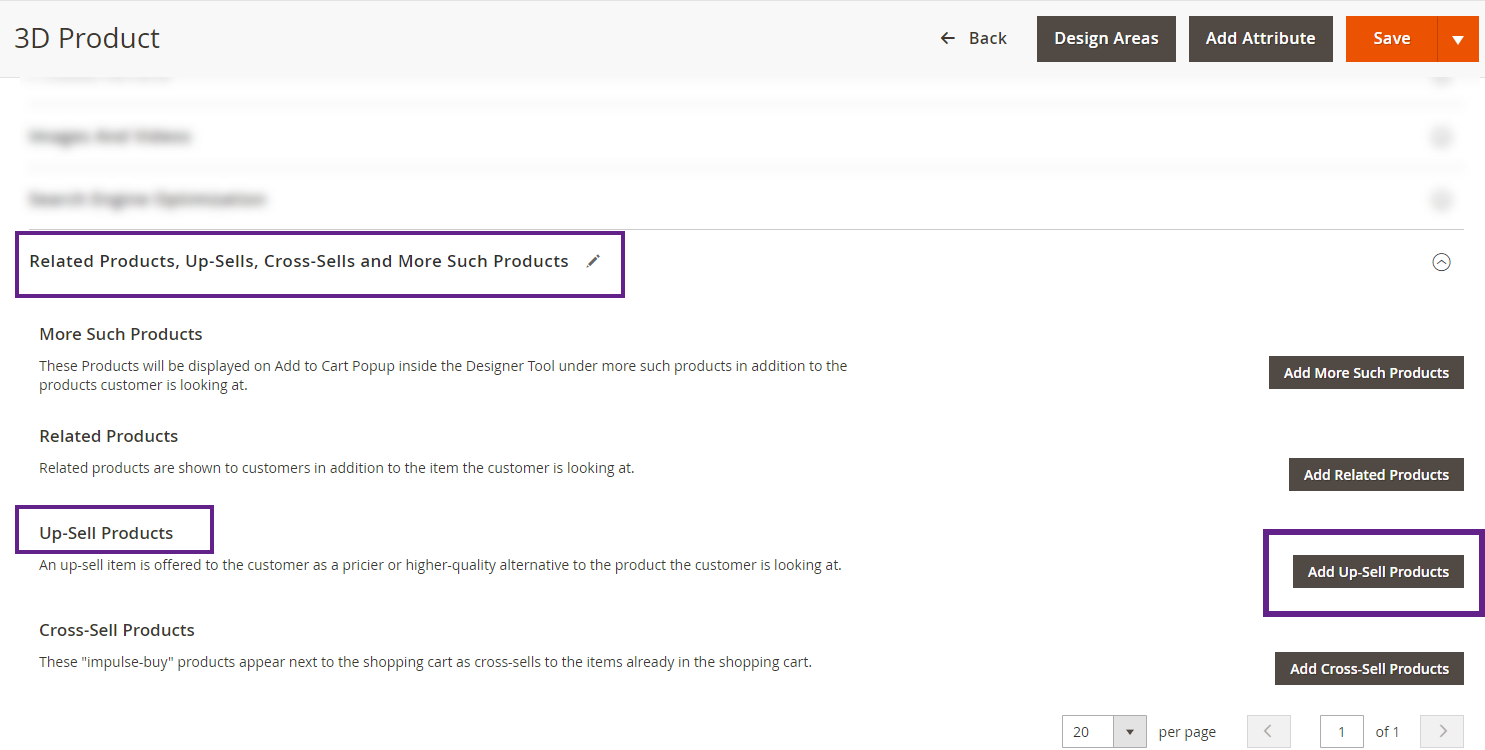
Select the products by clicking on their checkboxes and click on Add Selected Products.
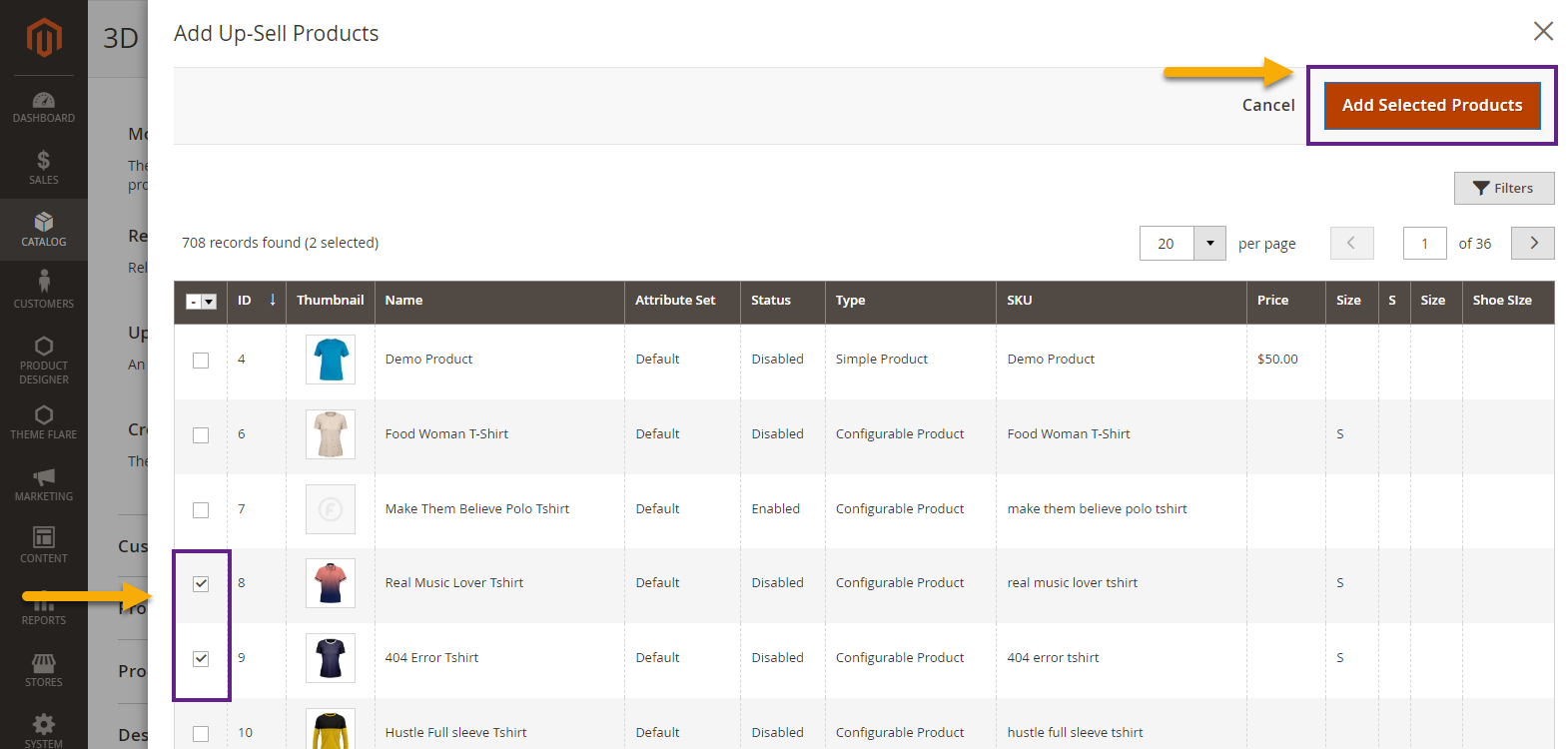
The selected products will then be displayed under Up-sell Products.

Now click on Save in order to change the configurations. In the frontend, navigate to the product and click on it. You will be directed to the Product detail page.
When you scroll down, these Up-Selling Products will be displayed.














