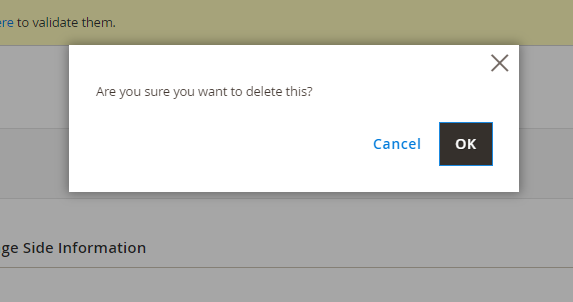Navigate to Product Designer -> Manage Image Sides; you will be directed to the Manage Image Sides page.
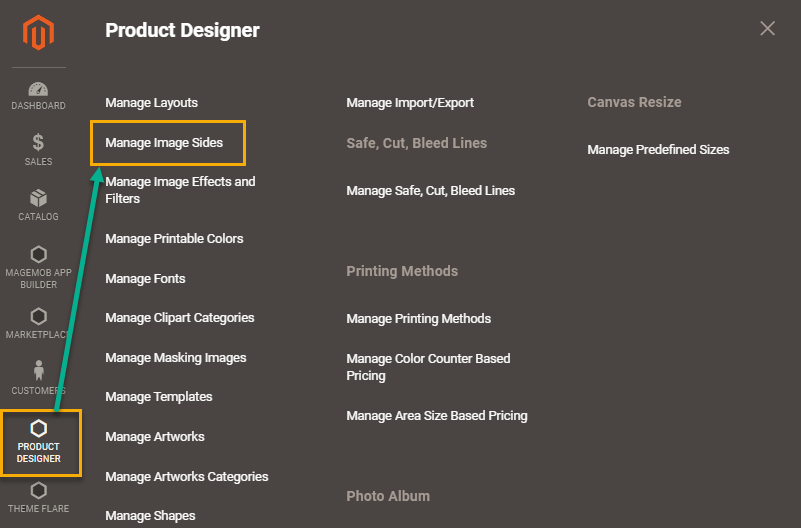
Click on the Edit button in the Action column. You will land on the edit page of that particular image side. On the top right corner there is a Delete option, by clicking on it a pop-up will appear making sure that you really want to delete or not.
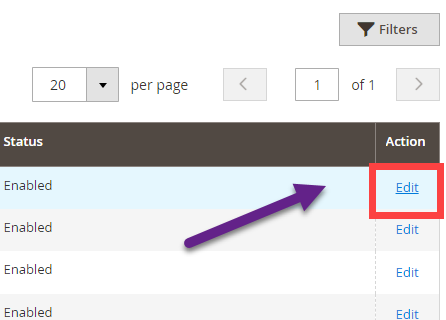
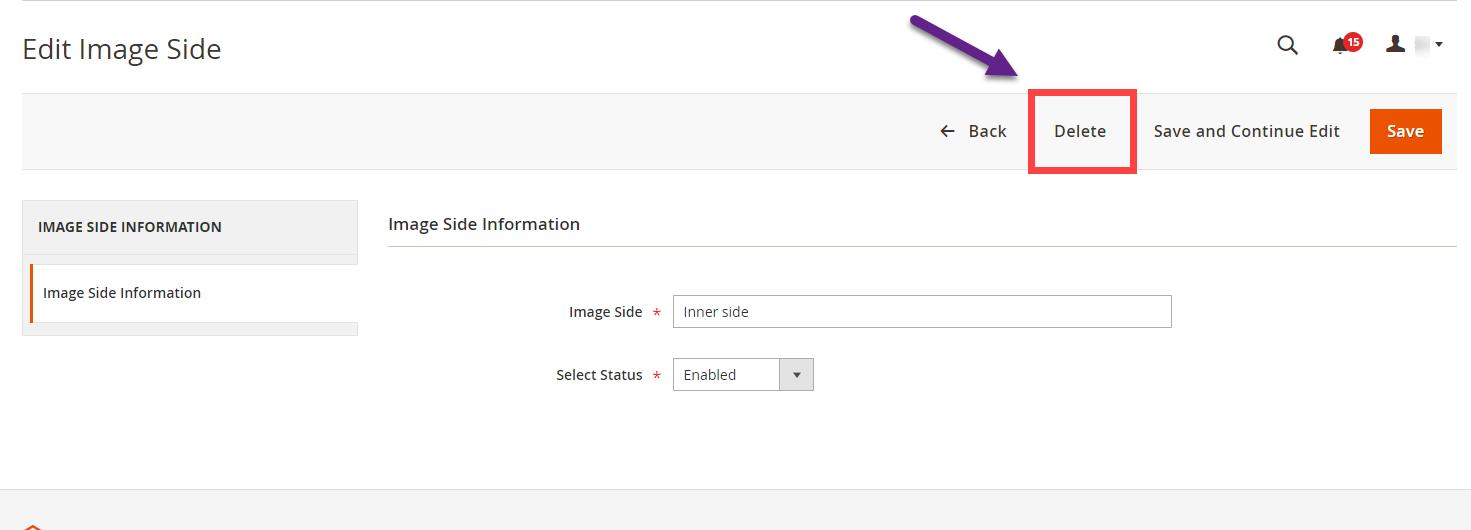
Click on Ok to delete the Image Side.