Sometimes, the features can be complicated for your users to understand. So, you can provide the interactive tour to your users for guidance with these below steps.
Login to Backend
Navigate to the Product Designer Tool ➤ Manage Layout, you will land on the “Manage Layout” page. Now, click on the “Apply” button under the “User Interactive Tour”.
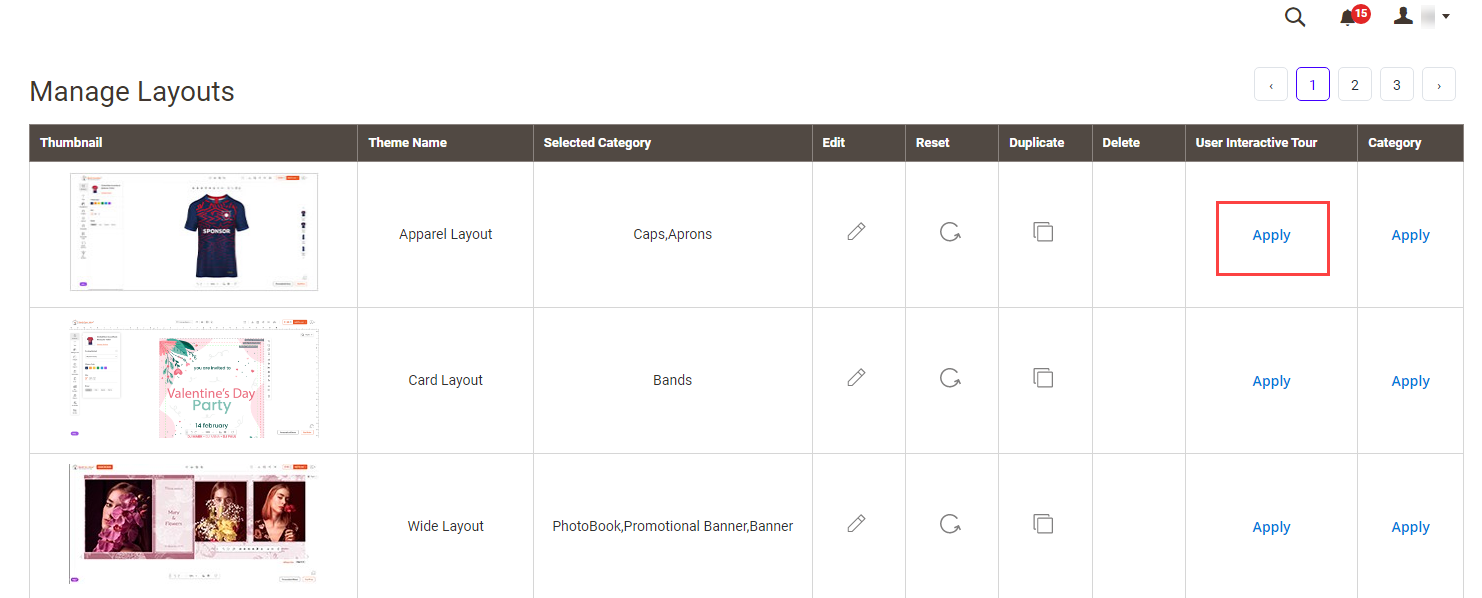
Now, click on Tab Group and toggle ON the “Enable Tab for Tour” button for the particular tab.
Tour Title : Enter the suitable Tour Title for the business.
Tour Introduction : Enter the description for the introduction of the features.
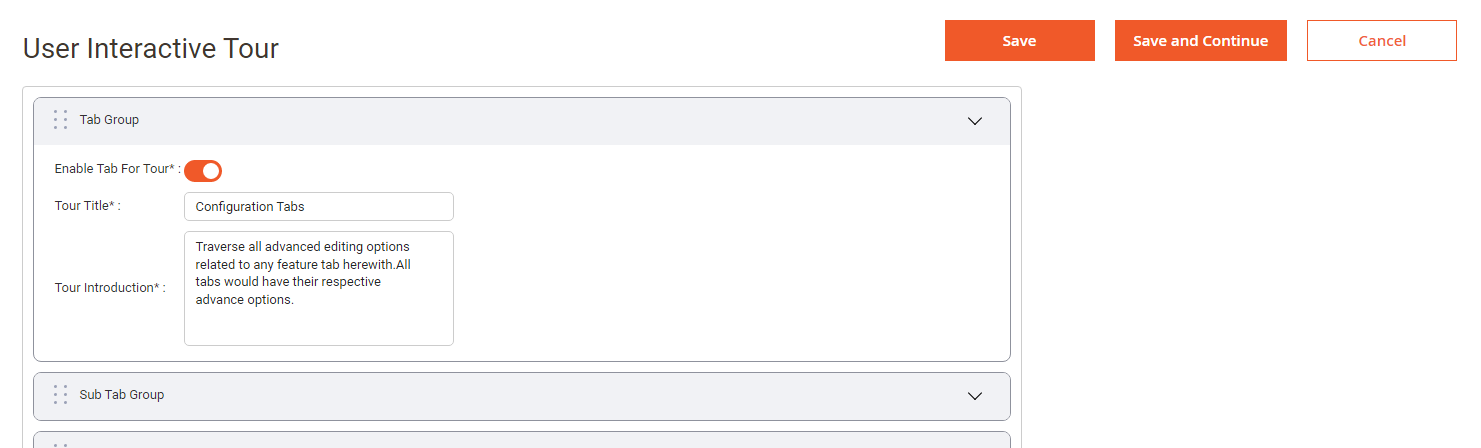
After configuring all the details click on the “Save” button to save the configurations. This way, you can guide your users with the interactive tour to use the product designer tool.
Frontend
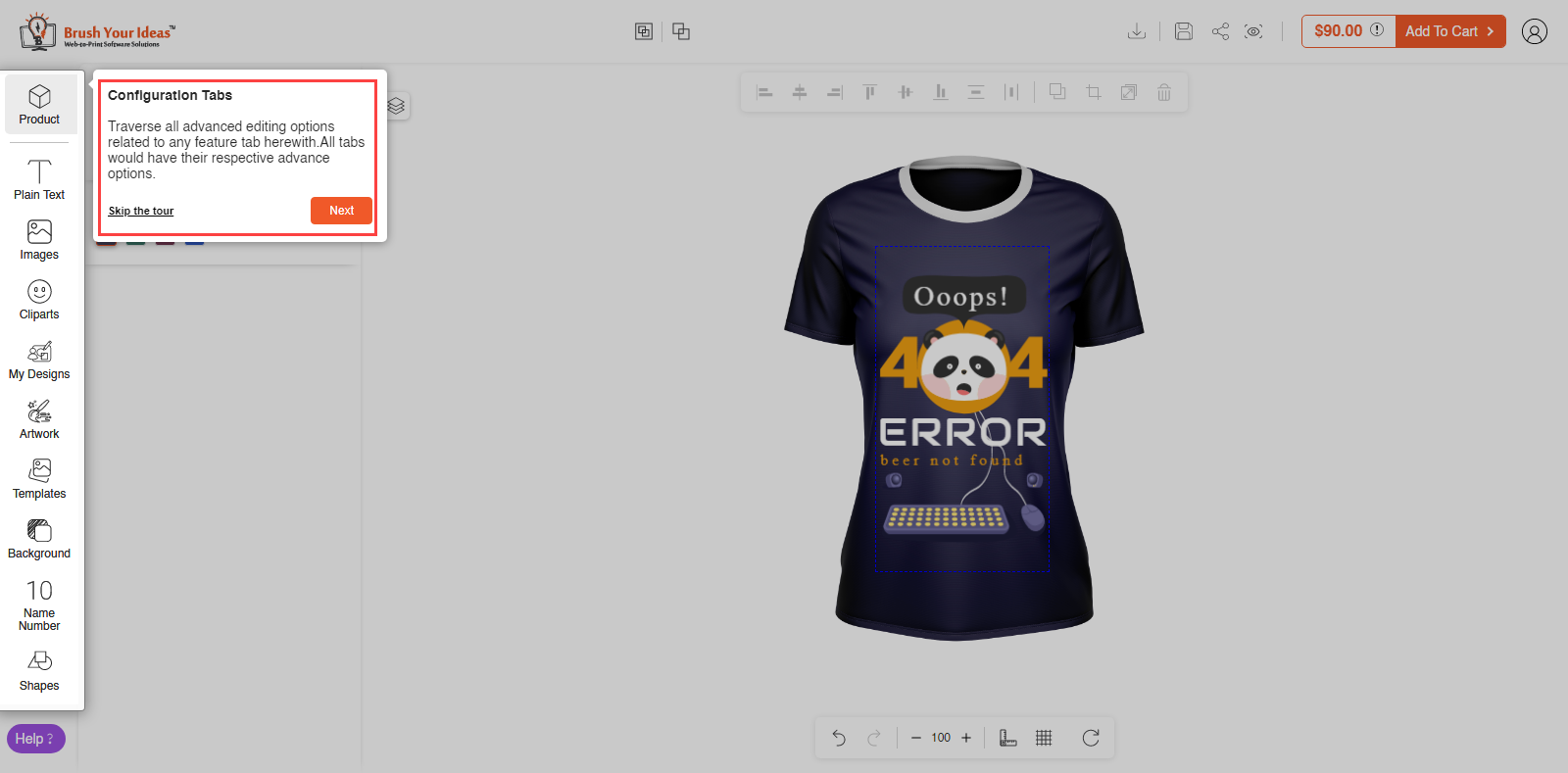 In this way, you can guide your users to use any feature. Like in the above image, you can see the interactive tour of the Tab Group section.
In this way, you can guide your users to use any feature. Like in the above image, you can see the interactive tour of the Tab Group section.













