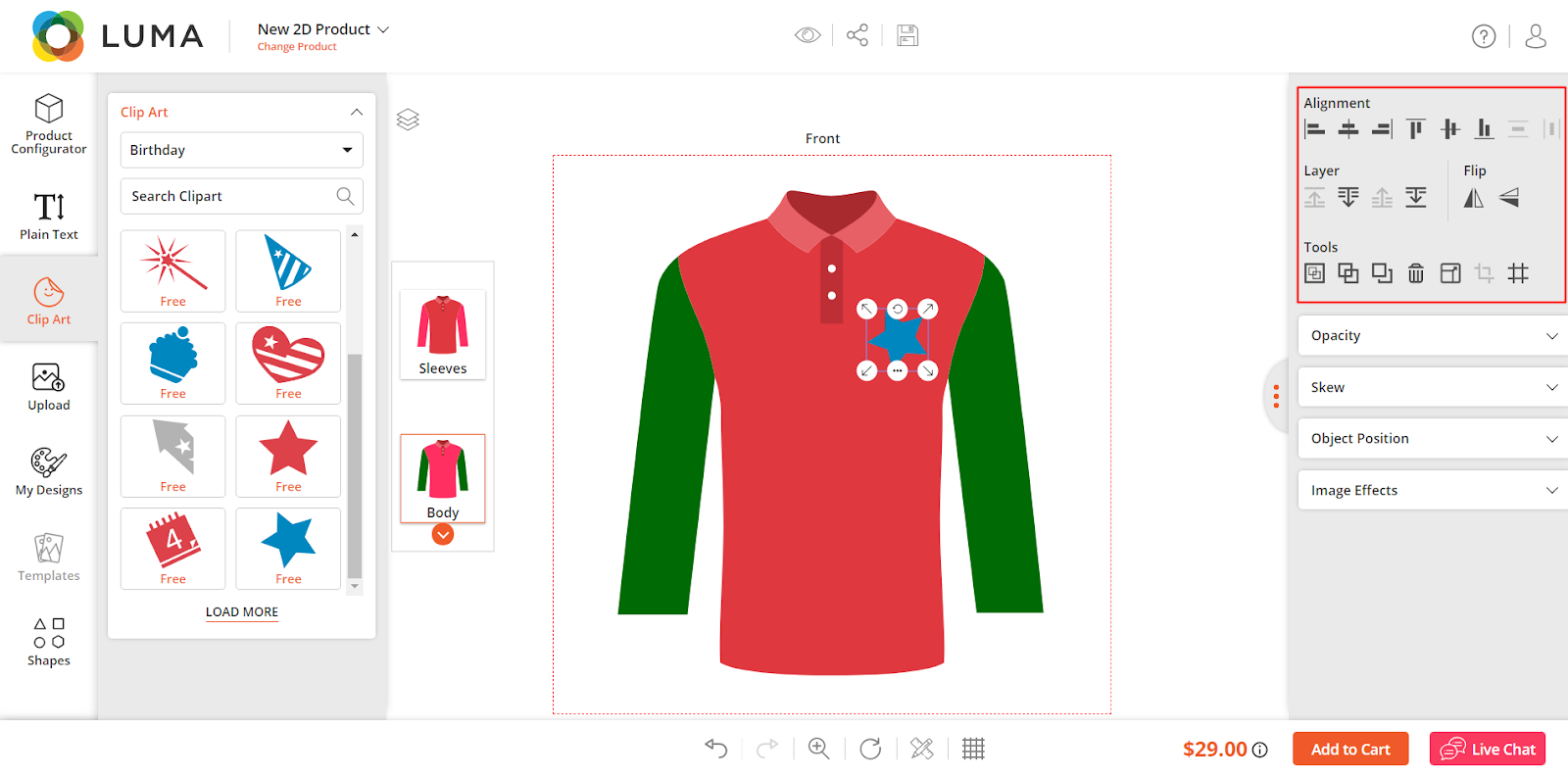Yes, you can enable and disable the designer feature as per your requirement. Here is how you can manage it.
Login to Backend
Go to Product Designer ➤ Manage Designer Features, you will land on the “Manage Designer Feature” page. Here you can create the rules and then apply them to the individual products. Press the “Add New Designer Rule” button and fill the following fields.
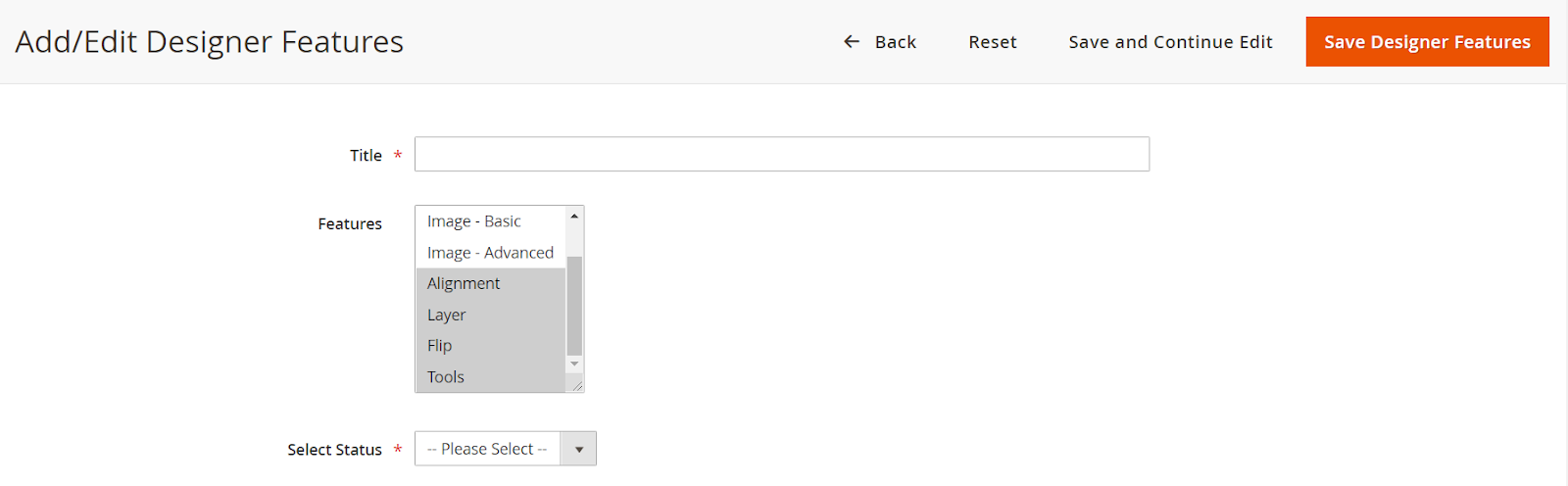
Title: Enter the suitable title for the
Features: Select the features to be displayed on the product designer tools.
Select Status: Select “Enable” to enable the designer features.
You can also assign these rules to the particular products by just heading below under the “Assign Products” section.
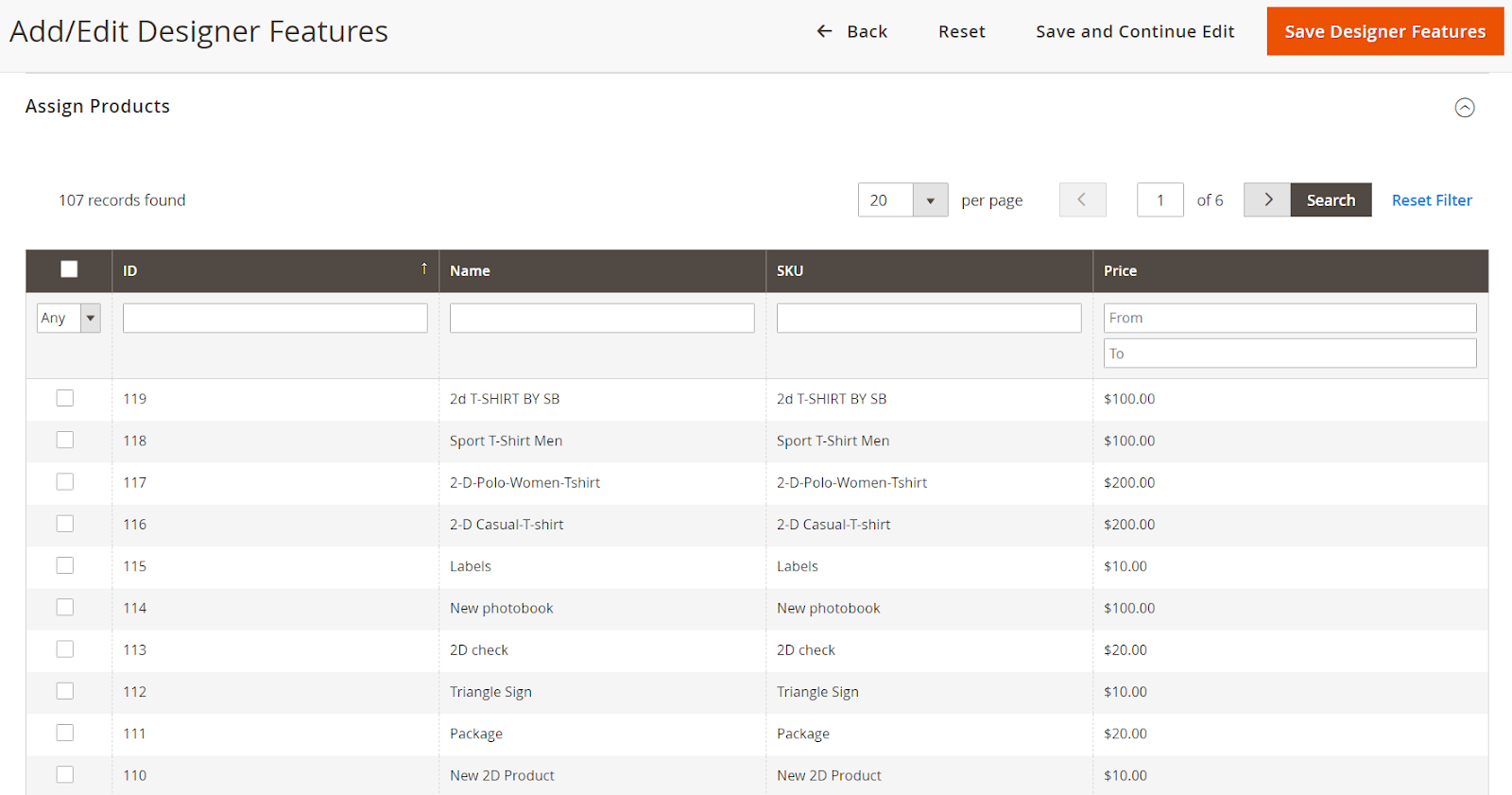
Now press the “Save Designer Features” to save the designer rules in your store.
Frontend
As per the configuration on the backend, the features will be displayed on the frontend.