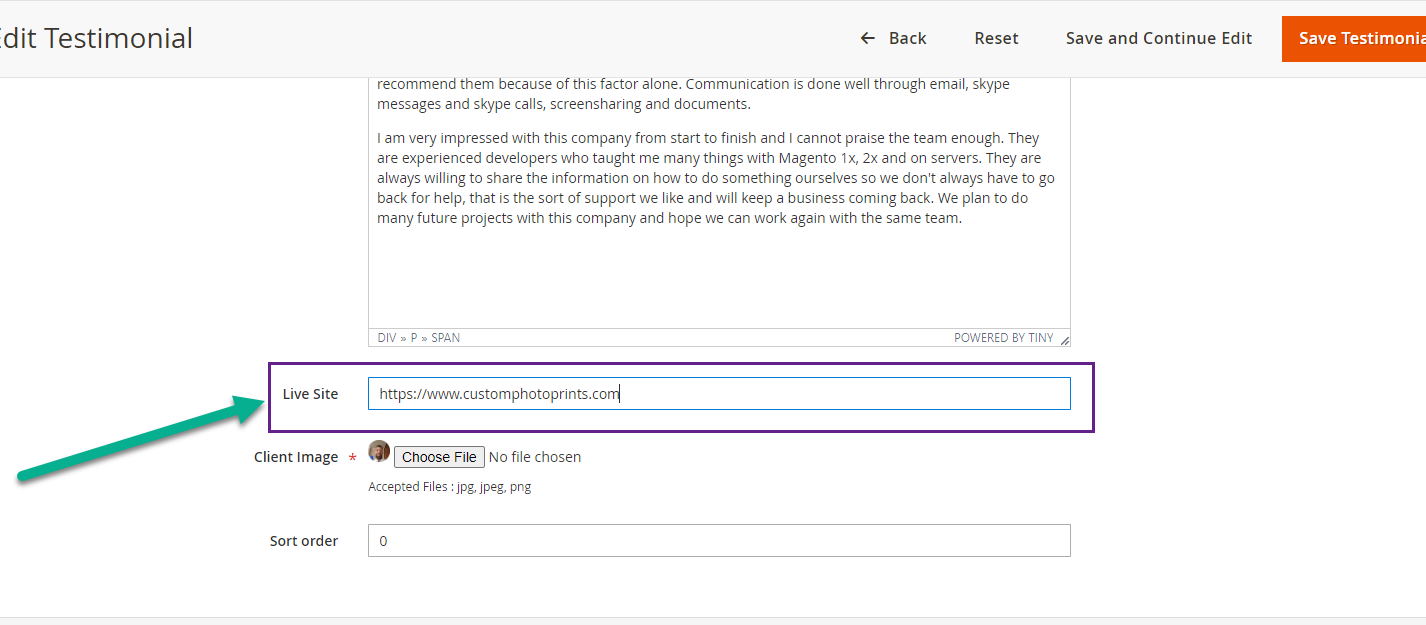In this article, you will get to know where you can see testimonials in front.
Login to Backend
Navigate to Theme Flare -> Manage Testimonials.
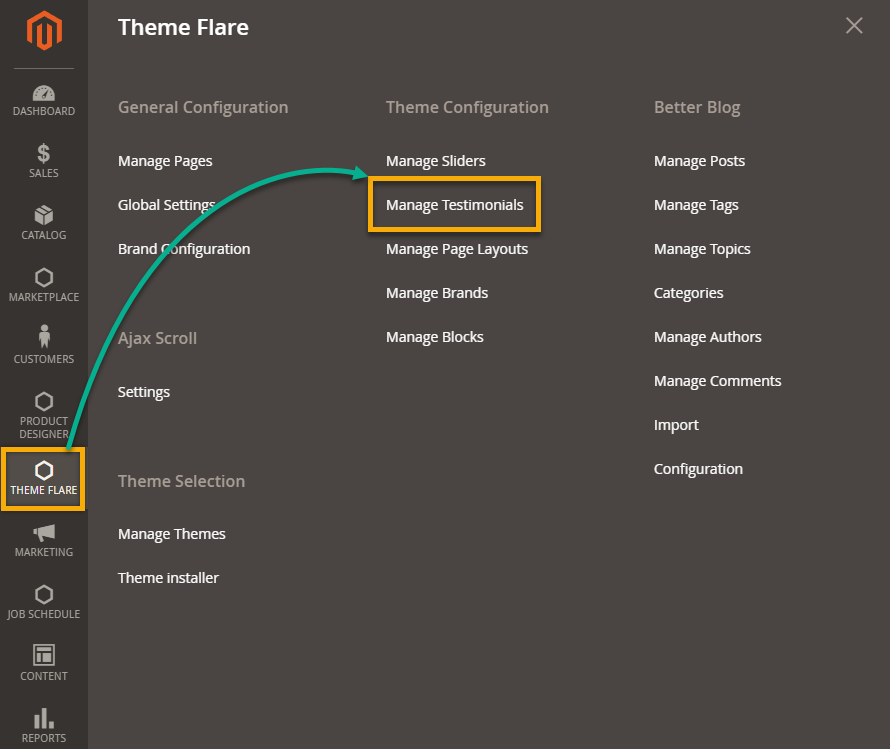
By doing so, you will land on Manage Testimonials. Here list of testimonials are displayed. Select the particular testimonial and click on the Edit button in the Action column.
You will land on the Edit page of that particular testimonial. Here in order to see the testimonial in the front, you have to first enable it by setting the toggle button to Yes in the Enable section.
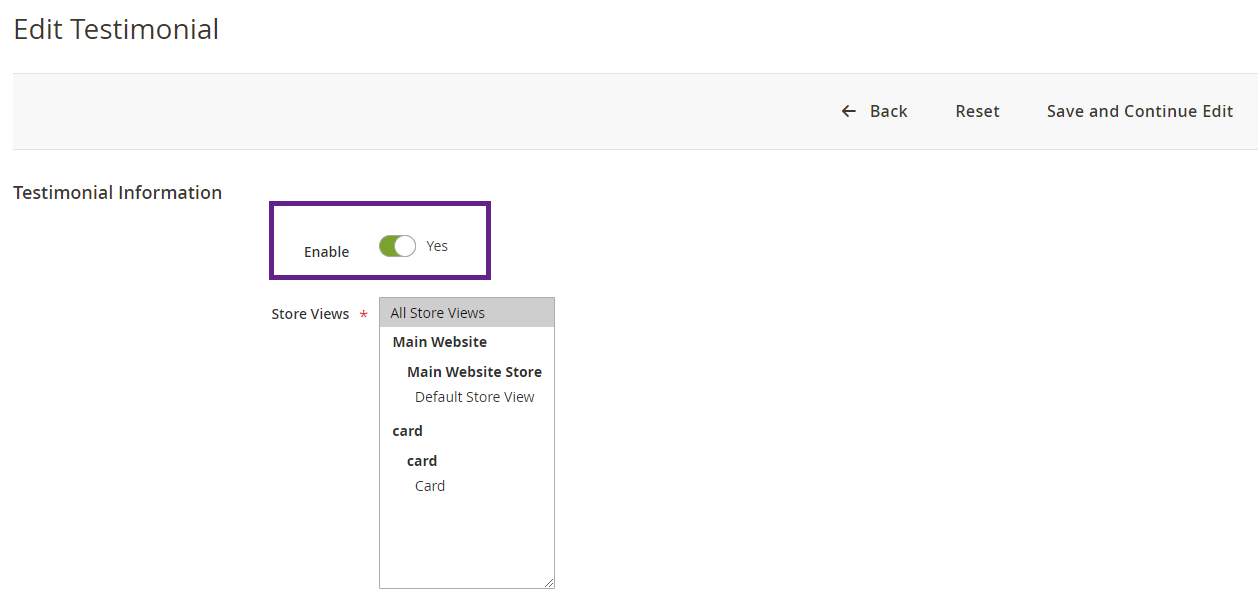
Also, you have to enter the live site in which you have to display the testimonial in the Live Site section.