You can add and manage the Testimonials to display on your website.
Login to Backend
Navigate to the Theme Flare ➤ Theme Configuration ➤ Manage Testimonials.
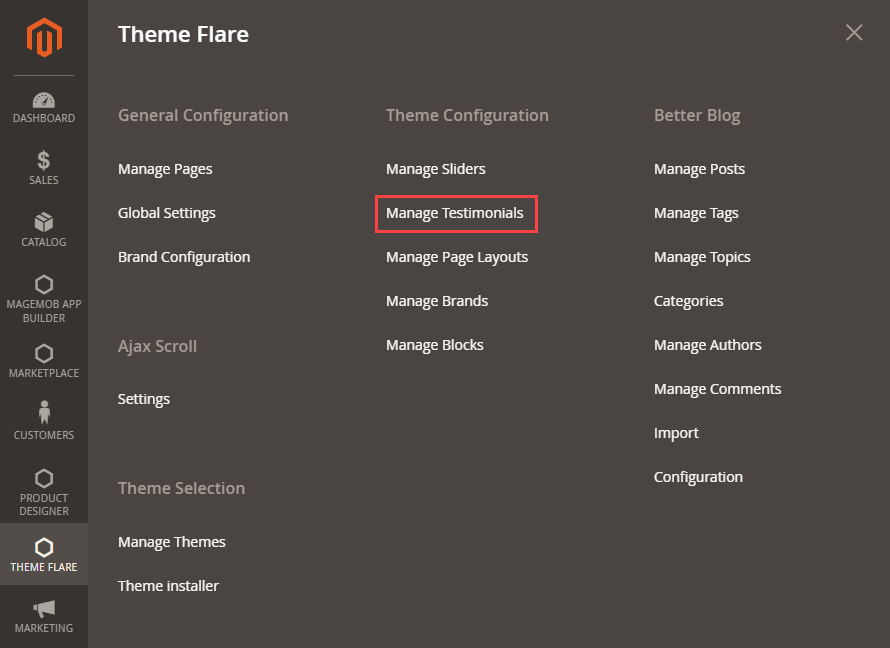
You will get the list of testimonials in the grid view. From here you can search the testimonials in the grid view. From here you can search the Testimonials, and delete unwanted testimonials as well.
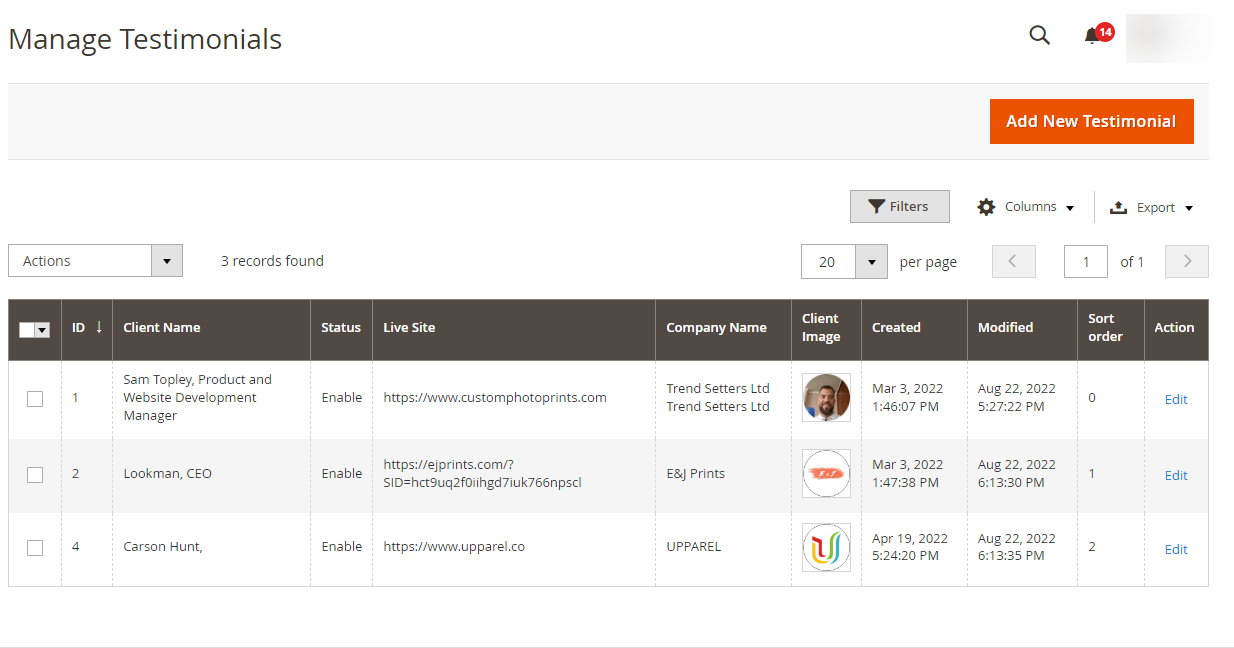
Now click on the Add New Testimonial button and insert the below detail.
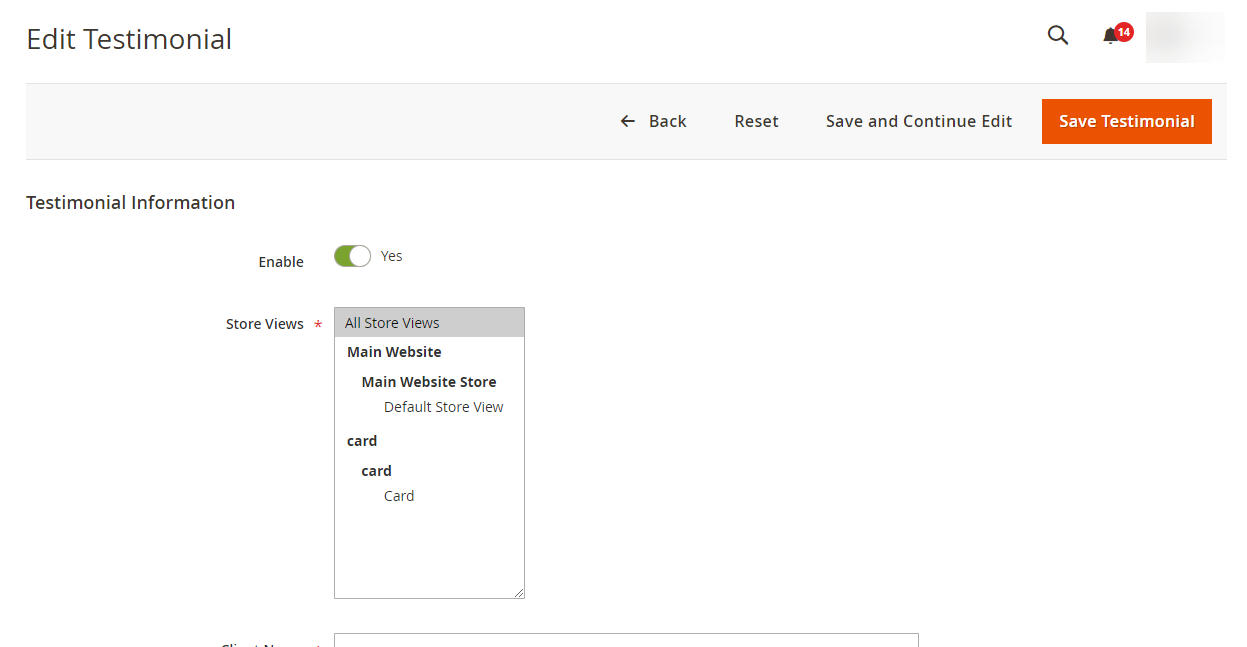
Enable: Enable the testimonial to make it visible on the frontend.
Store View: Select the store in which you want to make this testimonial visible.
Client Name: Insert the client name that will be displayed on the frontend.
Company Name: Insert the company name that will be displayed on the frontend.
Content: Insert the content or click on the Show/Hide Editor button to insert the widget, image and variable.
Live Site: Insert the link of the live site.
Client Image: Upload the image of the client.
Sort Order: Insert the sort order of the testimonials.
After adding all the details Save the testimonials.













