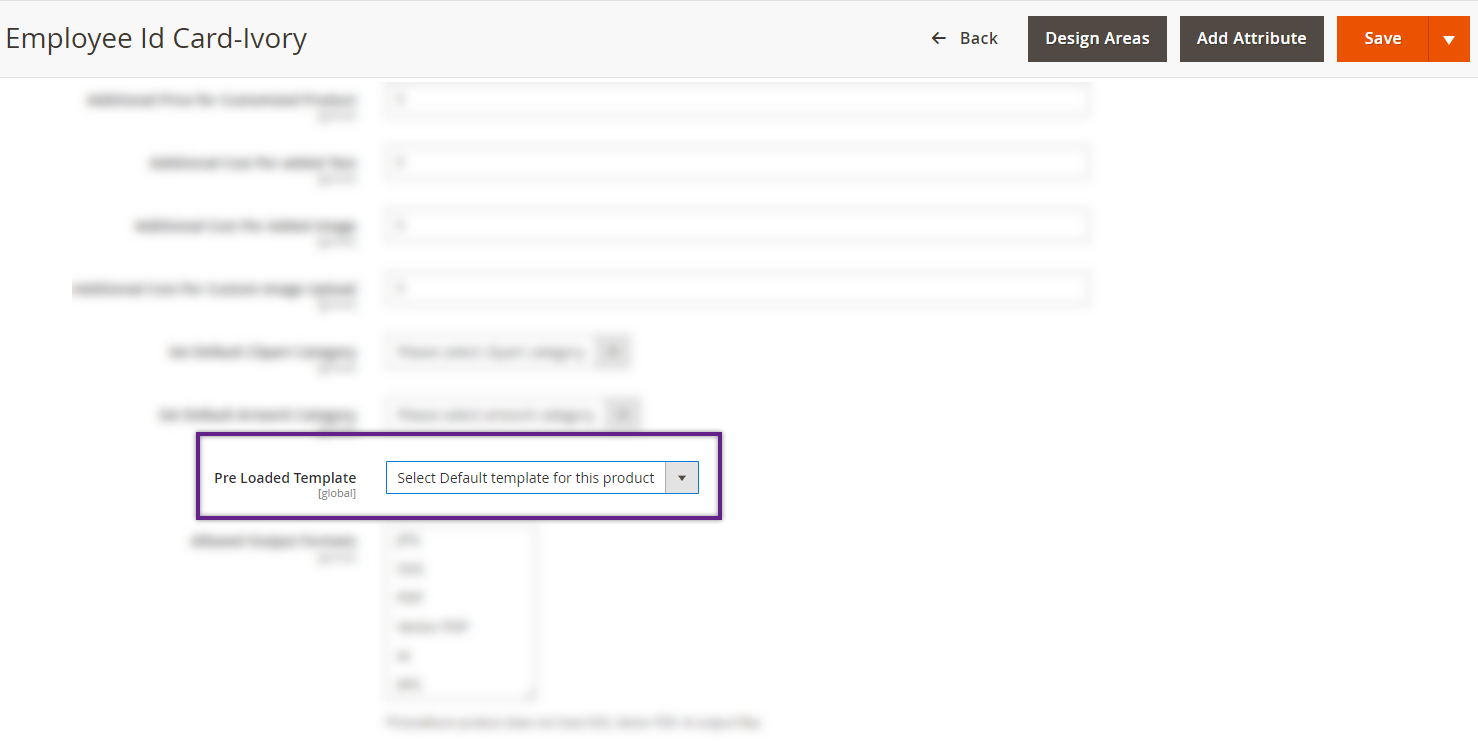The Variable Data Printing feature simplifies the process of customizing ID cards or Smart cards for employees within an organization. Here in this article, you will get to know regarding all the product level configurations that are needed for VDP.
Login to Backend
Navigate to Catalog -> Products, you will be directed to a page displaying a list of all the added products.
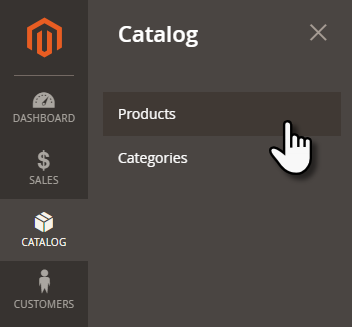
Click on the Edit button of the particular product to land on the Product Detail page.
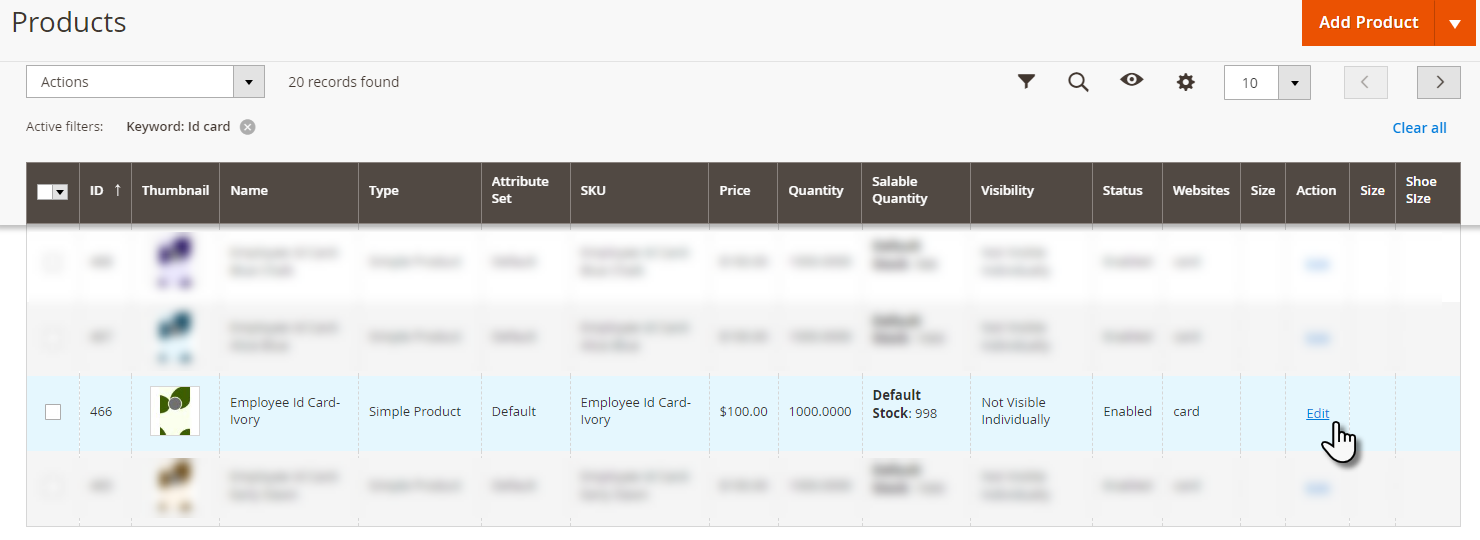
In the Product Detail page you have to scroll down to the Product Designer section. Here, select Default Template option.