The PrintXpand Bleed and Safe Line add-on offers you advanced options to assist your shoppers in designing business cards or visiting cards with the help of bleed, cut, and safe lines at the product level.
This add-on helps in preventing the design from going outside of the box or trimmed incorrectly.
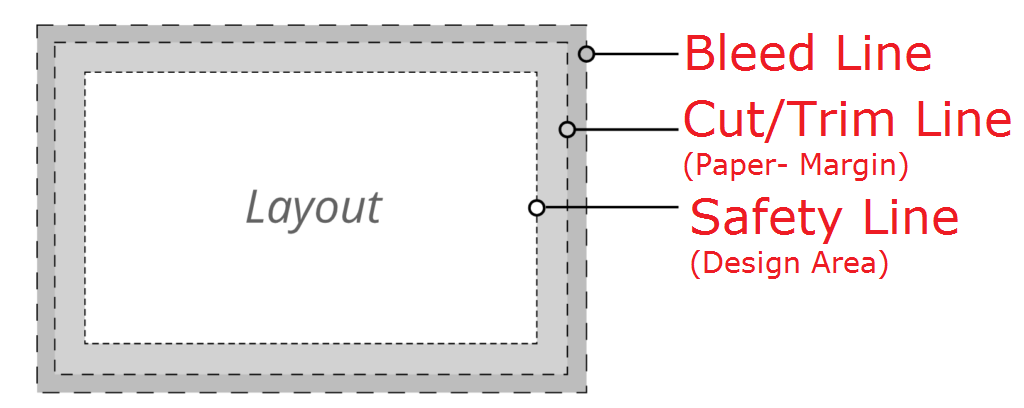
To get started with it, you need to enable it in your PrintXpand backend.
Frontend
After configuring all the details at the backend, here is how it will work on the product.
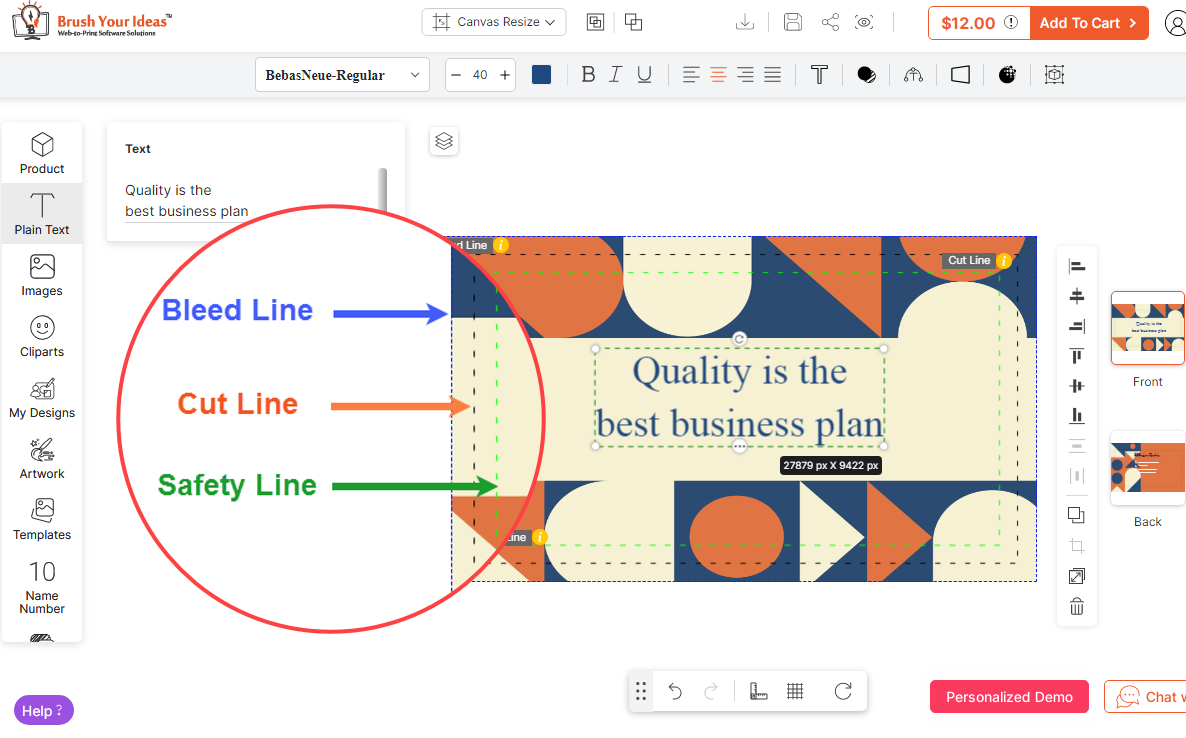
The blue dotted line is the bleed line. The cutting is never perfect so the bleed area works as the edge of the card. Due to this, the card printer can cut the card without having uneven edges.
The middle line indicates the cut line. This is the line from where the printer starts cutting the over-printed design for better finishing.
The inner line depicts the safety line. Designing outside the safety line can harm your design. All your logo, image, text, and other information should be inside the safety line.
Also, if the user crosses any line, the warning will pop up as per the above configurations.













