With the Swap Image feature, your customers can instantly swap the images on the photobook. You can enable the Swap Image feature by following these steps.
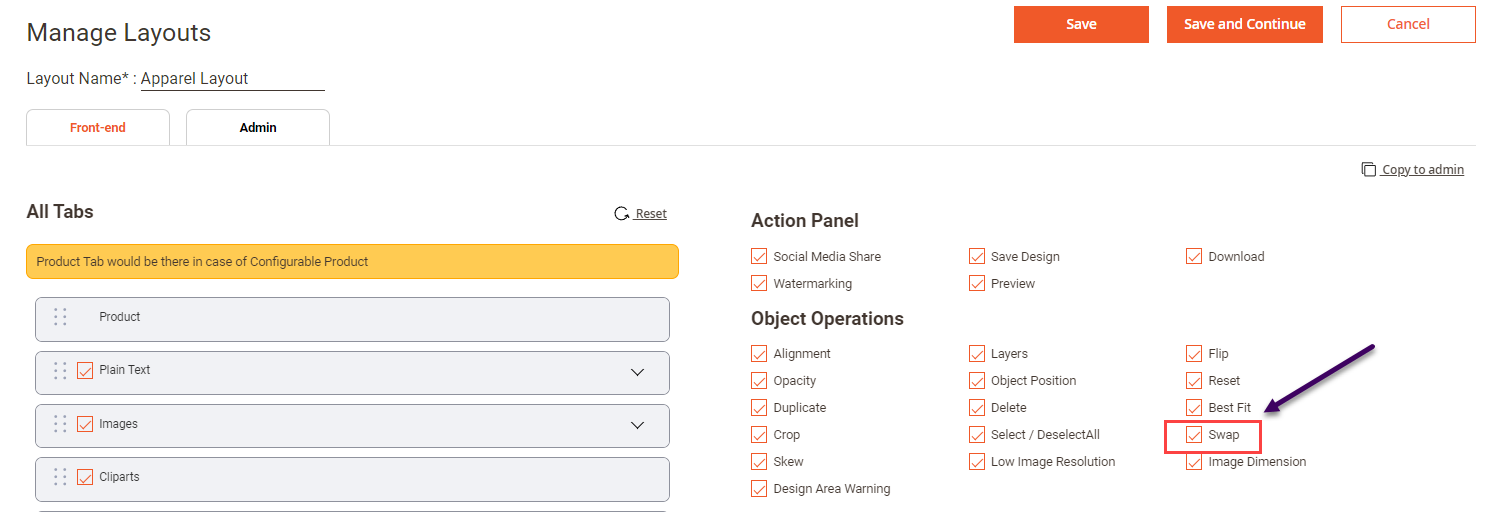 Navigate to the Product Designer ➤ Manage Layouts, you will get the list of layouts. Now open the layout in Edit mode and enable the Swap feature under the object operations section.
Navigate to the Product Designer ➤ Manage Layouts, you will get the list of layouts. Now open the layout in Edit mode and enable the Swap feature under the object operations section.
Once you enable the feature, Save the configuration.
Frontend
After enabling the Swap feature from the backend, here is how it will work on the front end.
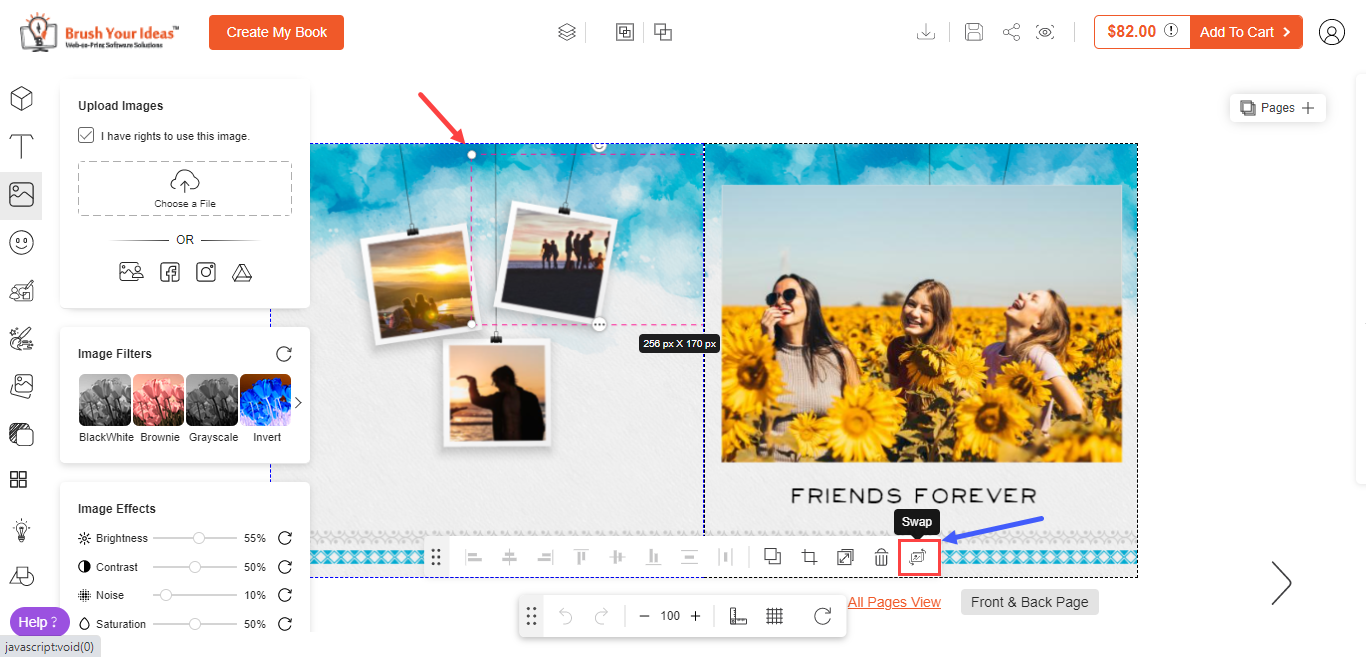 Once the photobook opens up, your customer has to click on the image they want to exchange and click on the Swap icon.
Once the photobook opens up, your customer has to click on the image they want to exchange and click on the Swap icon.
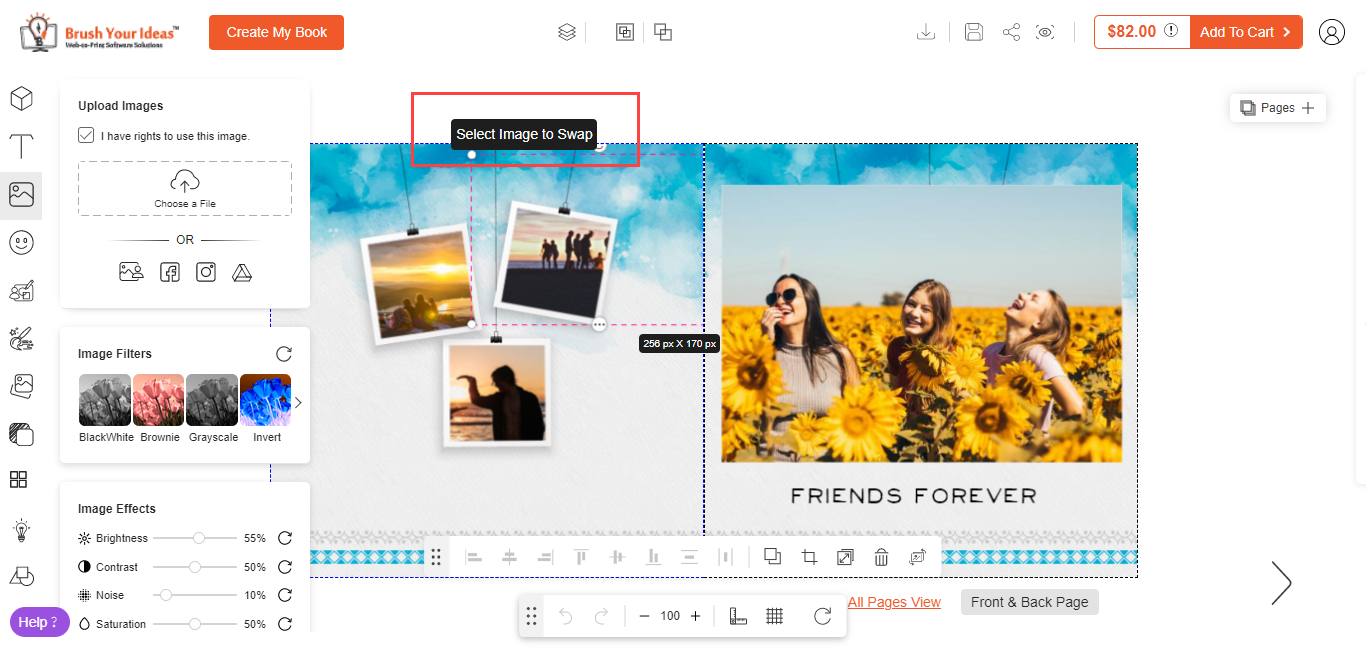
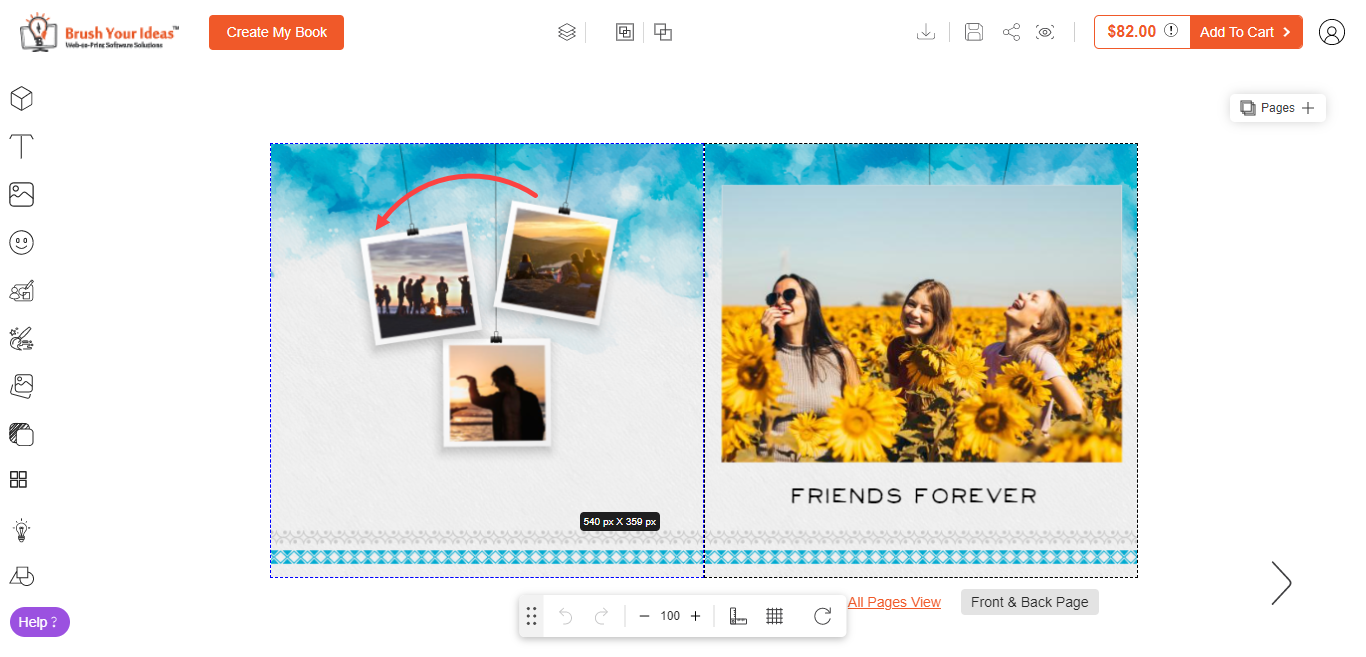 After clicking the icon, select the image you want to swap with the first selected image. Now the Images are successfully swapped.
After clicking the icon, select the image you want to swap with the first selected image. Now the Images are successfully swapped.













