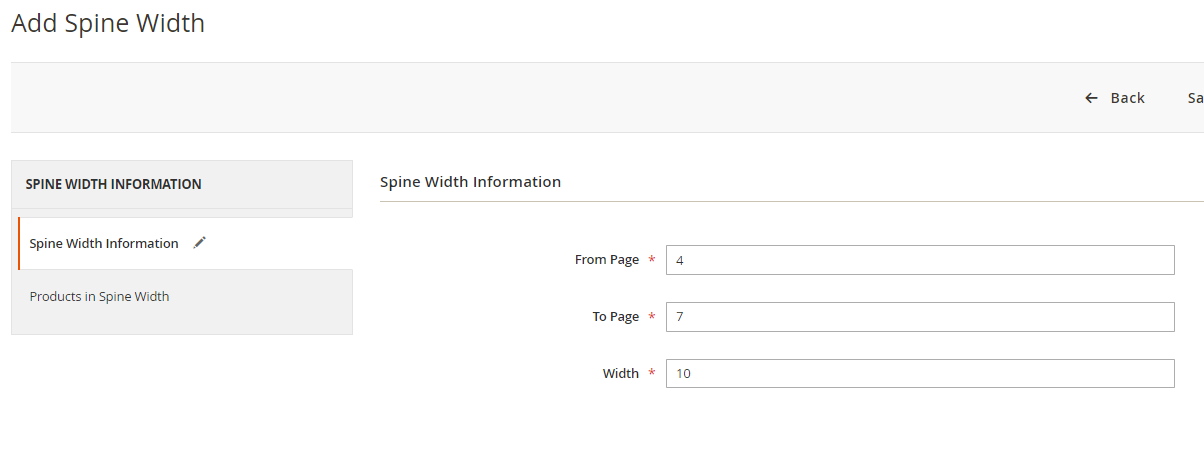The spine width is nothing but the number of pages and the thickness of the page. The wider the spine width the more are the pages available for printing. In this article you will get to know how to add a spine width for the photobook.
Login to Backend
Navigate to Product Designer -> Manage Spine Width.
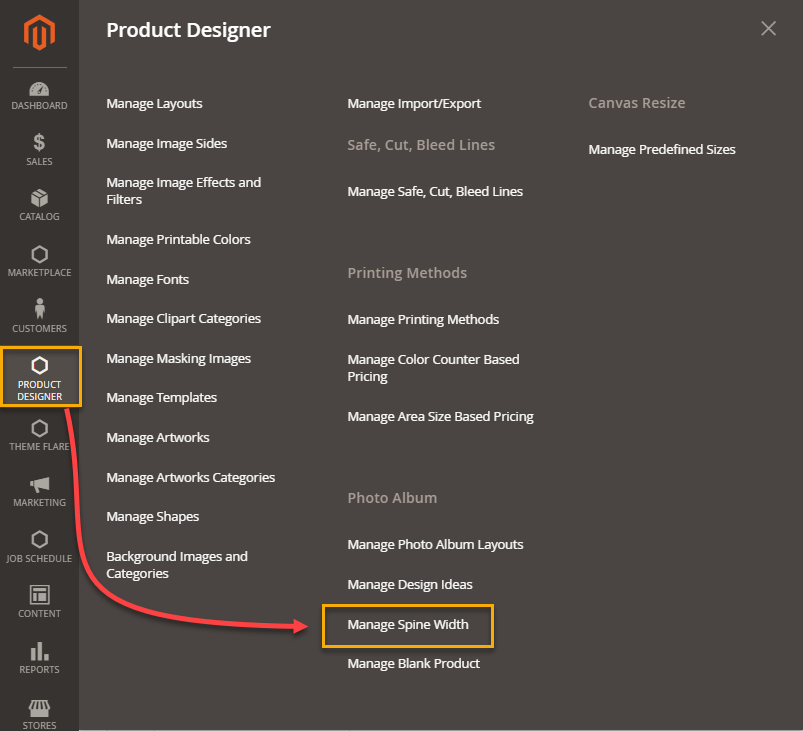 You will land on the Manage Spine Width page where the Add Spine Width button is present on the right side of the page. By clicking here you will be directed to the Add Spine Width page.
You will land on the Manage Spine Width page where the Add Spine Width button is present on the right side of the page. By clicking here you will be directed to the Add Spine Width page.
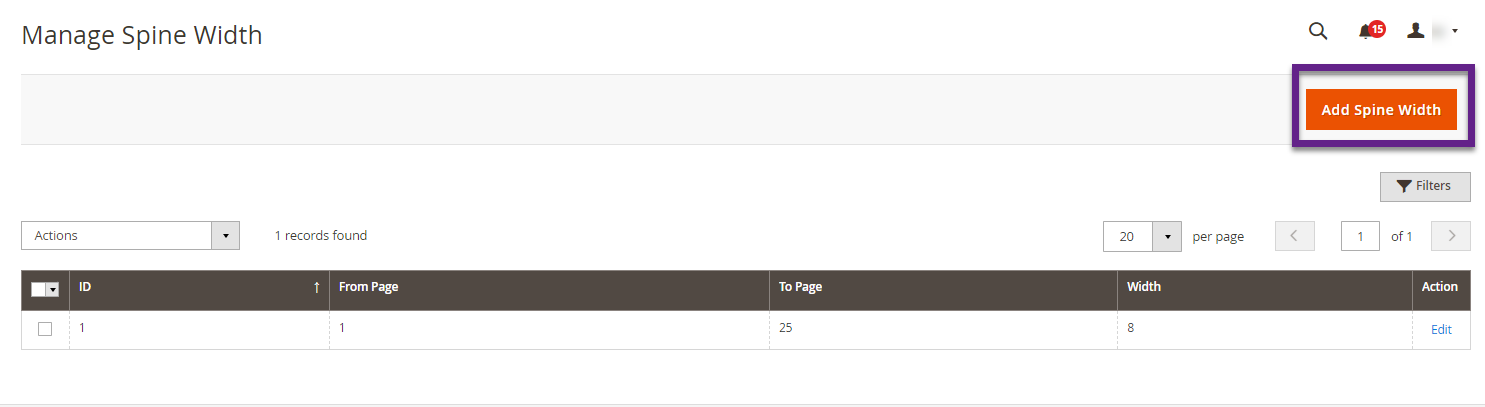 Here fill up the following details :-
Here fill up the following details :-
From Page : Enter the page that you want to start the spine width from.
To Page : Till which page you want the spine width, you have to enter it here.
Width : Width needed for the entered pages should be added here.
Then, click on Save in order to save the configurations.