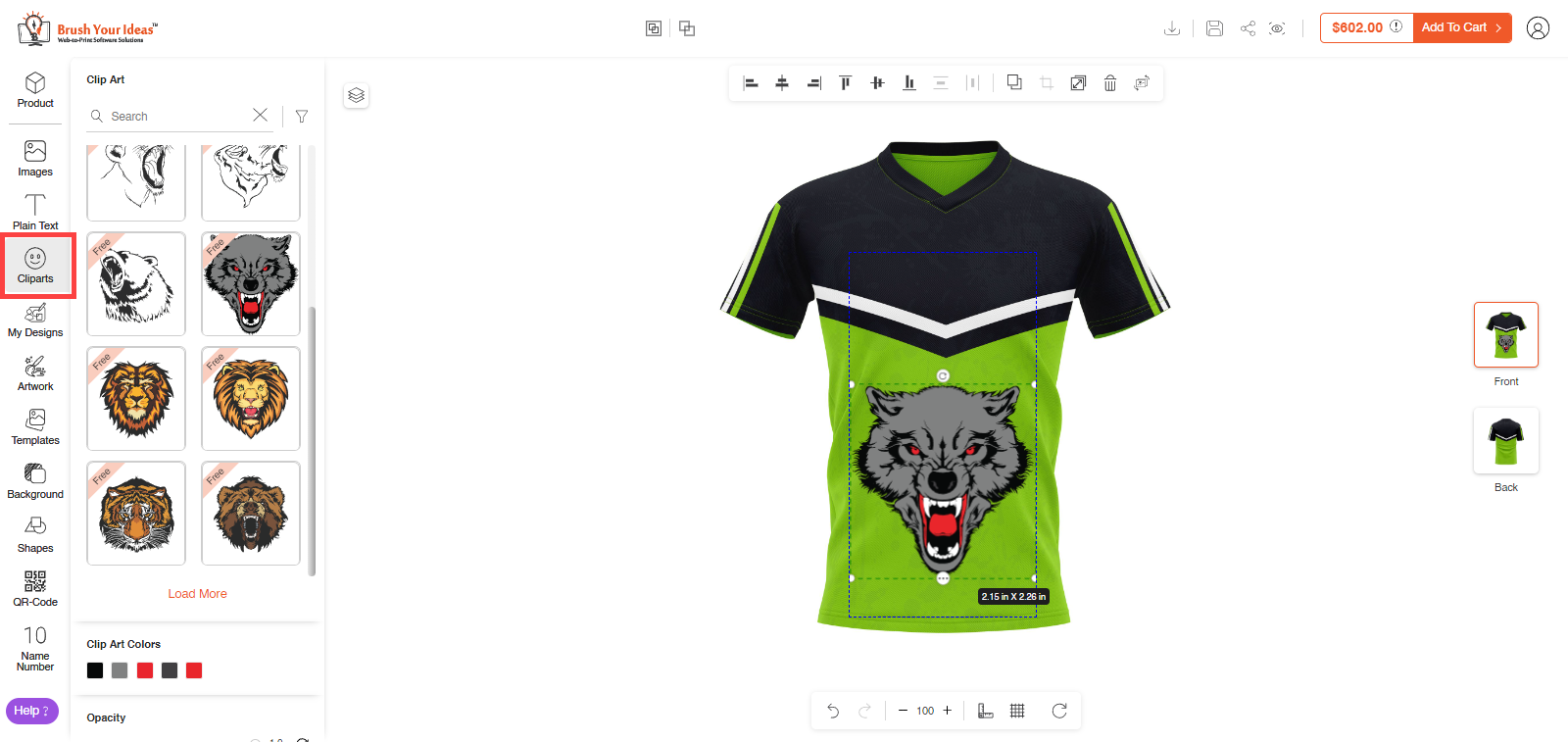You can add as many clipart as you want in your store. This will give your customer a free hand to add a personal touch to a product and spice up the product by customizable clipart.
How to Enable Clipart in Your Store?
Navigate to the Product Designer ➤ Manage Layout, you will land on the “Manage Layout” page. Now open the layout in the Edit mode and select the Clipart section from this page.
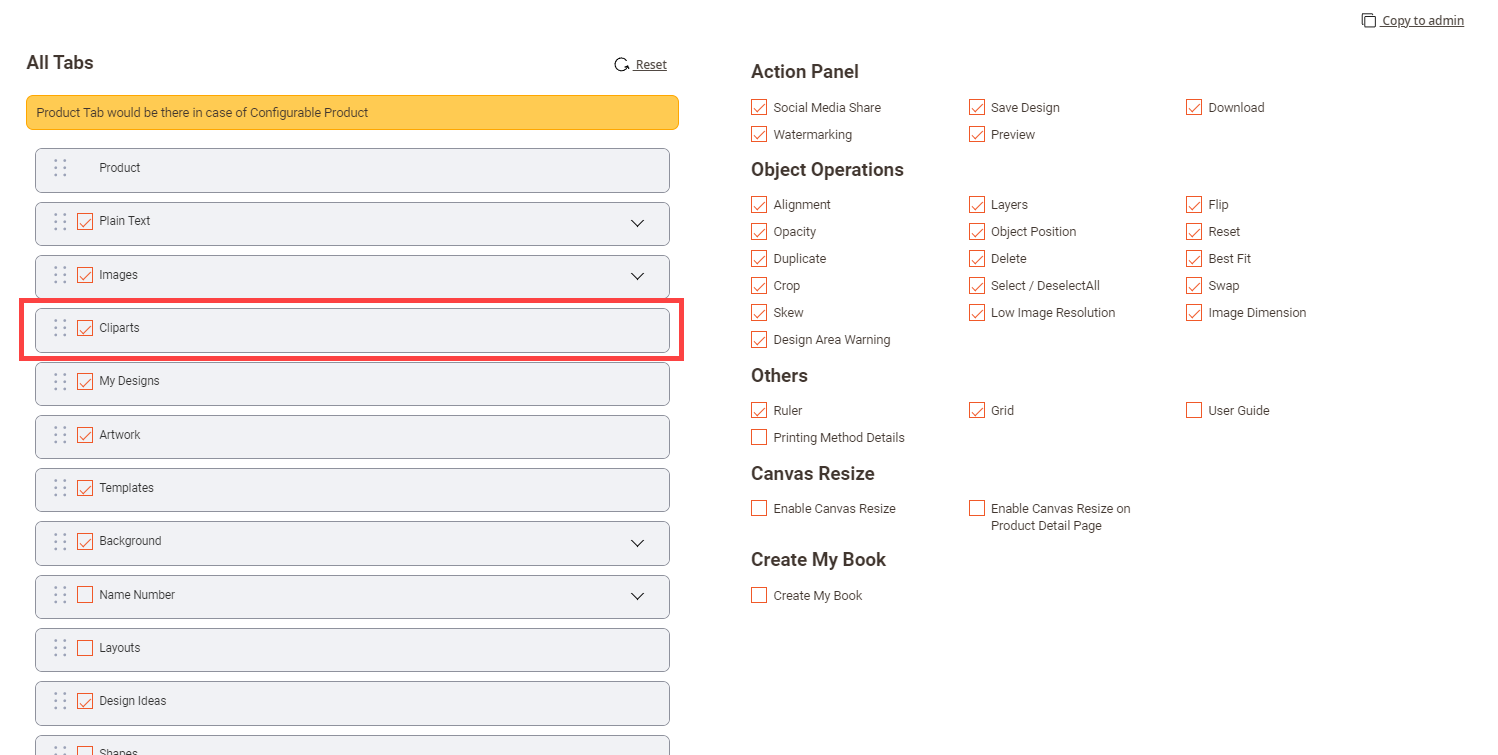
After configuring, click on the “Save” button to save the configurations.
Frontend
After enabling it from the backend, the clipart section will be visible on the frontend. From this tab, your customer can apply their favorite clipart to the products. They can even align the clipart, change the positions, and apply the effects.