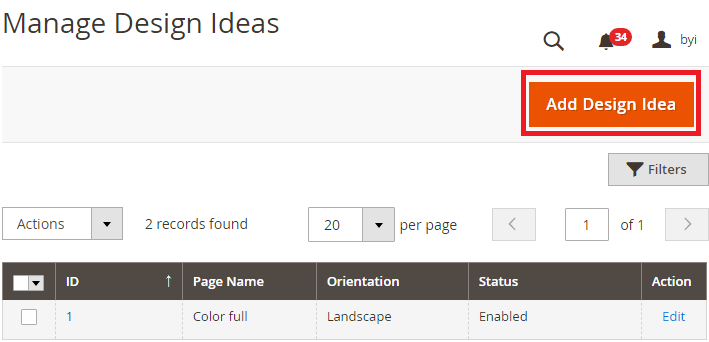
To add a design idea, click on Add Design Idea button and you will be redirected to the “Add Design Idea” page with the following design idea information to configure:
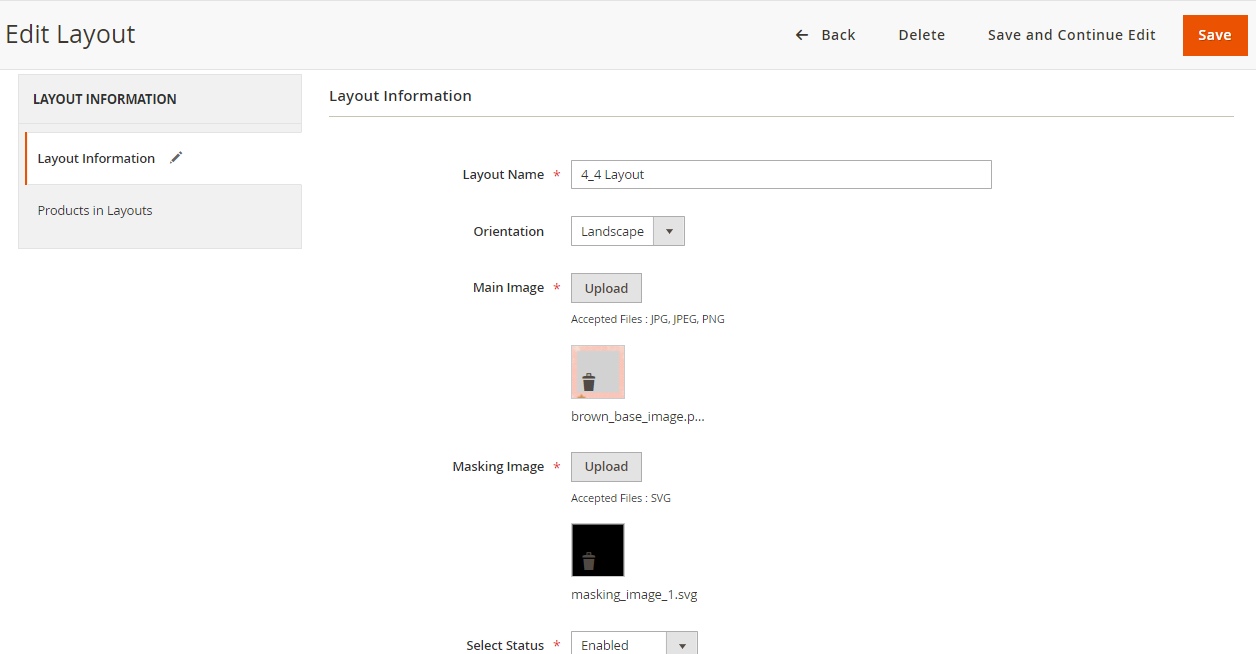
- Page Name: Insert a relevant name for Layout. Ex. Marriage Album, Office Group Album, etc.
- Orientation: Select the display of the Photo Album either Landscape (horizontal display) or Portrait (Vertical display).
- Main Image: Select the Main image for the Photo Album display.
- Masking Image: Select the image to cover up parts in the image so that only certain parts of an image can be shown.
- Background Image: Select the background image of the main image.
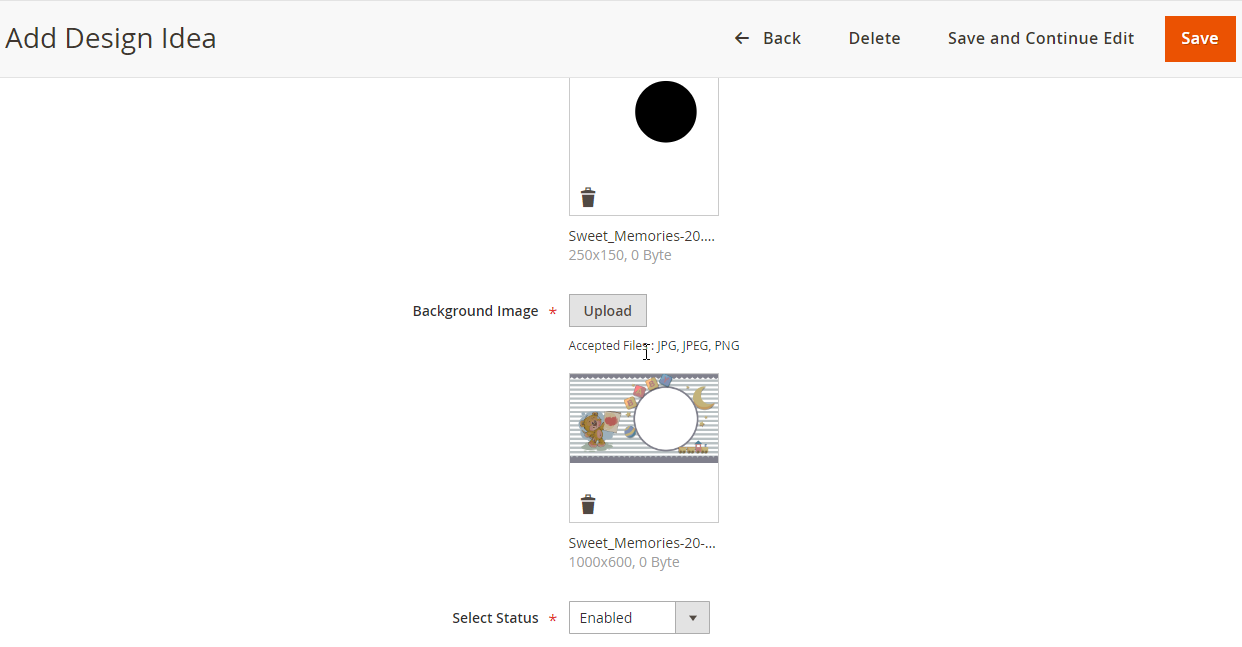
- Status: Keep the design ideas either Enable/Disable as per your requirement.
Product in Design Ideas: Select the Product. Here you will get Photo Book products only.
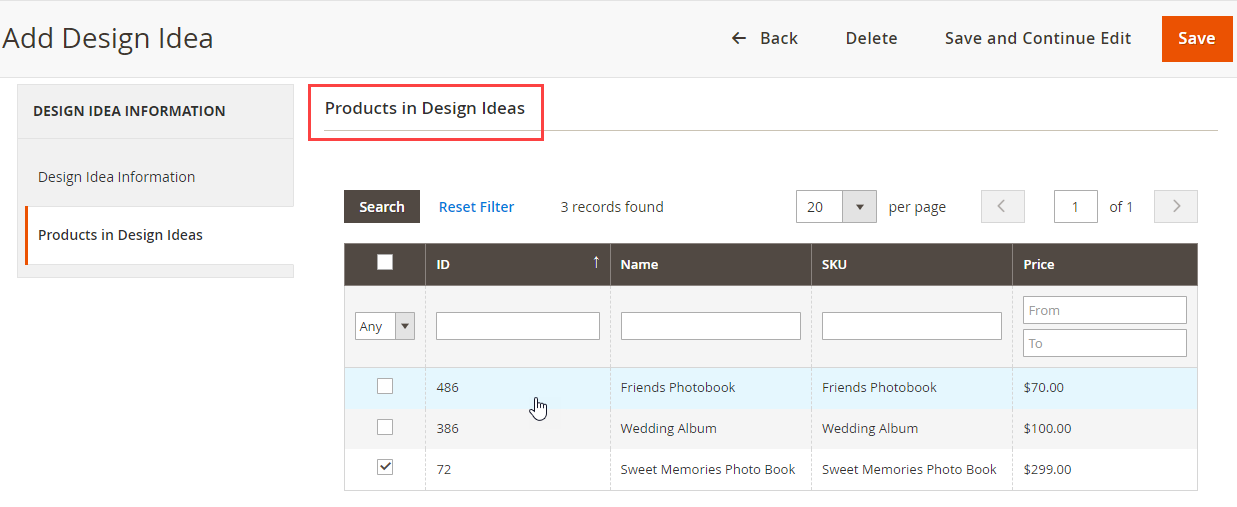
After configuring the design idea information click on the Save Layout button. Thereafter a new Design Idea will be added to the list.













