PrintXpand lets you offer the customization service to your shopper and the freedom to carve out a beautiful design. So for letting them customize the product you need to make sure all the below mentioned things are as it is. So that your customers can find the “Design It” button to customize on the frontend. Let’s jump to the Backend.
Backend
- Activation of the PrintXpand product designer tool in your Magento store is necessary. To activate it, go to Stores ➤ Settings ➤ Configurations ➤ PrintXpand ➤ Product Designer Settings ➤ Product Designer Activation section. Read this detailed breakdown to activate the product designer tool.
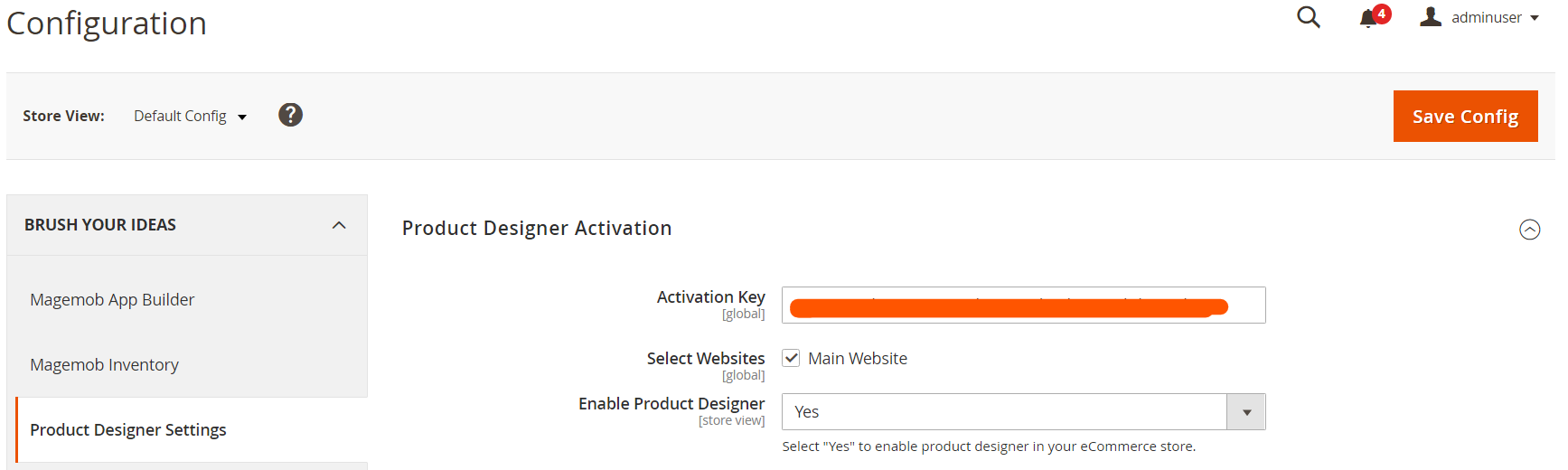
- Just Below the “Product Designer Activation” section, you will get the “General” section. Just “Enable” the following configurations.
- Design Button on Category Page: Press “Enable” to make available the “Design It” button to the category page.
- The design area of the product must be created. Here is how you can create the design area for your Product.
- The product designer should be set to “Enable” at the product level configuration. To do so, go to Catalog ➤ Products, you will redirect to the “Products” page. Click on the “Edit” button from the “Actions” column and the configuration page of the product will open up. Now scroll down to the “Product configurations” section and “Enable” the Enable Product Designer.














