Renaming the Templates
Navigate to Product Designer ➤ Manage Templates, you will land on the “Manage Templates” page. Now open any template in the Edit mode.
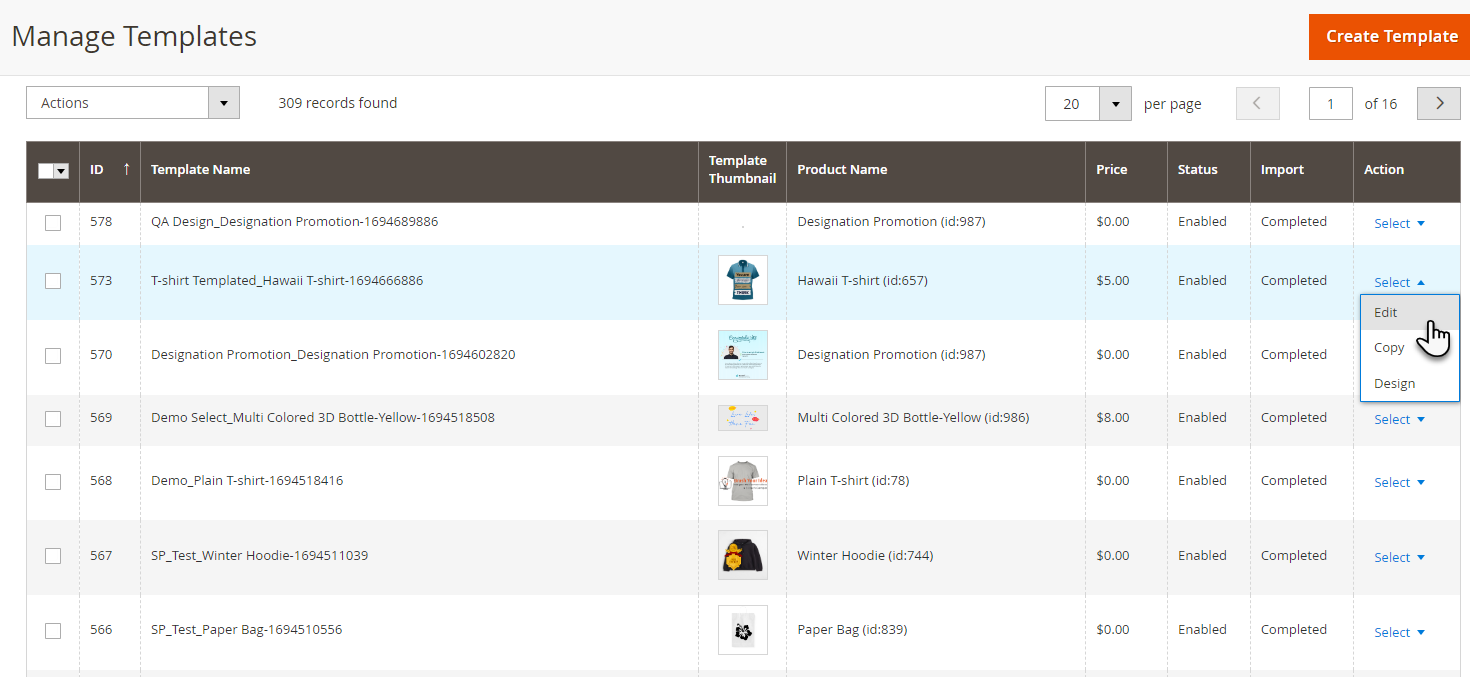
You will land on the Edit page of the design template. Navigate to the Design Templates Information section and enter the suitable title in the Template Title field.
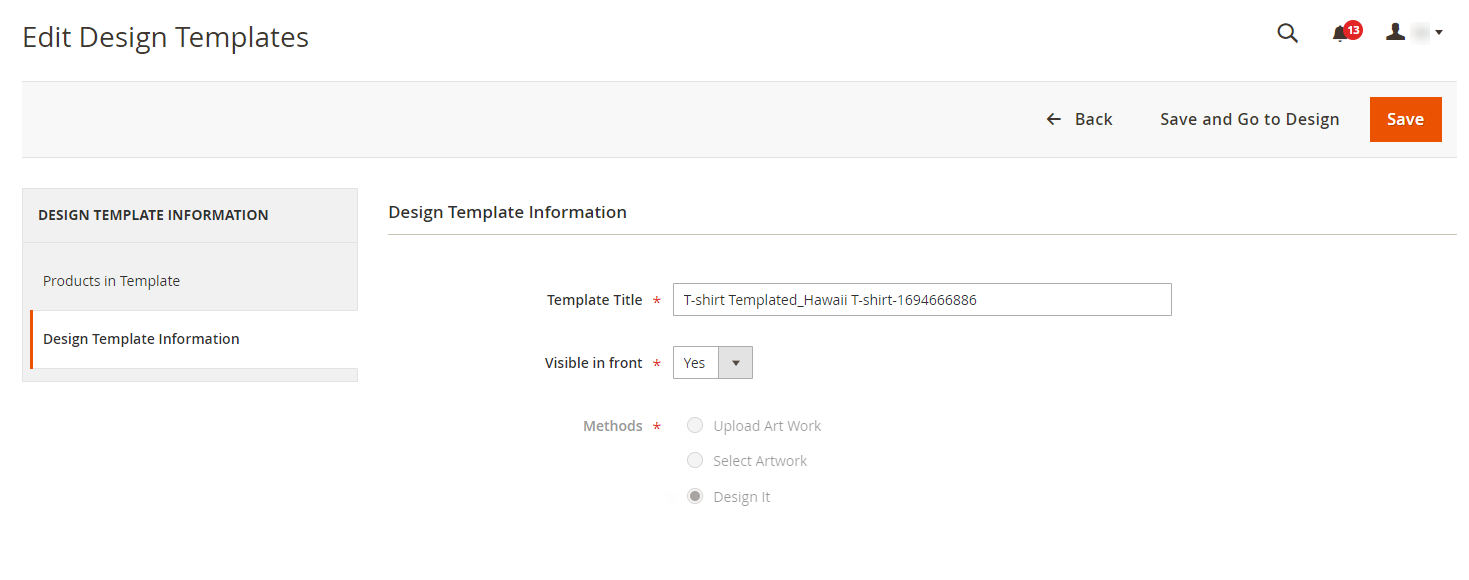
After configuring the title click on the “Save” button to save the renamed title of the template.













