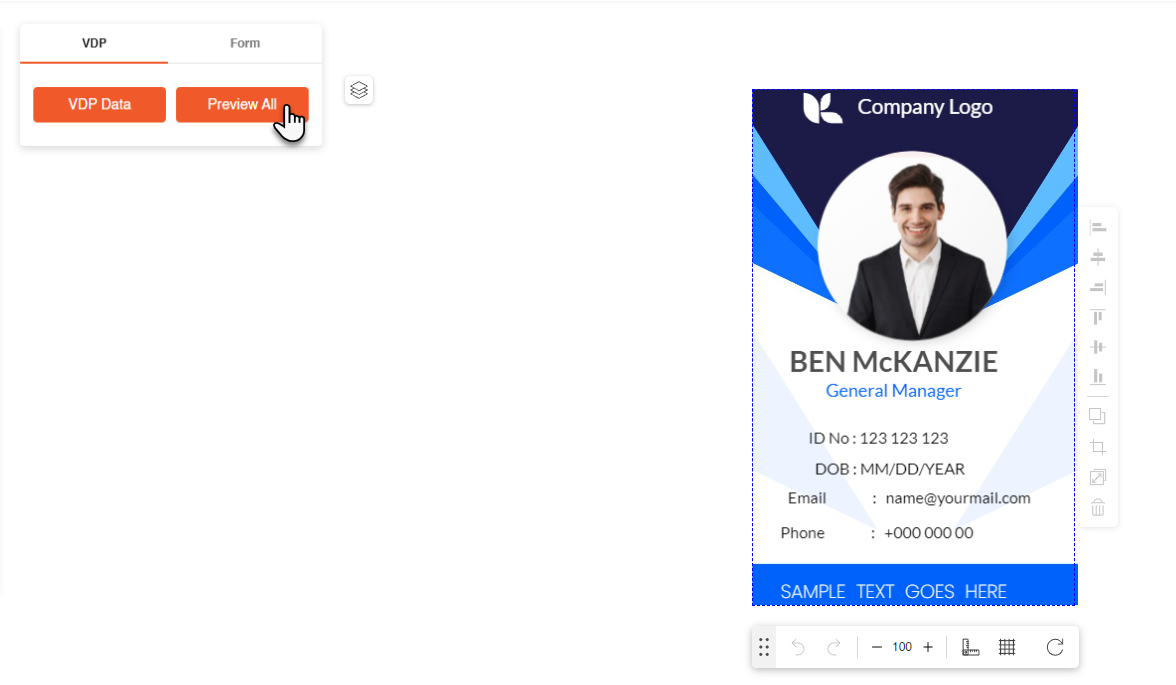Once all the data along with all the images have been entered or once the data have been imported, you will be able to view these data on the product. This article will show you how to preview these VDP data.
There are two buttons of Preview All :
- When you click on the VDP Data button, a popup is displayed where you can add all the records.
Preview All button displayed on this popup lets you view the ID Cards along with all the entered data.
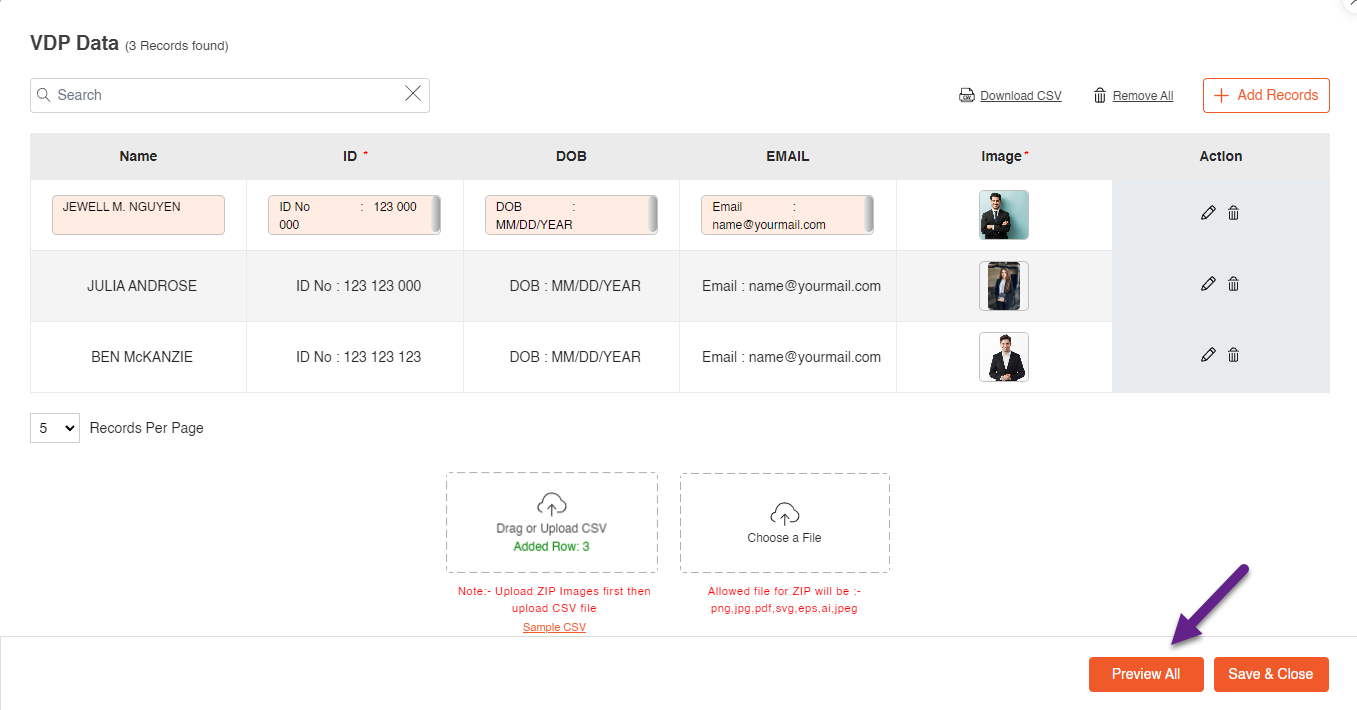
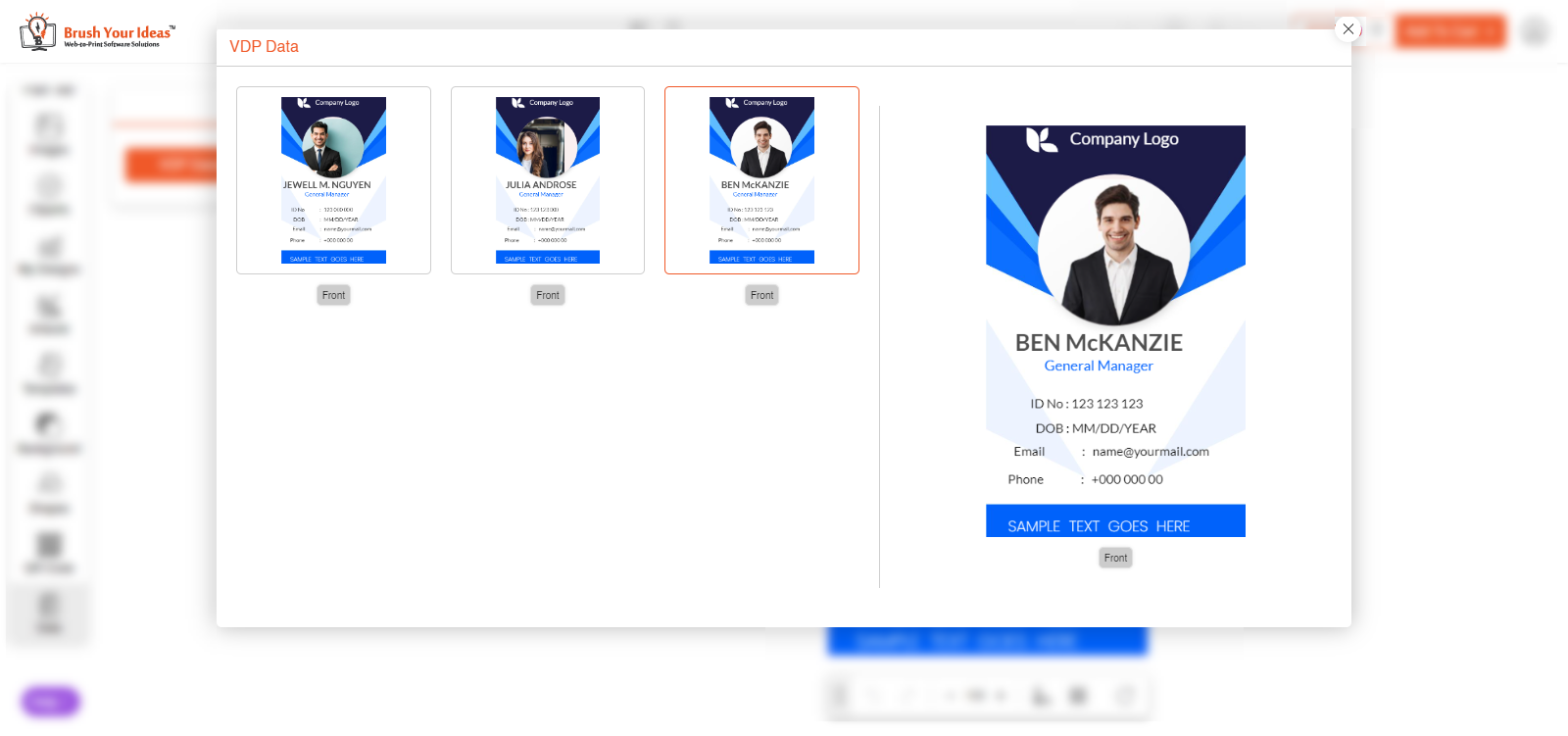
2. Also, view the ID cards as per the records they have entered by clicking on the Preview All button beside the VDP data.