Once you add a product to your backend, you have to make it visible on your front store by enabling it. In this article, you will get to know how to make products visible on your websites.
Login to Backend
Navigate to Catalog -> Product.
 You will land on Products where a list of all the added products is displayed. To make a product visible on your website, you have to enable it.
You will land on Products where a list of all the added products is displayed. To make a product visible on your website, you have to enable it.
You can enable a product by navigating to the Product page and selecting a certain product by clicking on the checkbox. Then, navigate to Action -> Change Status -> Enable. By doing so, you will be able to make the product visible on the website.
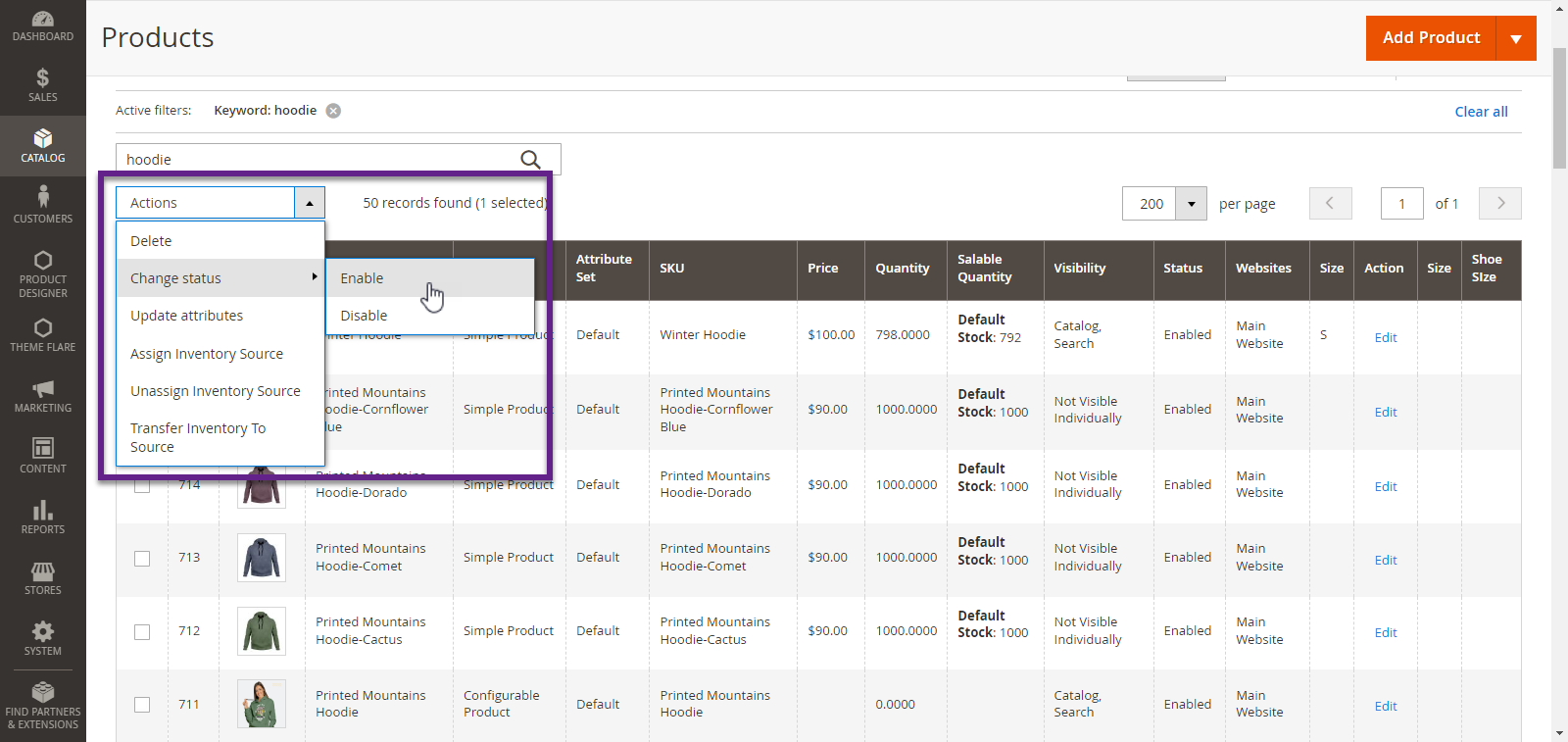
Also, you can make the product visible by enabling the product through the Edit page. Click on the Edit option in the Action column and you will land on the Edit page of the particular product.
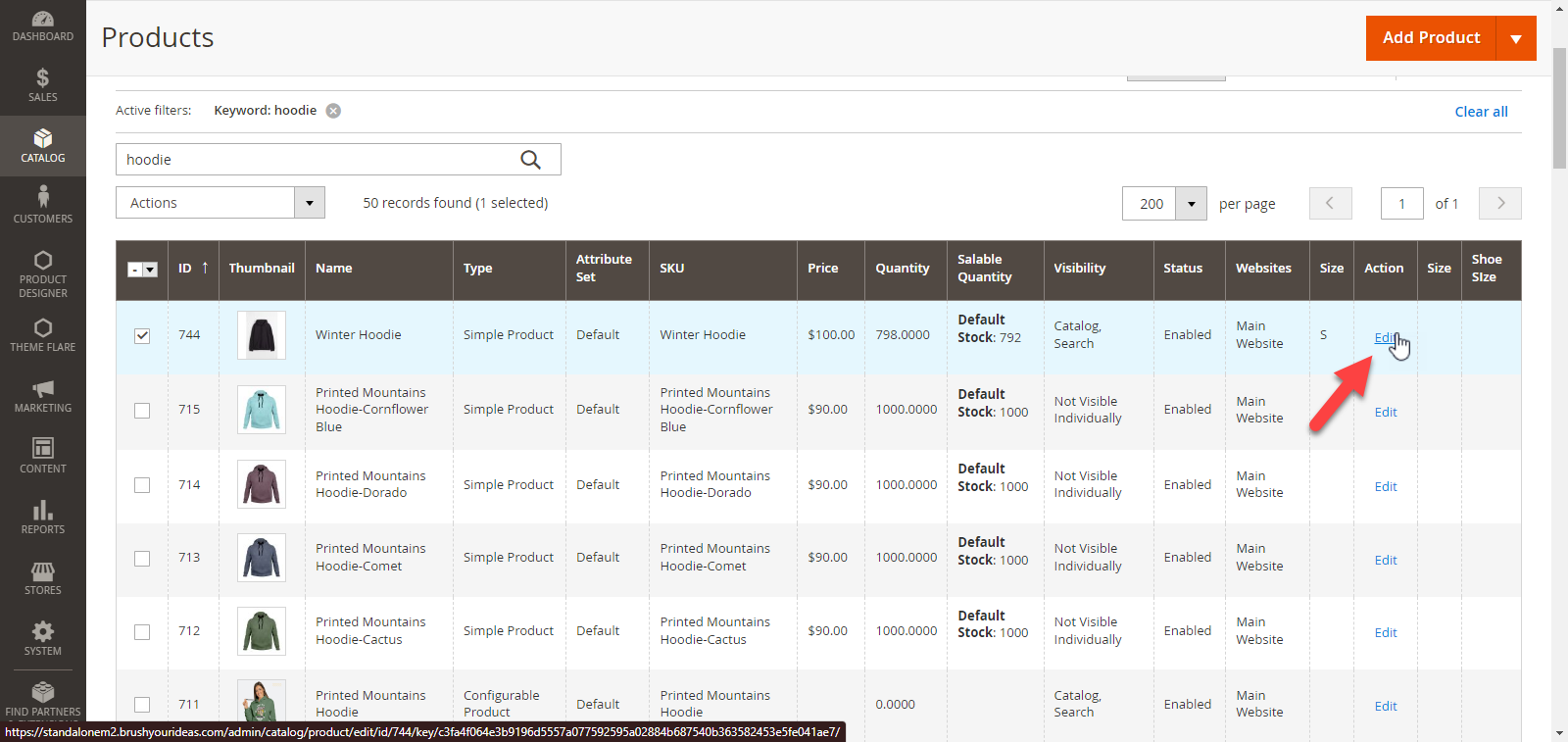
Set the toggle button to Yes in the Enable Product section. This way you will be making the product visible on Website.














