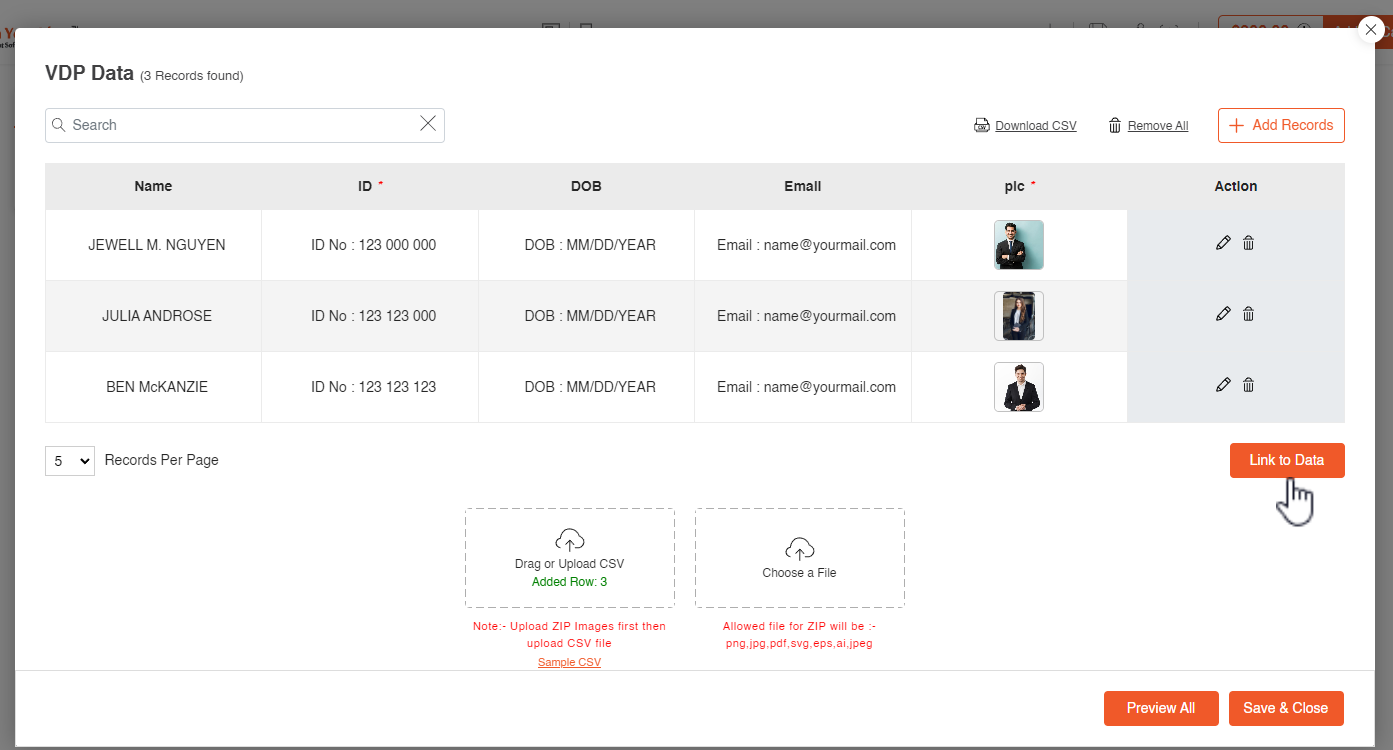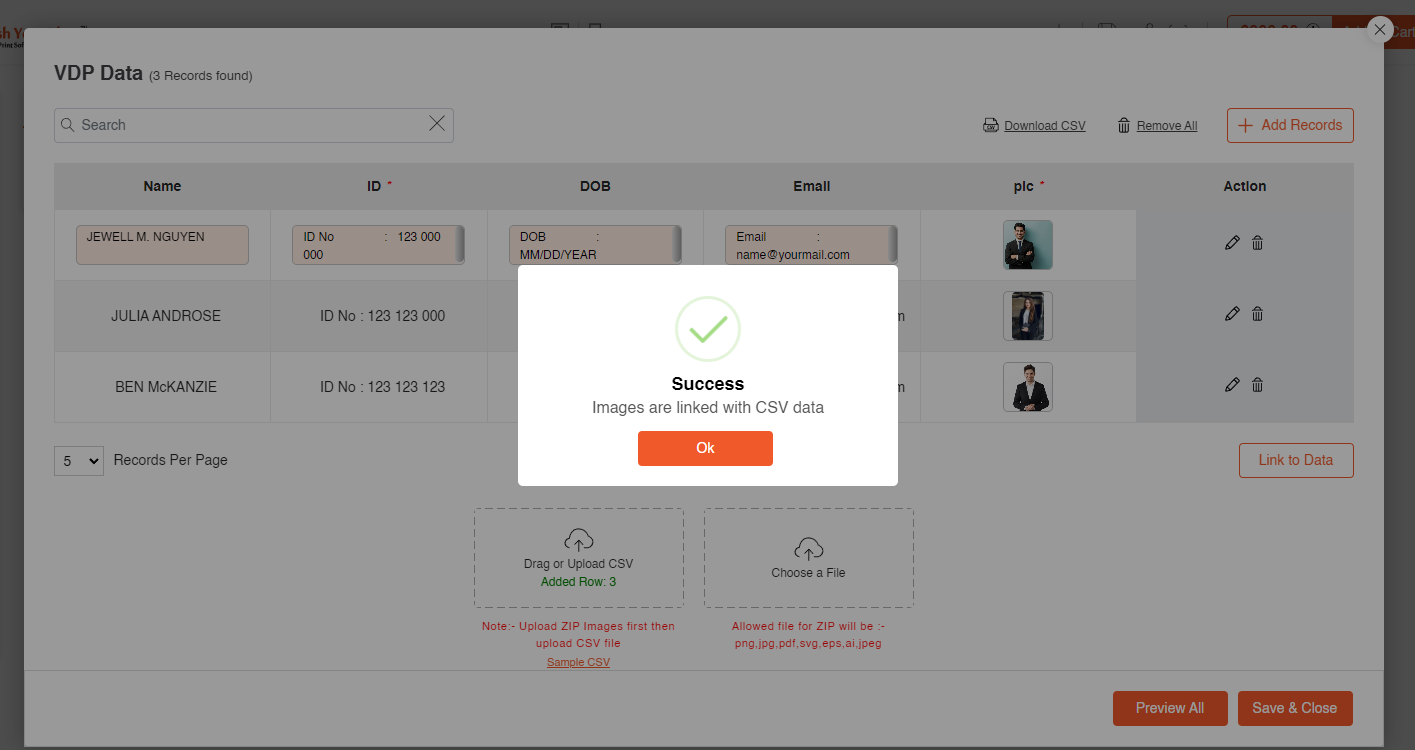The Variable Data Printing feature simplifies the process of customizing ID cards or Smart cards for employees within an organization. Here in this article, you will get to know the way to import records for VDP.
You can import records for VDP through the highlighted section. There is Choose a File section, from where your customers will be able to upload a Zip file. For a CSV file, click on the Drag or Upload CSV.
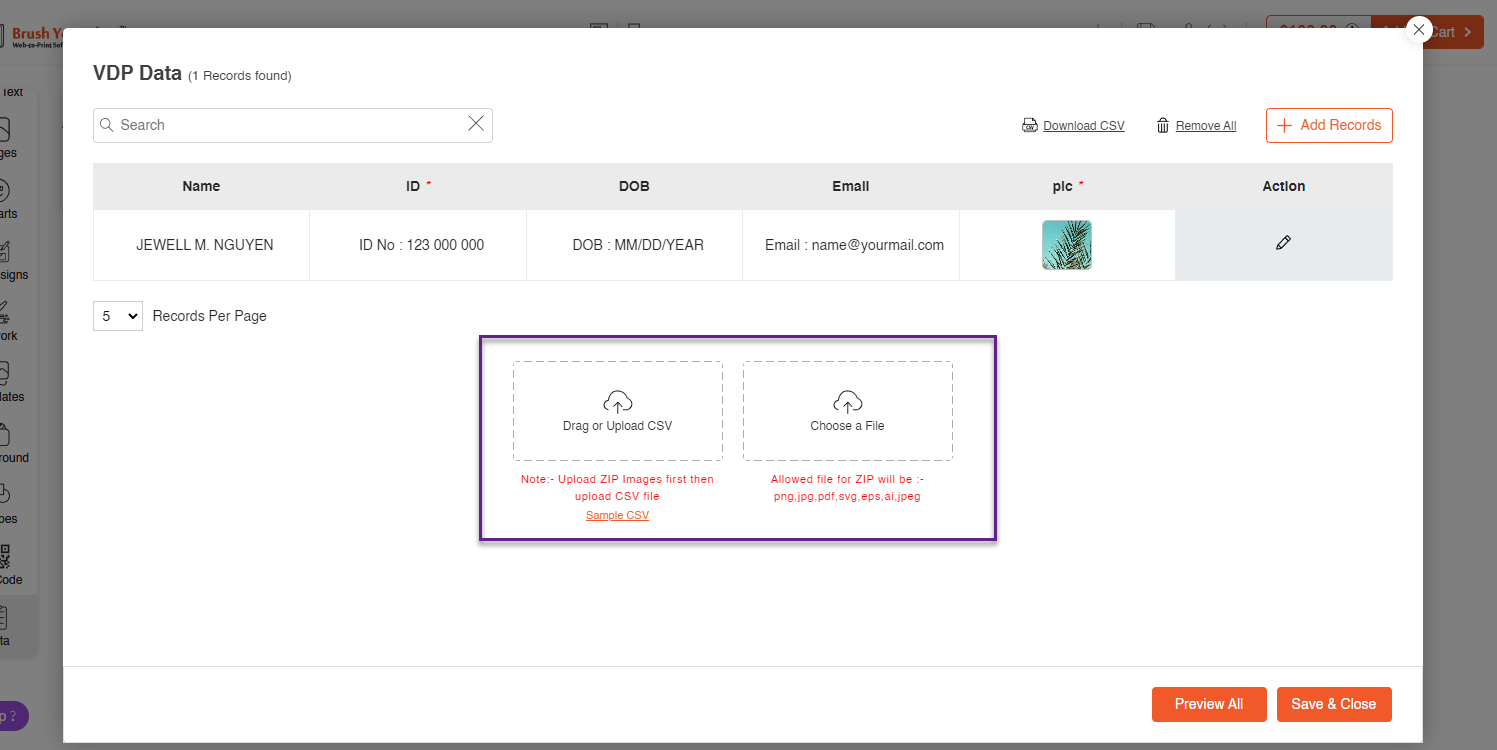
Note : Zip file should be uploaded before uploading CSV file and only mentioned file types can be uploaded.
If needed, a sample CSV file can be downloaded by clicking on the Sample CSV. You will be able to see all the records in the row once you have uploaded the CSV and ZIP files.
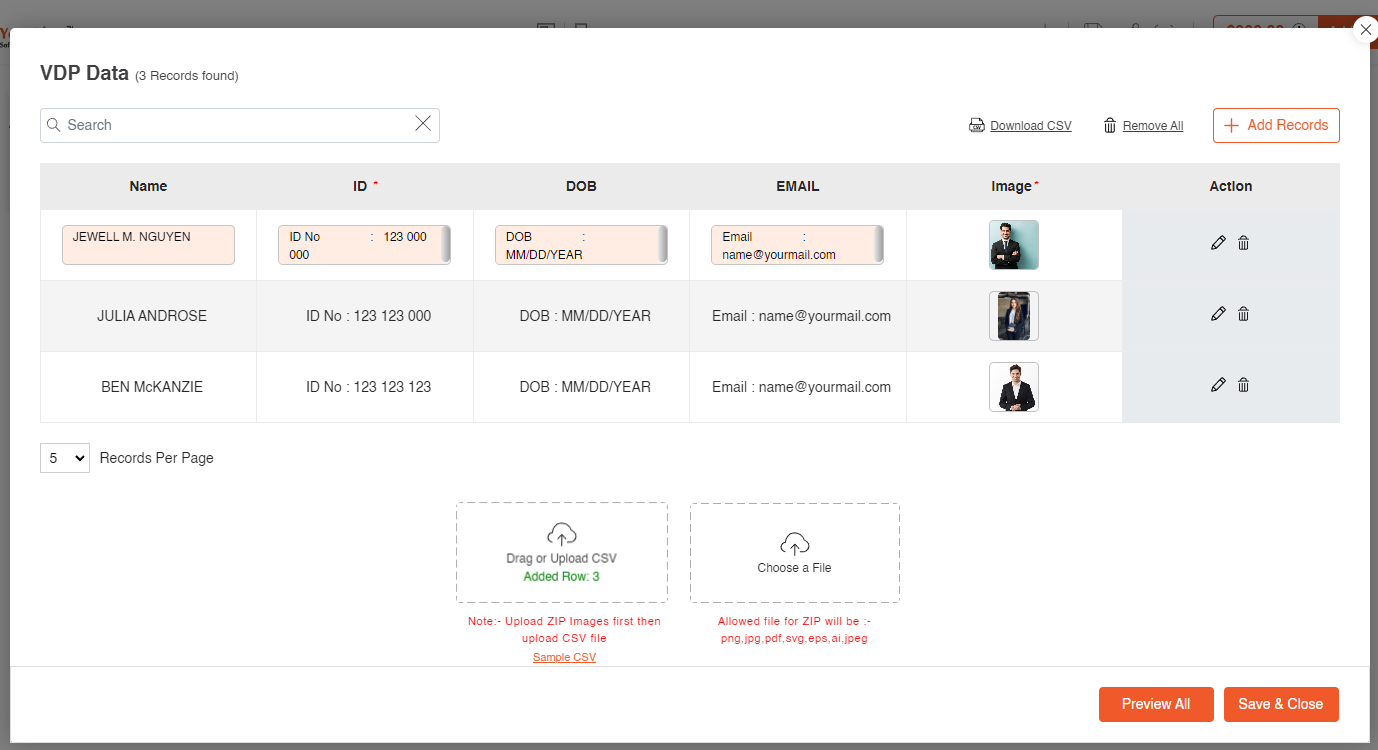
You need to link the images to the records by clicking on Link To Data, in order to display them in the ID Cards and by doing so, a pop-up will appear stating that the linking was successful.