Product Design Area allows your customers to design in that particular area of the product. In this article, you will get to know how to import product design area for products.
Login to Backend
Navigate to Product Designer -> Manage Import/Export.
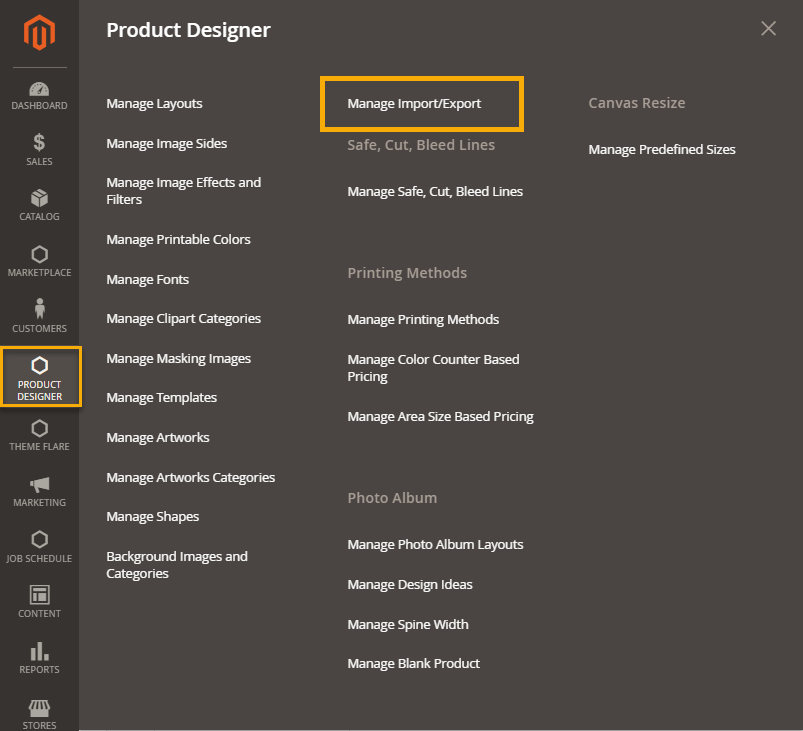 You will land on the Manage Import/Export page. Now, to import product design area you have to select the Entity Type as Product Design Area from the drop down, then in the Import section you have to insert the file that you want to import. After uploading the file click on the Import button.
You will land on the Manage Import/Export page. Now, to import product design area you have to select the Entity Type as Product Design Area from the drop down, then in the Import section you have to insert the file that you want to import. After uploading the file click on the Import button.
Once clicking on the import button, file will be validated and again you need to click on import button, then the design area will be imported.
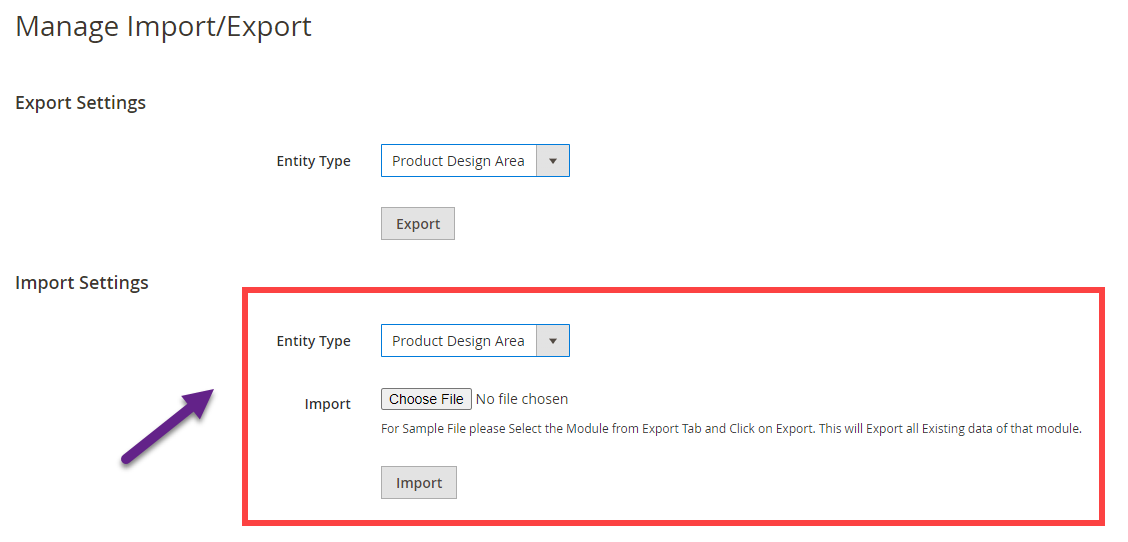 This is how you can import product design area for products.
This is how you can import product design area for products.













