In this article you can know how you can enable form based customization.
To enable the navigate to the PRODUCT DESIGNER → Manage Layouts to enable the Form Based Customization Addon.
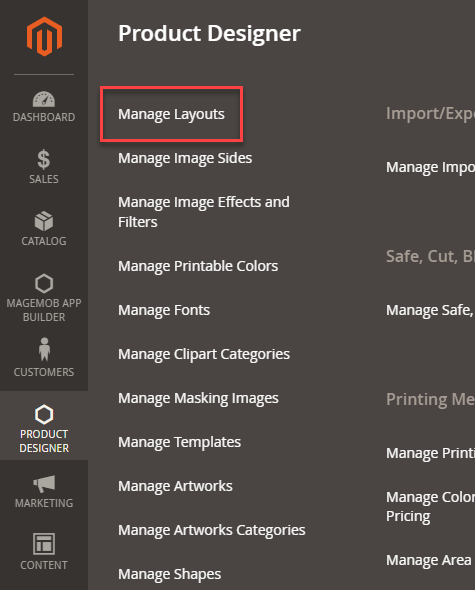
By clicking on the Manage Layouts, you will get the list of created layouts for different products.
Now, by clicking on the “Edit” option of any layout, you will be redirected to the edit page of the layout.
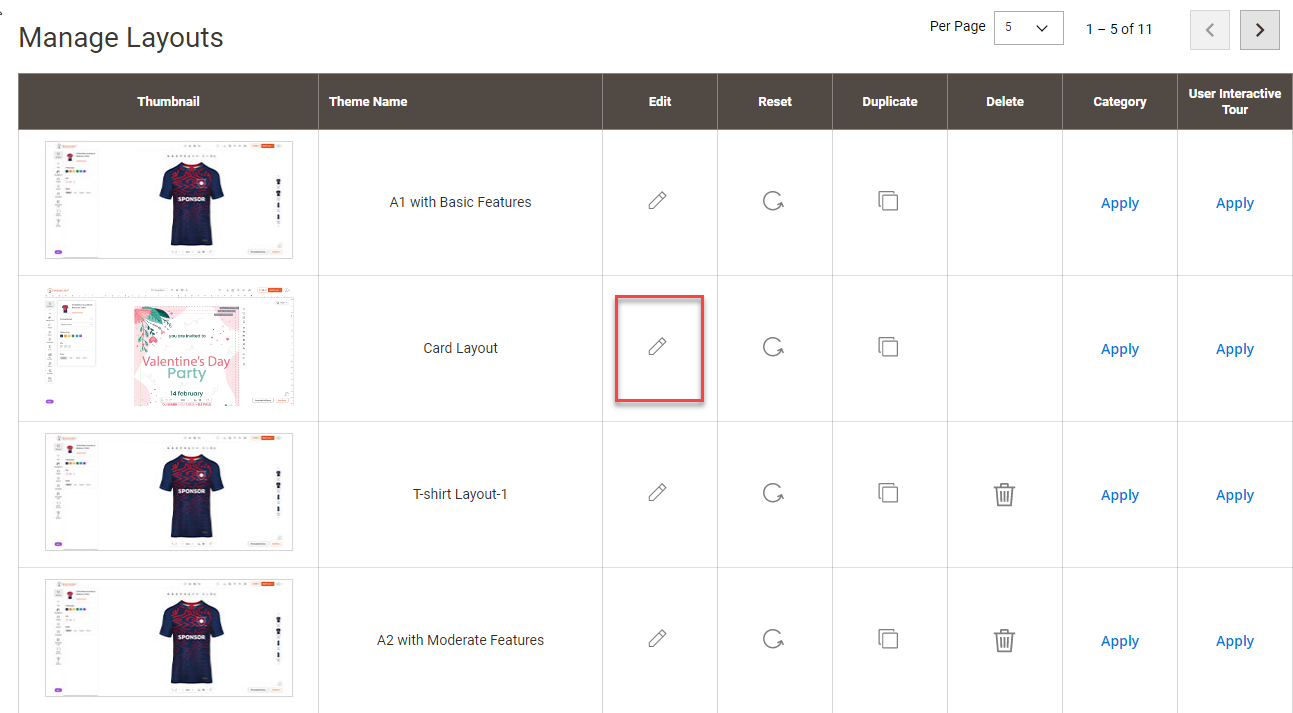
After landing on the edit page, enable the “Data” feature for Frontend.
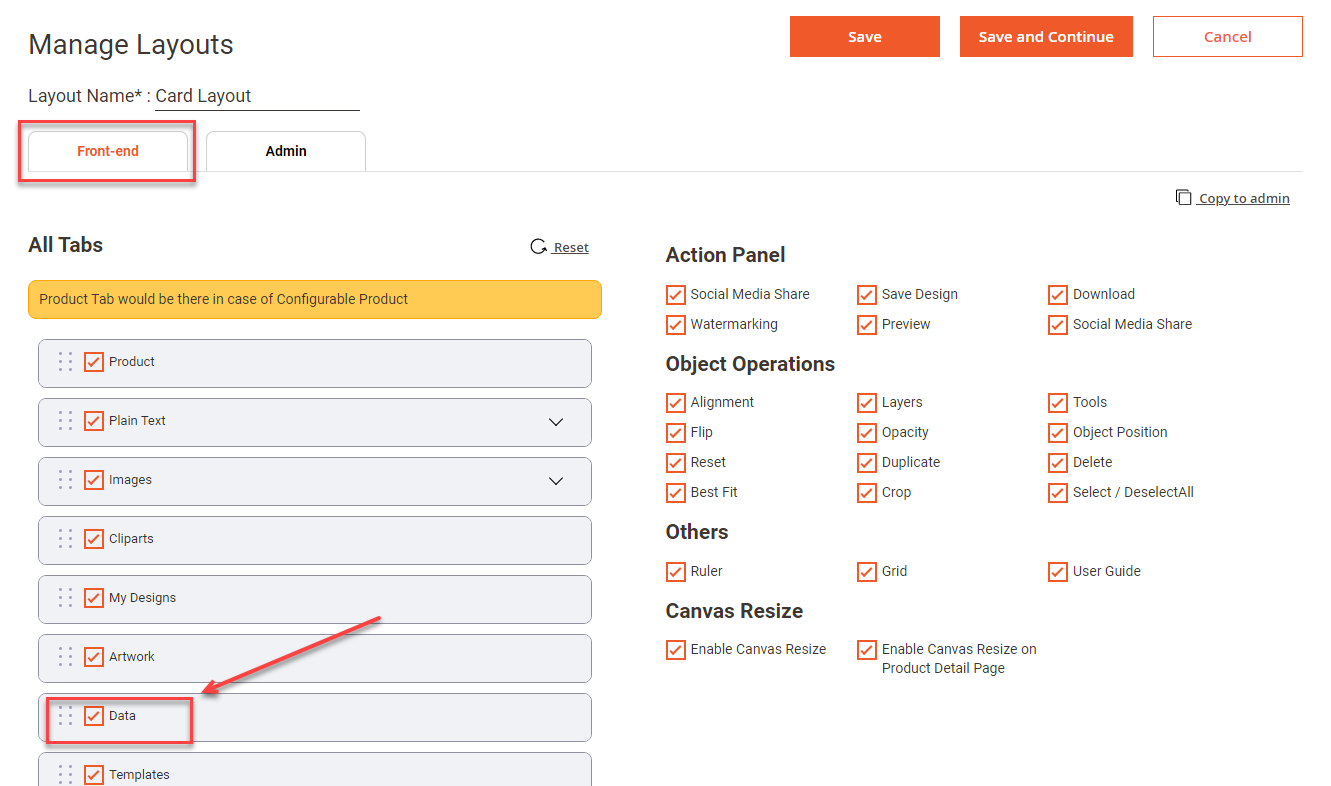
Once you enable the feature, click on the “Save” button to enable it on the Frontend.













