Generally, orders are invoiced after the payment is received. However, the order can be invoiced if the method is a purchase order. You must bring out an invoice before you download it as a PDF. You can send this PDF to the other concerned person or you can keep it as proof.
Backend
To generate the PDF of the Invoice, go to Sales ➤ Invoice, you will redirect to the “Invoices” page.
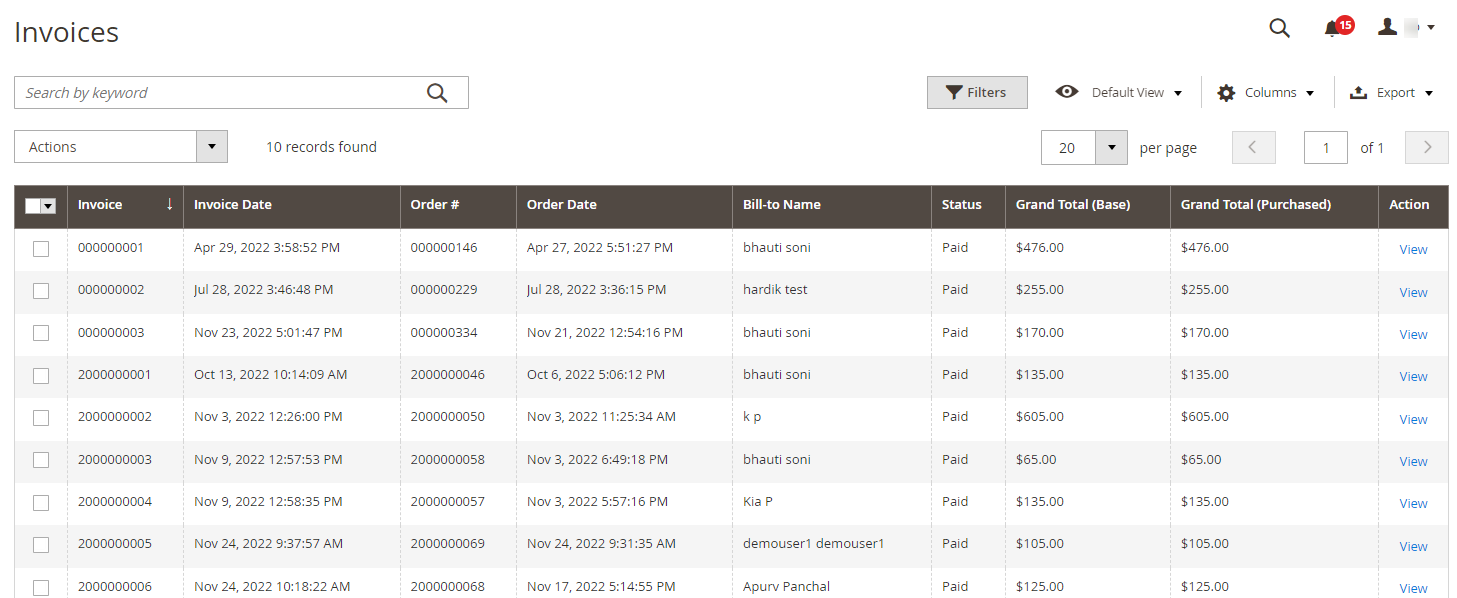
Note: Before generating the PDF you need to submit the invoice for an order.
Now, select the invoice and click on the PDF invoices from the “Actions” drop-menu. Select the folder in your system and save it.
Here is how you can generate the PDF of invoices.













