Issuing a credit note can allow you to remove the amount of invoice from the financial records. Here is how you can generate the credit memo for any order.
Navigate to the Sales ➤ Orders, you will get the list of the placed orders. Now click on the View button and you will land on the Order Details page.
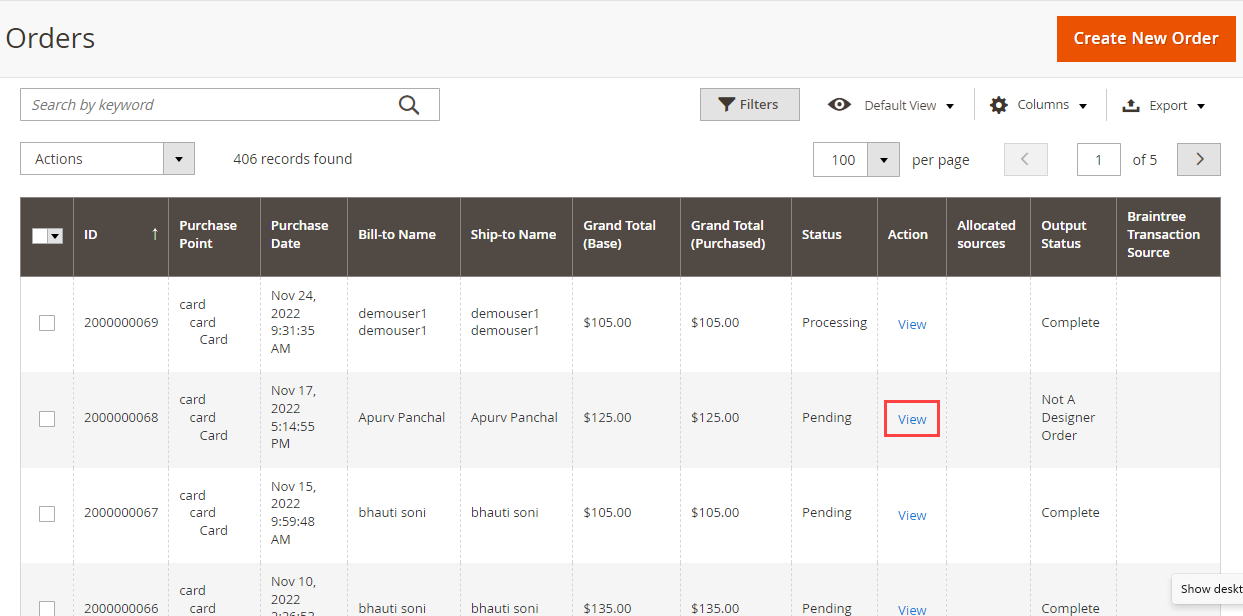
Before generating the Credit Memo you have to generate the Invoice. Click on the Invoice button and check the details. If the details are correct then click on the Submit Invoice button.
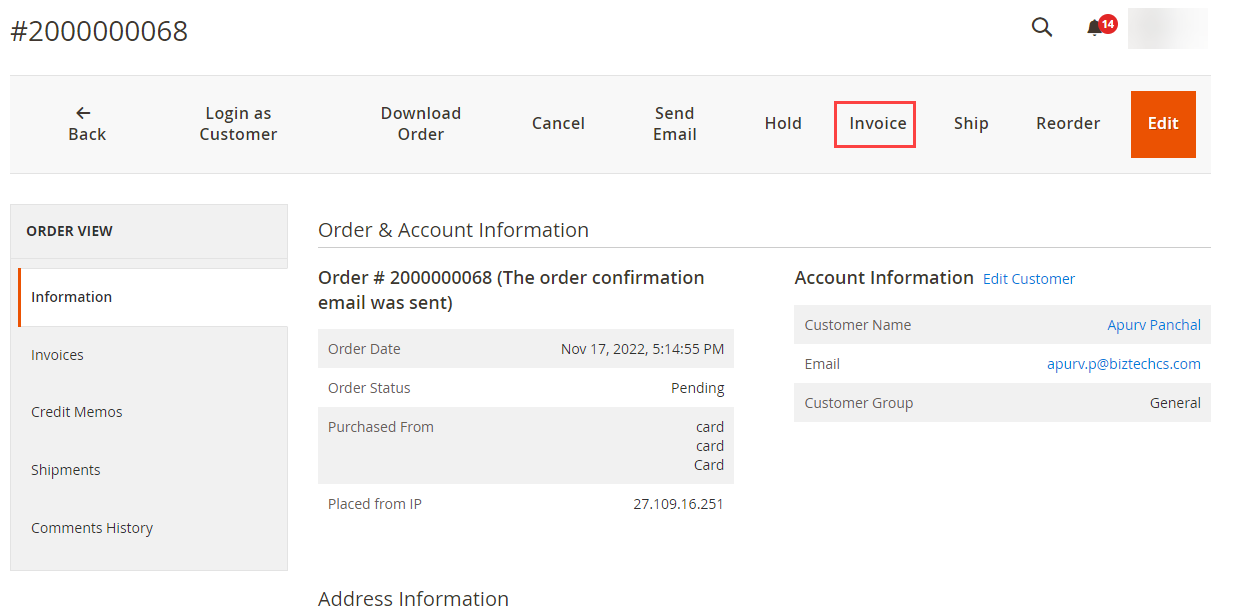
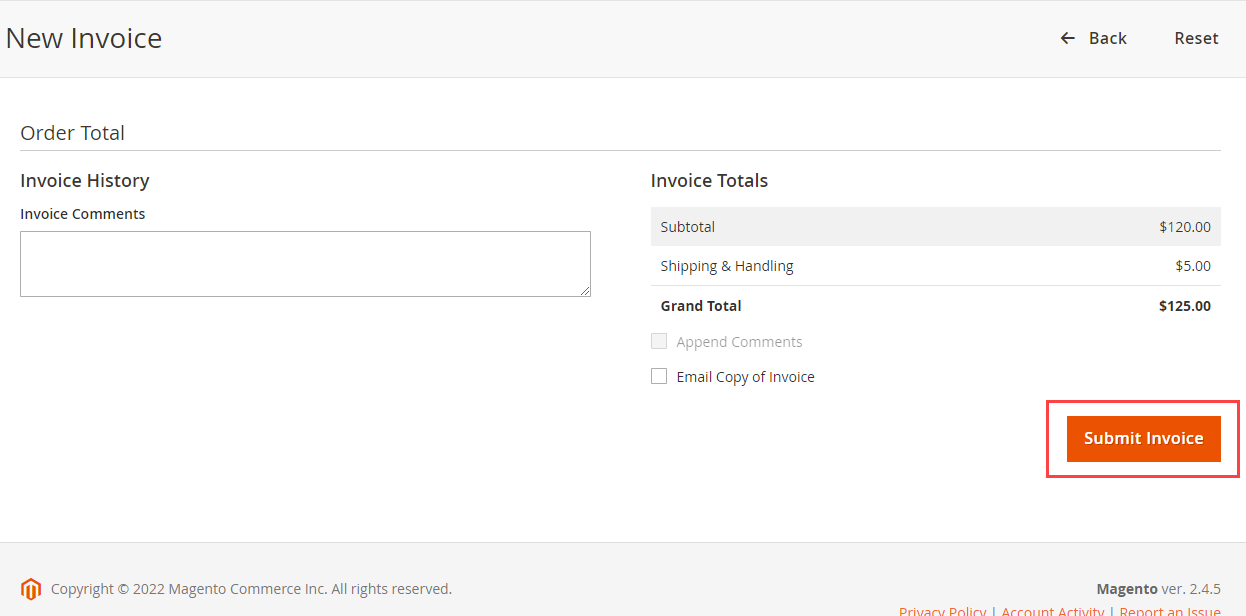
Once you have submitted the invoice then you will get the Credit Memo button. Click on the button and you will land on the New Memo page. Once you have checked all the details then you can click on the Refund Offline button.
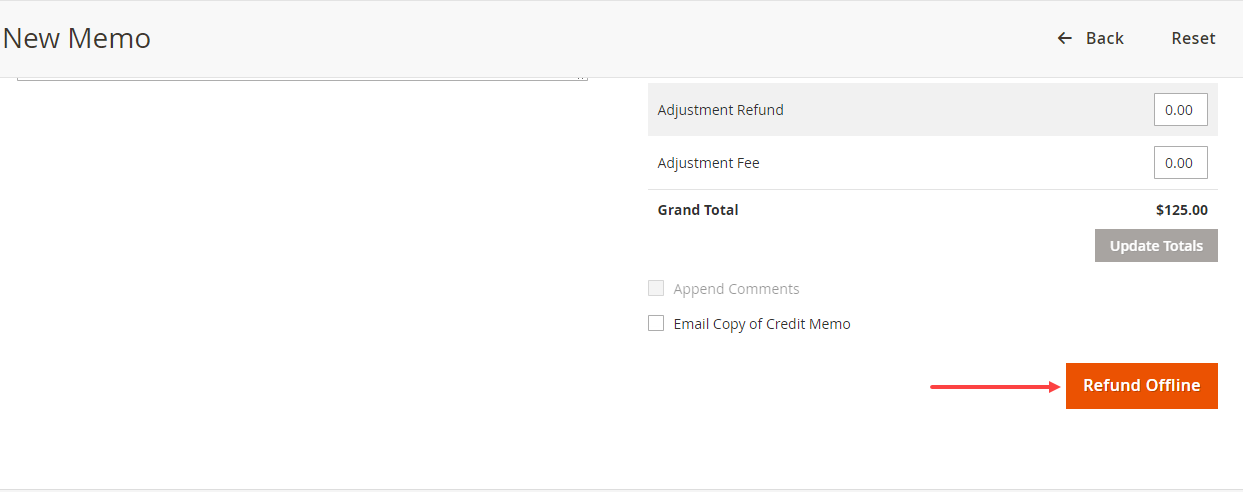
Now the Credit memo has been created and you can check it from the Credit Memo page.













