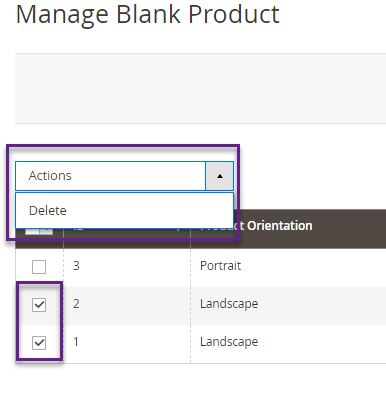According to certain products there are various blank products that help your customers to design everything from the start. In this article, you get to know how to delete the blank product.
Login To Backend
Navigate to Product Designer -> Manage Blank Product.
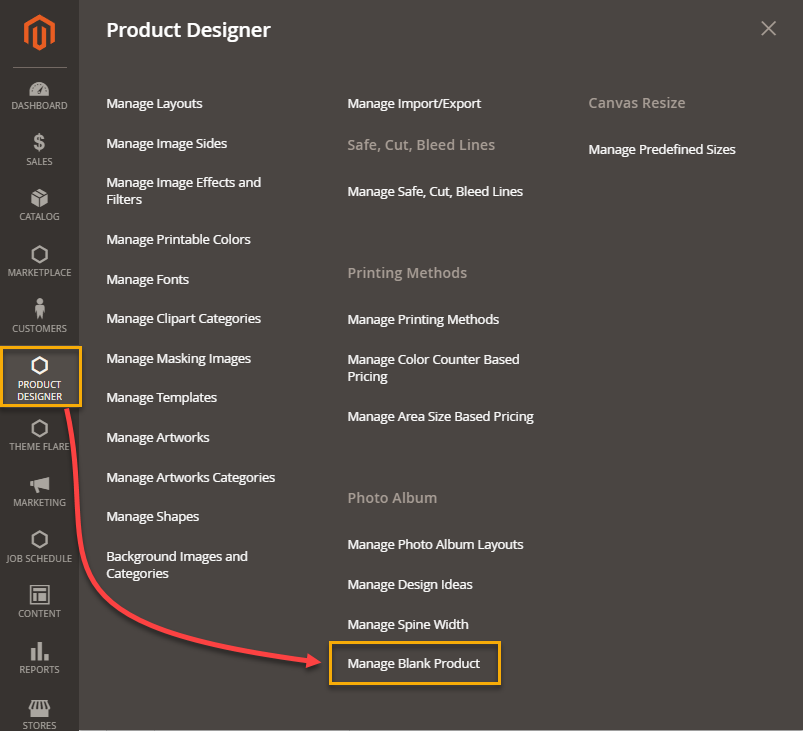 You will land on the Manage Blank Product page and there you have to select blank product entries by clicking on the checkbox.
You will land on the Manage Blank Product page and there you have to select blank product entries by clicking on the checkbox.
Go to Action drop down where you will find the Delete option. Click on it, in order to delete the selected entries.