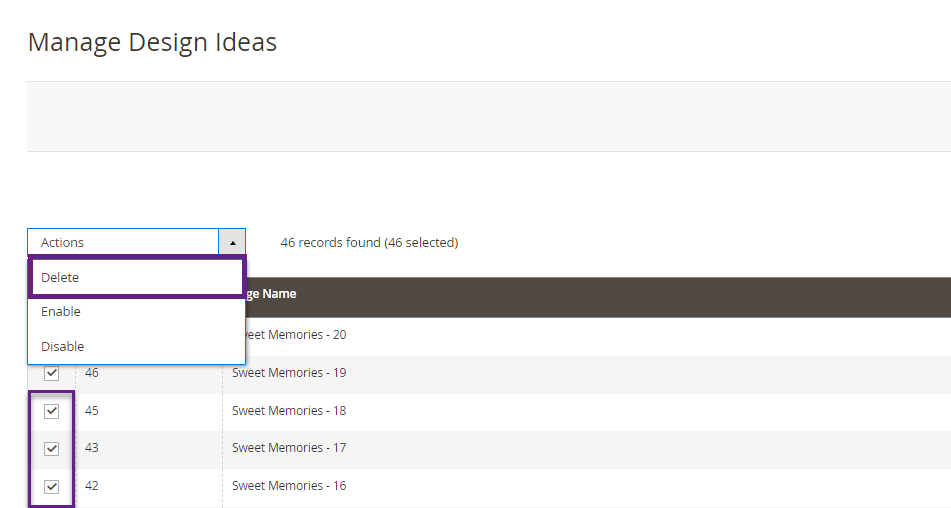From the Design Ideas, you can apply different images, texts and font styles to the Photobook. In this article, you get to know how you can delete a design idea from the backend.
Login to Backend
Navigate to Product Designer -> Manage Design Ideas.
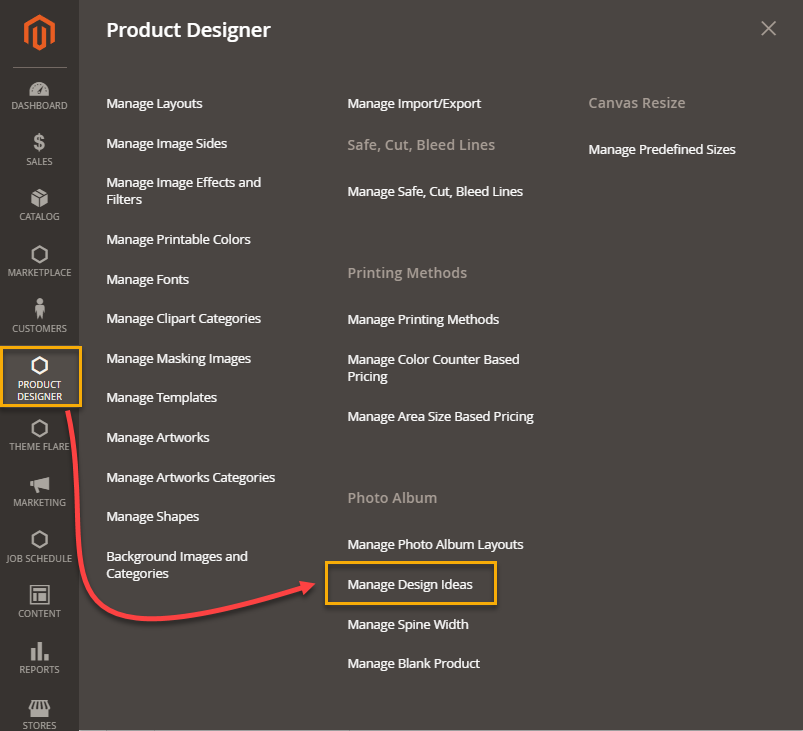 You will land on the Manage Design Ideas page. Various design ideas are listed in this section. You can select preferred design ideas by checking on the checkboxes, also you can select all the design ideas at once by clicking on the Select All button. Now, click on the Action drop down.
You will land on the Manage Design Ideas page. Various design ideas are listed in this section. You can select preferred design ideas by checking on the checkboxes, also you can select all the design ideas at once by clicking on the Select All button. Now, click on the Action drop down.
Click on the Delete option in order to delete the selected Design Ideas.