Click on the Create an Account button and fill the following fields.
Personal Information
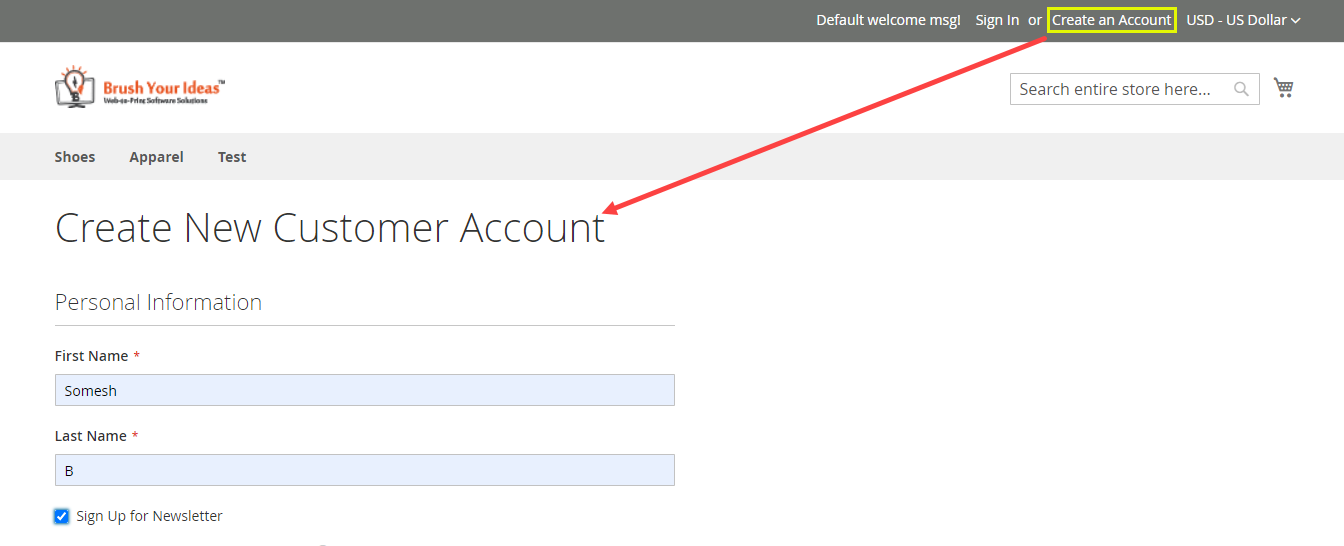
First Name: Insert the first name.
Last Name: Insert the last name.
Sign Up for Newsletter: Checkmark this field to sign up for the newsletter.
Sign-in Information [3]
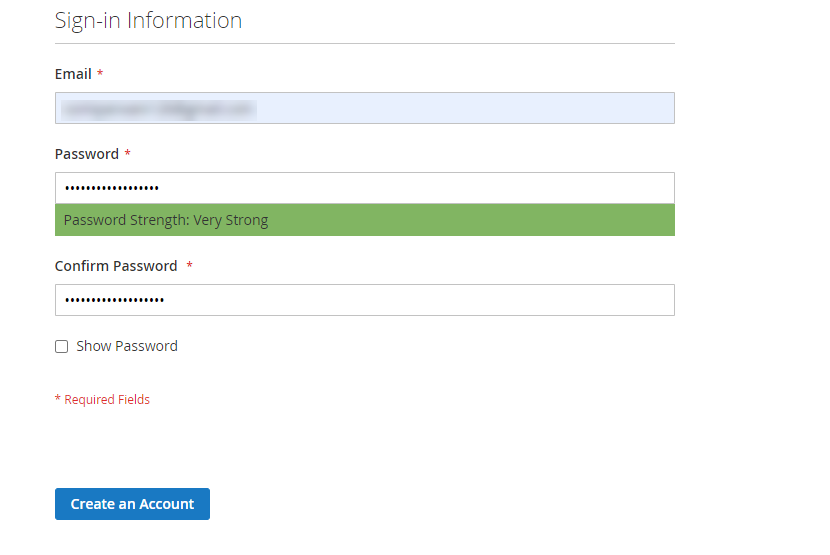
Email: Insert the Email to create an account.
Password: Insert the password to secure your account.
Confirm Password: Re-enter the password to confirm it.
After entering all the information click on the Create an Account button. In this way, your customers can create an account.













