You can provide printable colors to your customers from the backend. Your customers can select only those colors which you have added and enabled from the backend.
Login to Backend
Navigate to the Product Configurator ➤ Manage Printable Color, you will land on the listing page of the printable colors. From here you can manage or Add new printable colors.
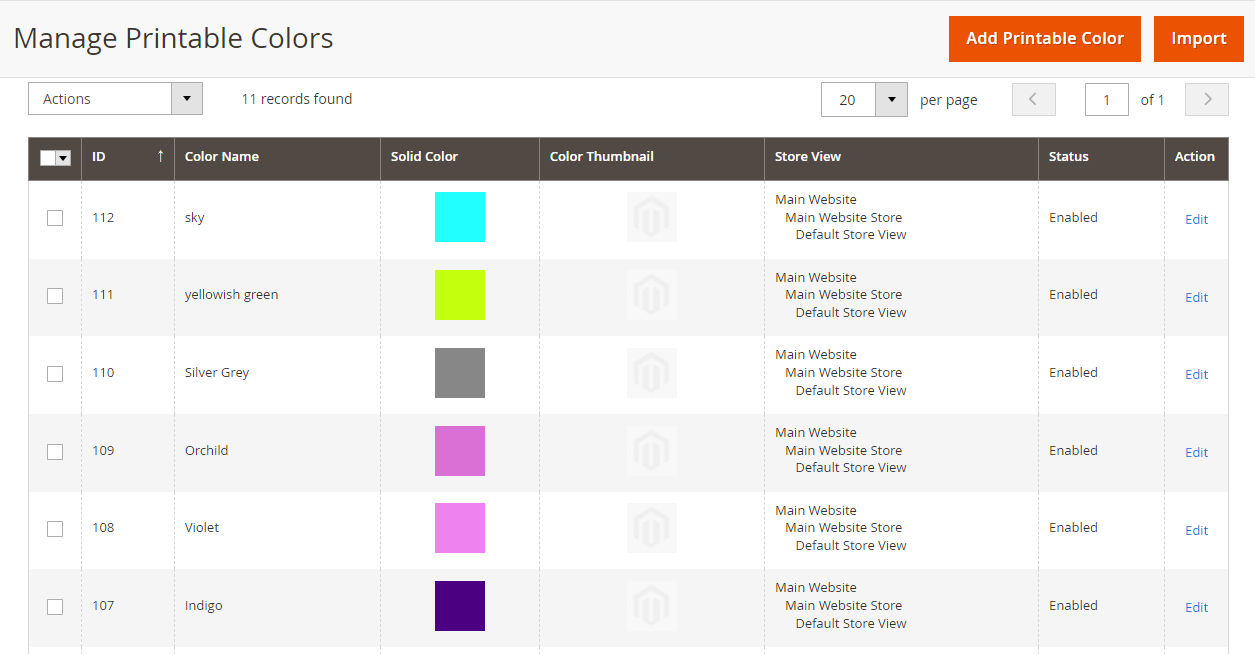
Now click on the Add Printable Color button and fill the following fields.
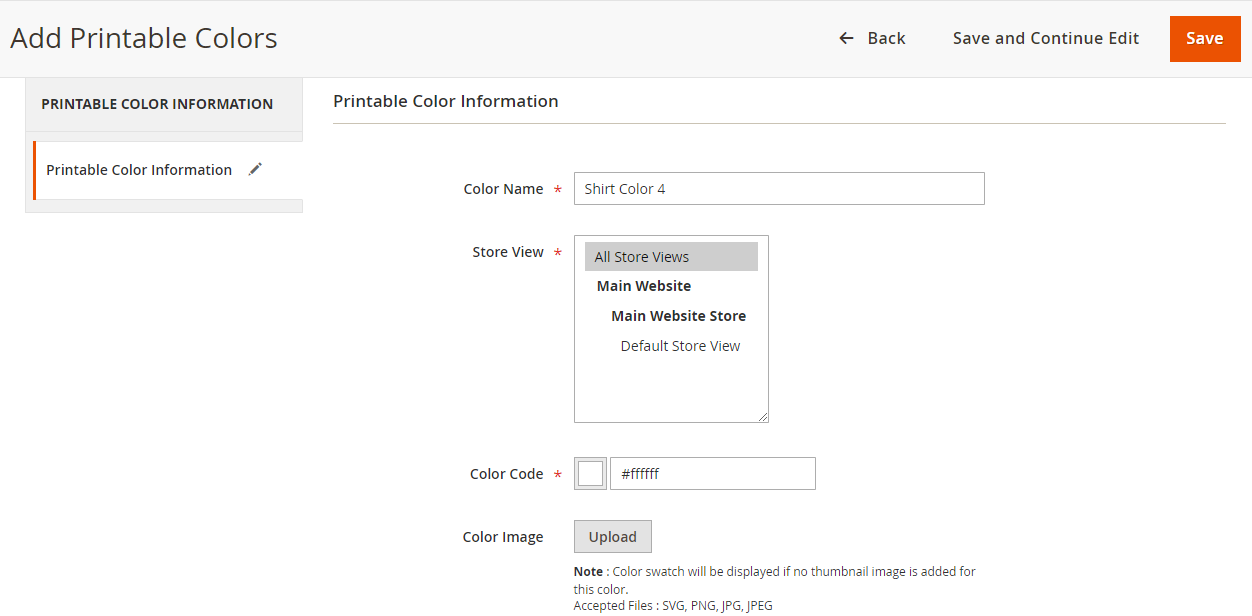
Color Name: Insert the name of the printable color.
Store View: Select the store view in which you want to enable this printable color.
Color Code: Choose the color by using the color picker tool or you can insert the hex color code of the specific color.
Color Image: Upload the image which will be shown as the thumbnail on the front end. Color swatches will be shown as thumbnails if the color image is not uploaded.
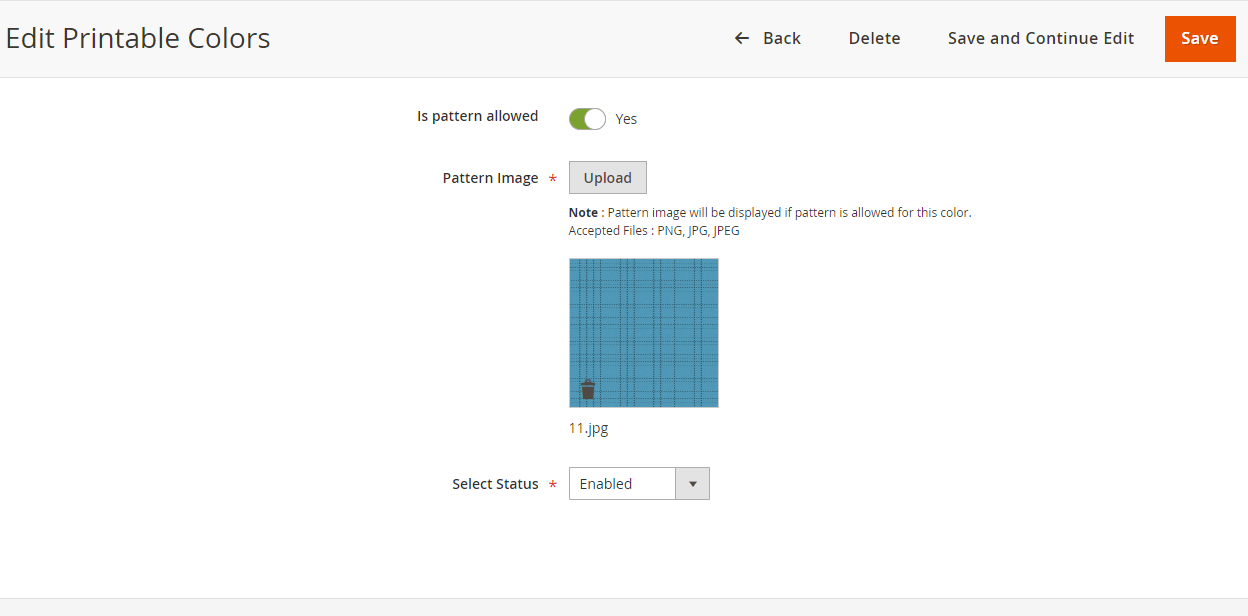
Is Pattern Allowed: Enable this option if you want to retain the pattern. This means only the color of the part will change, and the pattern will be retained.
Pattern Image: Upload the pattern image to be used for the printable color on the frontend.
Select Status: Choose the default status of the printable color (Enable/Disable).
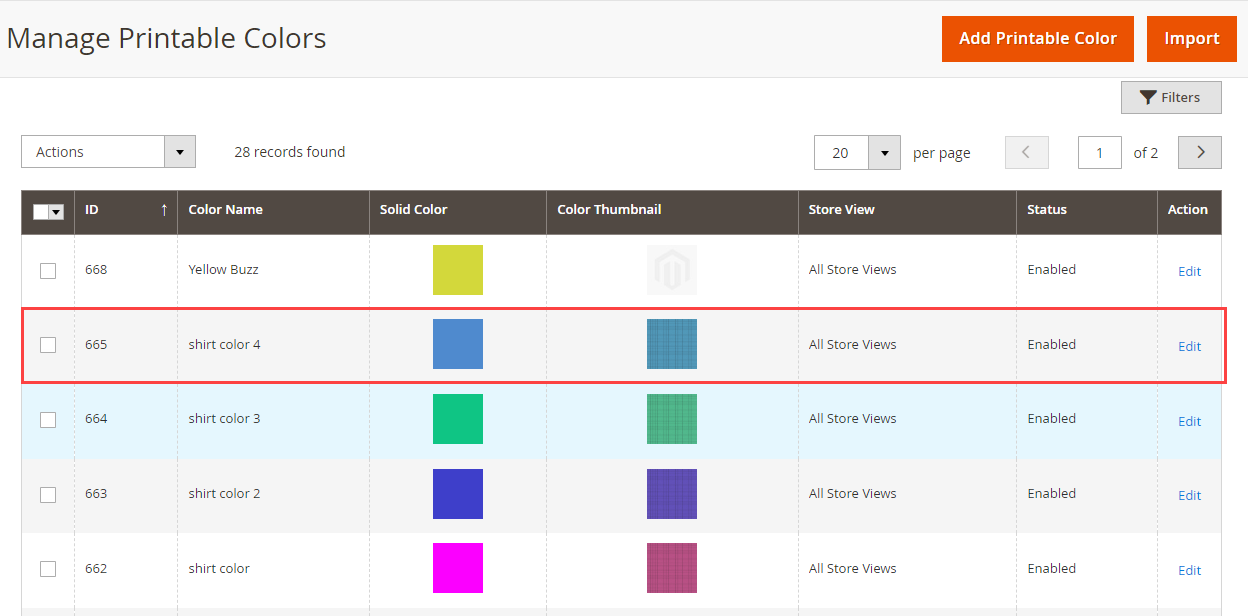
After adding printable color details Save the settings and the printable color will be saved.













