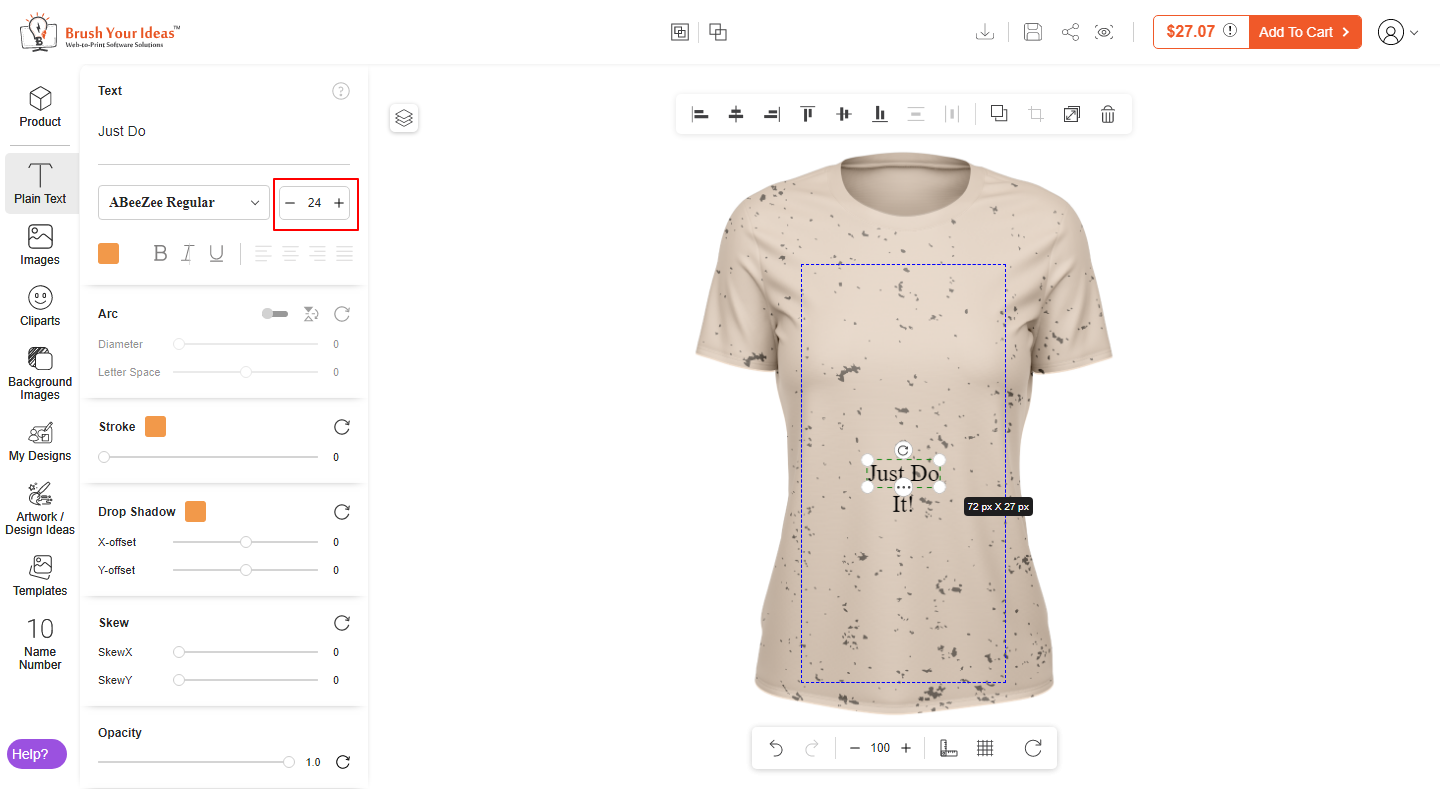With the unique text feature of PrintXpand, your customers can insert their favorite slogans, quotes, on the products. You can also offer various text fonts and effects that can be applied by your customers. Users get 298 fonts. Here is how you can change the font size.
Select the text you want to change. From the Text panel, you can see the font size option. Just change the size of the font and that is it.